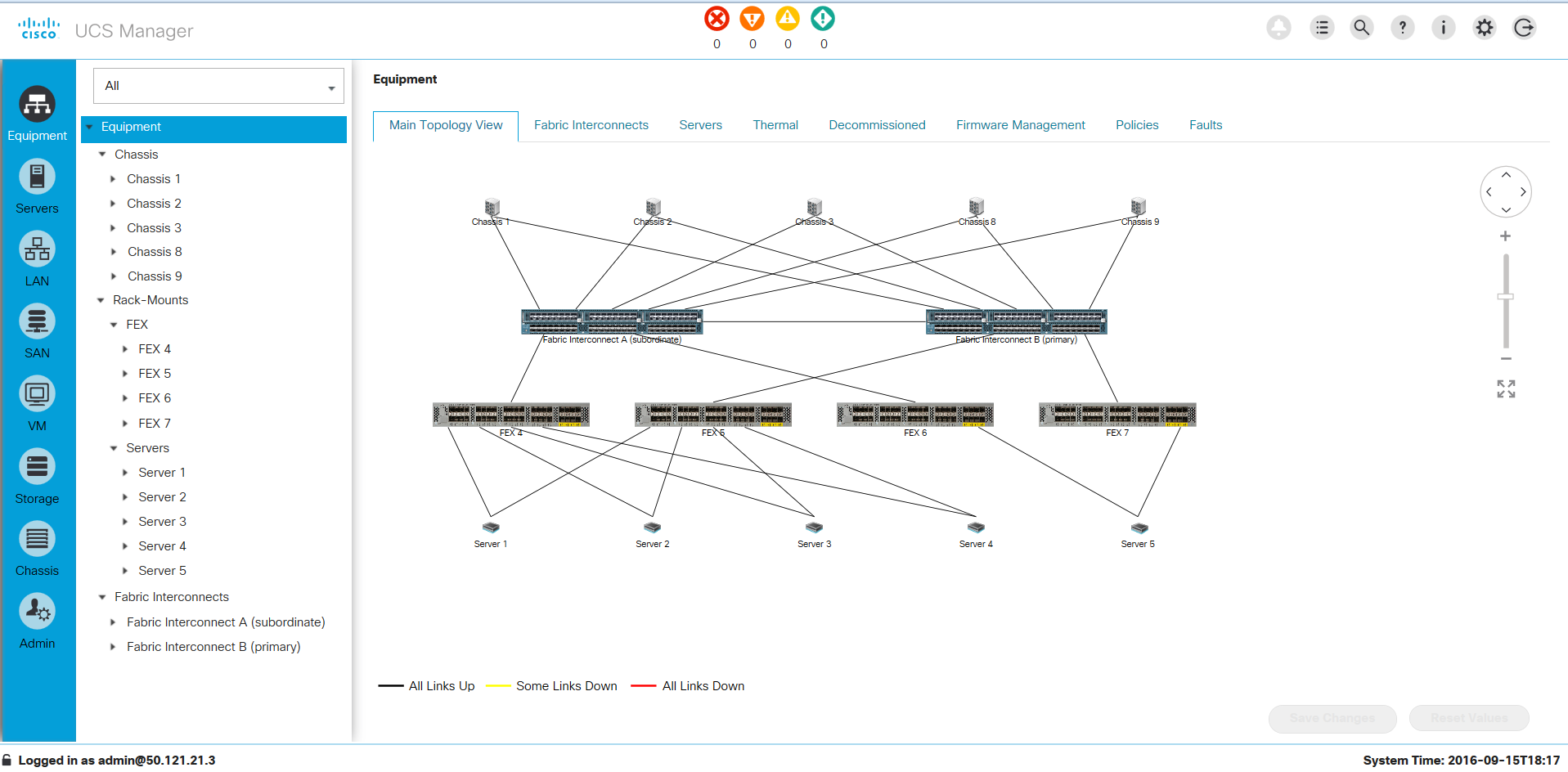
In September 2016, Cisco released UCS Manager 3.1(2). It is available for download on Cisco’s website. UCS Manager 3.1(2) has a number of key software and hardware support enhancements.
From a hardware perspective, the biggest enhancement is support for the C3260 High Capacity Storage server under UCS Manager. The C3260 is a single or dual-server, high density, bare-metal, x86-based enterprise storage server. With UCS Manager 3.1(2), UCS now offers chassis profiles and chassis firmware package management in addition to the storage profiles that were previously offered and are widely used with C3260 servers. In addition, existing C3260 users can use them with UCS Manager 3.1(2) and retain their current disk configuration to get policy-based management without having to re-configure the server. C3260 servers are often used in big data, cloud, object storage, and content delivery workloads where servers with a large number of drives are helpful.
UCS Manager 3.1(2) also adds support for a large number of additional servers and server accessories. These include B420 M4, B260 M4, B460 M4, and C460 M4 servers with the Intel E5-4600 v4 or Intel E7-8800 v4 series CPUs. In addition, there is support for additional network adaptors, NVMe PCIe cards and SSDs, drives, SAS HBAs, Secure Encrypted Drives, NVIDIA GPUs, and more. For details on all the additional hardware that is supported in UCS Manager 3.1(2), please see the UCS Manager 3.1 Release Notes at http://www.cisco.com/c/en/us/td/docs/unified_computing/ucs/release/notes/CiscoUCSManager-RN-3-1.html.
In addition to the many new hardware options, there are also a large number of software enhancements offered in UCS Manager 3.1(2). Most of these enhancements improve the operation of UCS Manager including factory reset of servers, vNIC redundancy pairs to keep redundant vNICs in sync, power management enhancements, and much more. However, the most visible changes are with the UCS Manager 3.1(2) HTML 5 GUI. It now has icons down the side of the left hand navigation pane instead of tabs across the top, you can close the left hand navigation pane by clicking on the icon, improved topology maps, and colors and icons that are more consistent across the UCS portfolio. For additional details on all the new software enhancements in UCS Manager 3.1(2), please see the UCS Manager 3.1(2) Release Notes.
UCS Manager 3.1(2) is available today on Cisco’s website.
