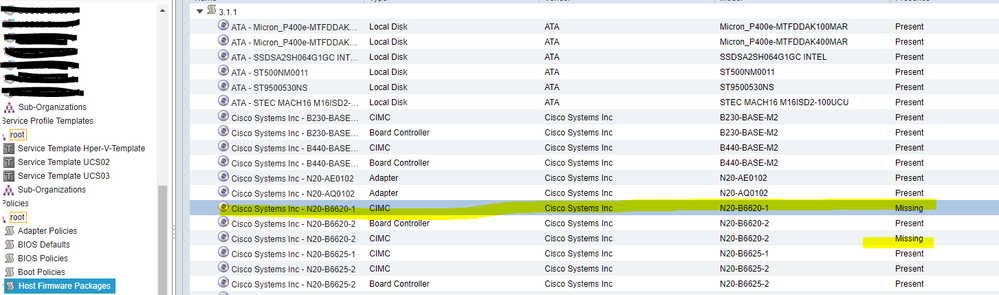- Cisco Community
- Technology and Support
- Data Center and Cloud
- Unified Computing System (UCS)
- Unified Computing System Discussions
- Remove Missing Host Firmware Package
- Subscribe to RSS Feed
- Mark Topic as New
- Mark Topic as Read
- Float this Topic for Current User
- Bookmark
- Subscribe
- Mute
- Printer Friendly Page
Remove Missing Host Firmware Package
- Mark as New
- Bookmark
- Subscribe
- Mute
- Subscribe to RSS Feed
- Permalink
- Report Inappropriate Content
12-18-2018 09:02 AM
Hello All,
I have a few errors in my UCS that I believe are caused by some firmware being deleted. I'm getting the following errors:
blade-controller image with vendor Cisco Systems Inc, model N20-B6620-2 and version 3.1(1e) is deleted
blade-controller image with vendor Cisco Systems Inc, model N20-B6620-1 and version 3.1(1e) is deleted
I am running 3.1.1e and when I look under Host Firmware packages under the Servers tab I have 3.1.1 listed and under that I have both of the above pieces listed:
- Labels:
-
Unified Computing System (UCS)
- Mark as New
- Bookmark
- Subscribe
- Mute
- Subscribe to RSS Feed
- Permalink
- Report Inappropriate Content
12-18-2018 11:12 AM
Is this UCSM domain managed by UCS central?
Kirk...
- Mark as New
- Bookmark
- Subscribe
- Mute
- Subscribe to RSS Feed
- Permalink
- Report Inappropriate Content
12-18-2018 11:15 AM
No. We use "Cisco Unified Computing System (UCS) Manager"
- Mark as New
- Bookmark
- Subscribe
- Mute
- Subscribe to RSS Feed
- Permalink
- Report Inappropriate Content
12-18-2018 11:15 AM
You should be able to just delete the Host Firmware packages, that contain those specific images (that are triggering the error), and then re-upload (called download task) the same B series firmware bundle.
Deleting the hostfirmware package may trigger additional alerts if you are actively referencing the host firmware packages in question, but should clear once you re-upload them.
Kirk...
- Mark as New
- Bookmark
- Subscribe
- Mute
- Subscribe to RSS Feed
- Permalink
- Report Inappropriate Content
12-18-2018 11:22 AM
Thanks,
Scott
- Mark as New
- Bookmark
- Subscribe
- Mute
- Subscribe to RSS Feed
- Permalink
- Report Inappropriate Content
12-18-2018 12:19 PM
It's the overall Host Firmware package that is generating the alerts for the packages.
If you click on the host firmware package, general tab, 'show policy usage', you can see if anything is referencing the host firmware policy. If the list is empty,, then you can indeed just delete the host firmware package, and be done with it.
Kirk...
- Mark as New
- Bookmark
- Subscribe
- Mute
- Subscribe to RSS Feed
- Permalink
- Report Inappropriate Content
12-18-2018 12:40 PM
- Mark as New
- Bookmark
- Subscribe
- Mute
- Subscribe to RSS Feed
- Permalink
- Report Inappropriate Content
12-18-2018 07:07 PM - edited 12-19-2018 08:15 AM
If that Host Firmware package was created in advanced mode (instead of simple) then you can selectively reference/select those individual packages from the Host Firmware package.
Not sure if that will clear the alert or not.
Did you determine if you actually have any service profiles/service profile templates referencing the host firmware package?
If not, just delete the host firmware policy.
Thanks,
Kirk...
- Mark as New
- Bookmark
- Subscribe
- Mute
- Subscribe to RSS Feed
- Permalink
- Report Inappropriate Content
12-19-2018 07:07 AM
The 3.1.1 host firmware package is being used in a number of policies. So I know I cannot delete the entire package I was hoping I could delete these two items out of the package without causing issues.
- Mark as New
- Bookmark
- Subscribe
- Mute
- Subscribe to RSS Feed
- Permalink
- Report Inappropriate Content
12-26-2018 03:04 AM
Hi,
Starting with Cisco UCS Manager Release 3.1(1e) the models what you listed were Deprecated. Because of that, you see those two CIMC versions are showing as missing.
More details check in below link:
- Mark as New
- Bookmark
- Subscribe
- Mute
- Subscribe to RSS Feed
- Permalink
- Report Inappropriate Content
12-28-2018 08:39 AM
That is what I was thinking, thanks for confirming this for me. Can I delete these pieces from the package or should I leave them there? Because they are deprecated and I am not using them I would think it would be ok to delete them, but I don't want to cause myself more issues.
Discover and save your favorite ideas. Come back to expert answers, step-by-step guides, recent topics, and more.
New here? Get started with these tips. How to use Community New member guide