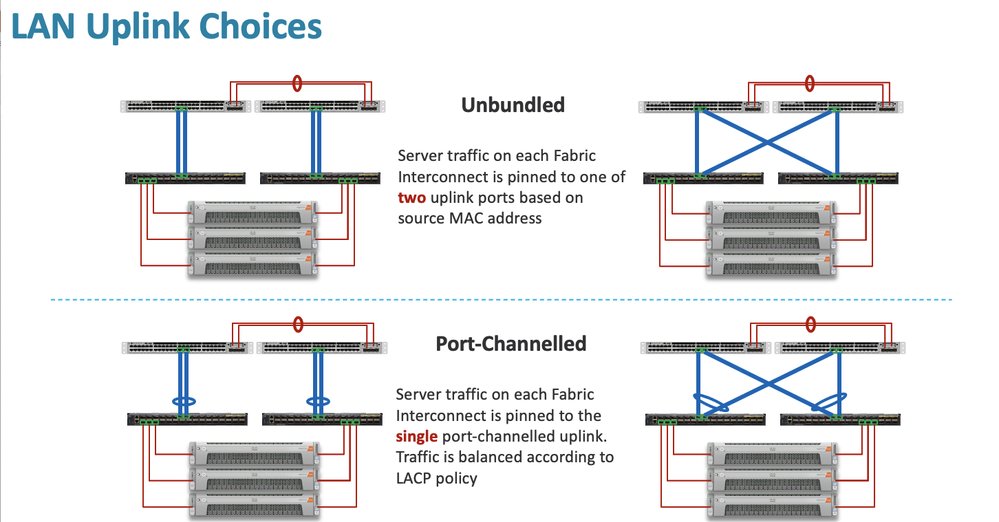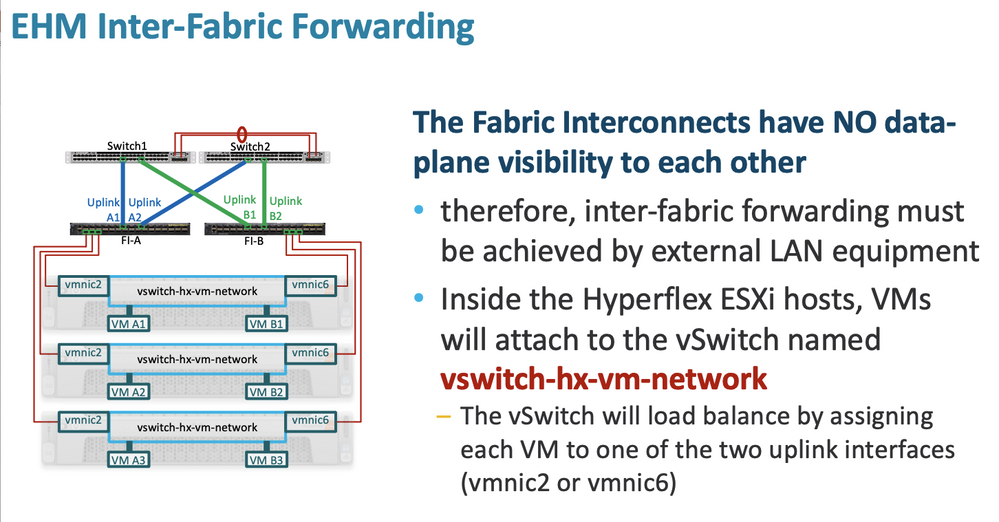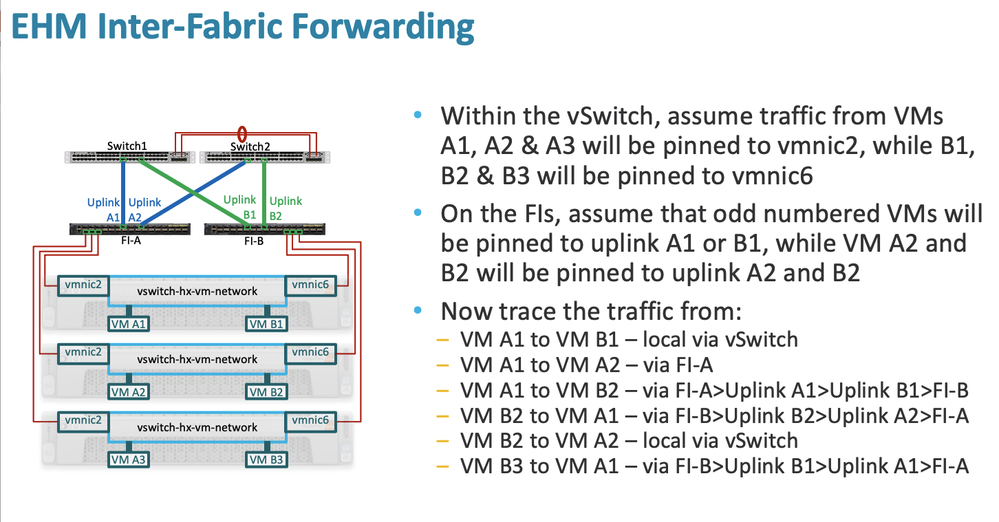- Cisco Community
- Technology and Support
- Data Center and Cloud
- Unified Computing System (UCS)
- Unified Computing System Discussions
- Re: Same network communication between servers in one UCS chassis
- Subscribe to RSS Feed
- Mark Topic as New
- Mark Topic as Read
- Float this Topic for Current User
- Bookmark
- Subscribe
- Mute
- Printer Friendly Page
- Mark as New
- Bookmark
- Subscribe
- Mute
- Subscribe to RSS Feed
- Permalink
- Report Inappropriate Content
12-07-2020 08:28 PM
I've heard someone say while working on a recent project.
The environment is a structure where ESXi is installed on the blade and connected with Fabric Interconnect and the upper switch.
The person said that if servers communicate with each other in the same communication band in the same chassis, the data does not go up to Fabric Interconnect with the vSwitch setting of ESXi and communication is possible in the chassis.
Does the scenario actually work?
Solved! Go to Solution.
Accepted Solutions
- Mark as New
- Bookmark
- Subscribe
- Mute
- Subscribe to RSS Feed
- Permalink
- Report Inappropriate Content
12-07-2020 10:37 PM - edited 12-07-2020 10:38 PM
Hi @deckryunglee92867 ,
As luck would have it, I was just in the middle of creating a couple of slide to explain exactly this conecept in relation to Hyperflex - the logic is exactly the same if you replace my Hyperflex nodes with blade servers (except the vSwitch names and vNic numbers will be differrent).
So here's the answer in pictures:
First you need to understand that the uplinks from the FIs may or may not be port-channelled. If they are not port-channelled, then traffic is still balanced over the links because the FIs pin traffic to the uplinks based on the source - VERY much like a vSwitch can do.
Next, you must realise that the FIs can't communicate except via upstream switches
And finally a few examples to illustrate the result.
I hope this helps.
Don't forget to mark answers as correct if it solves your problem. This helps others find the correct answer if they search for the same problem.
Forum Tips: 1. Paste images inline - don't attach. 2. Always mark helpful and correct answers, it helps others find what they need.
- Mark as New
- Bookmark
- Subscribe
- Mute
- Subscribe to RSS Feed
- Permalink
- Report Inappropriate Content
12-07-2020 09:49 PM
If the Servers are VM they need to locally connection each other yes - there all in side esxi and vswitch or dswitch will handle this ?
But for the external device (not in esxi or vm) they need to have a routing path, that where FI - nexys 5K and core switches do the routing to reach this network.
is this what you looking?
- Mark as New
- Bookmark
- Subscribe
- Mute
- Subscribe to RSS Feed
- Permalink
- Report Inappropriate Content
12-07-2020 11:20 PM
My question is not exactly defined.
It was a scenario when there were VMs in the host server of Blade 1 and Blade 2, and the VM of Blade 1 and VM of Blade 2 communicated.
I was thinking that when VMs of each host server are registered in vSwitch1 of esxi, traffic between VMs communicates through logical vSwitch in the chassis, but physical traffic is communicated through fabric interconnect.
Thanks
regard.
- Mark as New
- Bookmark
- Subscribe
- Mute
- Subscribe to RSS Feed
- Permalink
- Report Inappropriate Content
12-07-2020 11:43 PM
By now you have more clarity.
- Mark as New
- Bookmark
- Subscribe
- Mute
- Subscribe to RSS Feed
- Permalink
- Report Inappropriate Content
12-07-2020 10:37 PM - edited 12-07-2020 10:38 PM
Hi @deckryunglee92867 ,
As luck would have it, I was just in the middle of creating a couple of slide to explain exactly this conecept in relation to Hyperflex - the logic is exactly the same if you replace my Hyperflex nodes with blade servers (except the vSwitch names and vNic numbers will be differrent).
So here's the answer in pictures:
First you need to understand that the uplinks from the FIs may or may not be port-channelled. If they are not port-channelled, then traffic is still balanced over the links because the FIs pin traffic to the uplinks based on the source - VERY much like a vSwitch can do.
Next, you must realise that the FIs can't communicate except via upstream switches
And finally a few examples to illustrate the result.
I hope this helps.
Don't forget to mark answers as correct if it solves your problem. This helps others find the correct answer if they search for the same problem.
Forum Tips: 1. Paste images inline - don't attach. 2. Always mark helpful and correct answers, it helps others find what they need.
- Mark as New
- Bookmark
- Subscribe
- Mute
- Subscribe to RSS Feed
- Permalink
- Report Inappropriate Content
12-07-2020 11:29 PM - edited 12-07-2020 11:54 PM
Discover and save your favorite ideas. Come back to expert answers, step-by-step guides, recent topics, and more.
New here? Get started with these tips. How to use Community New member guide