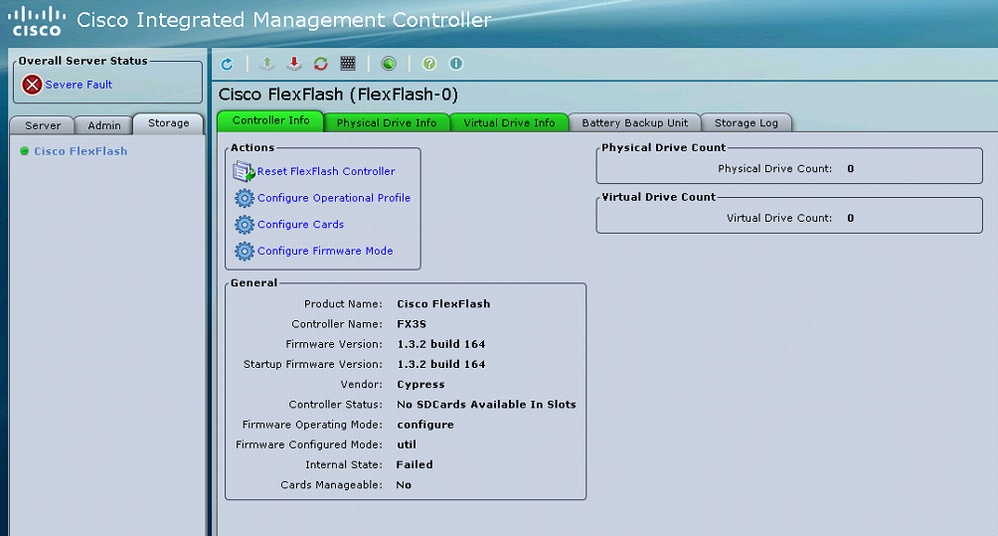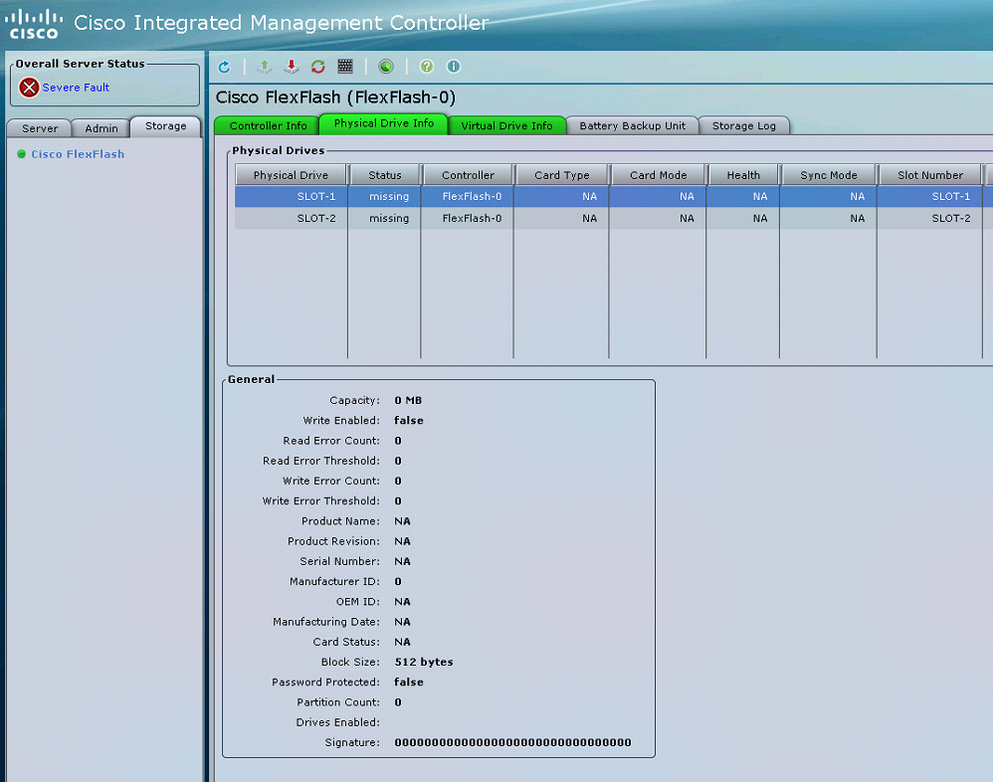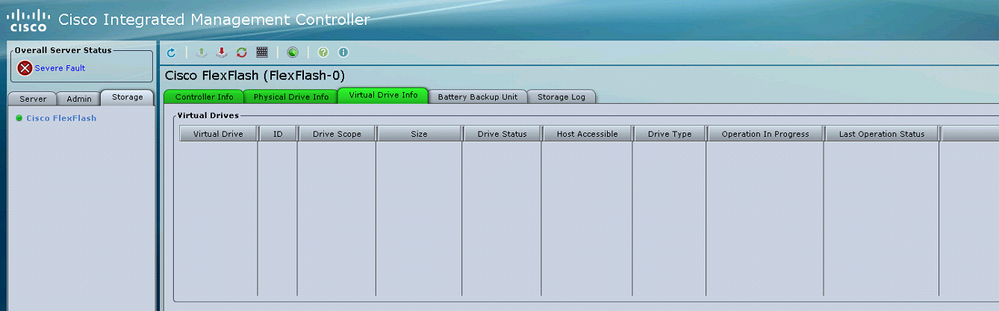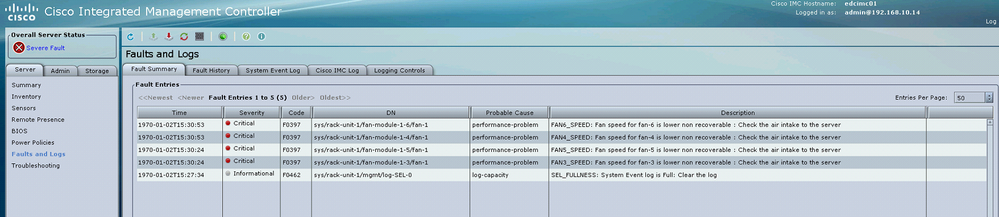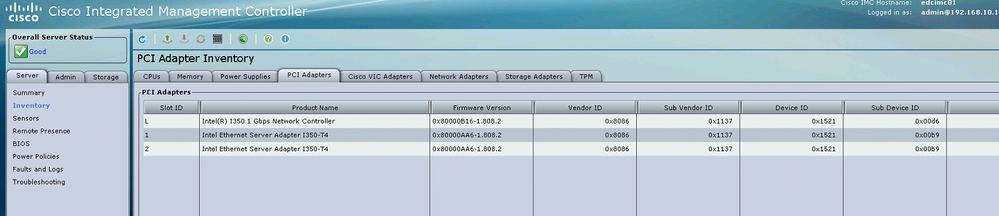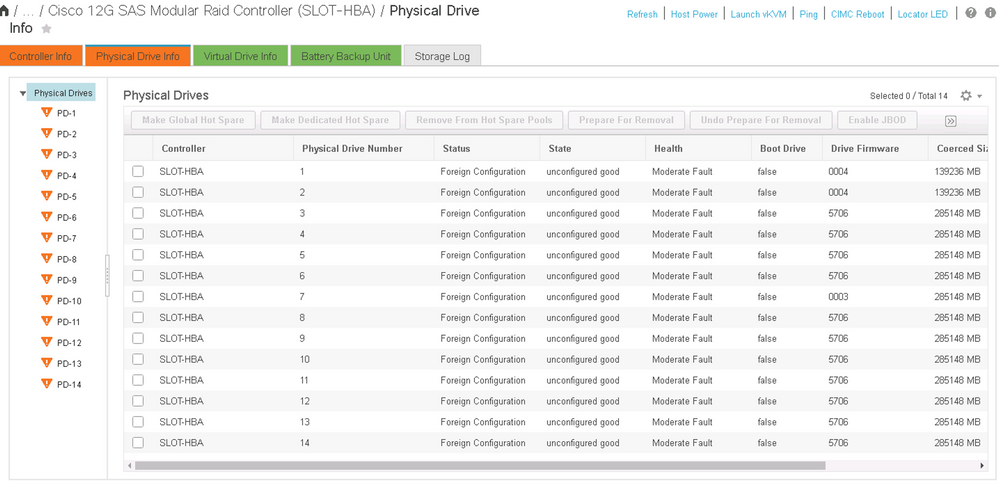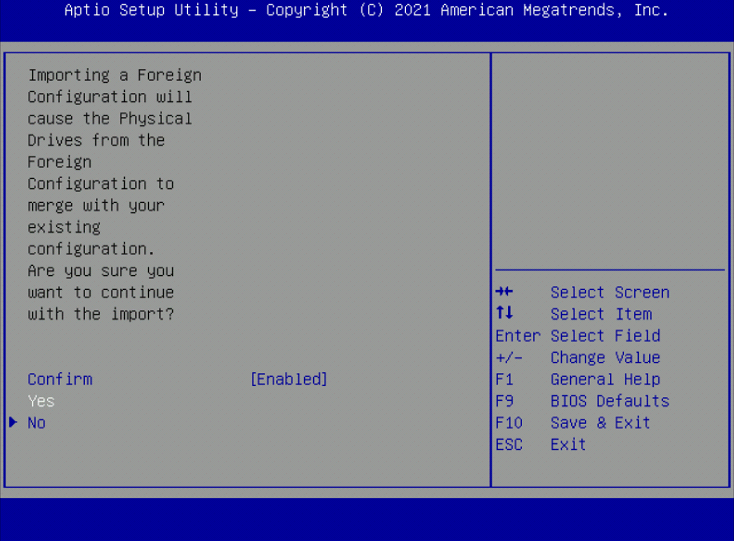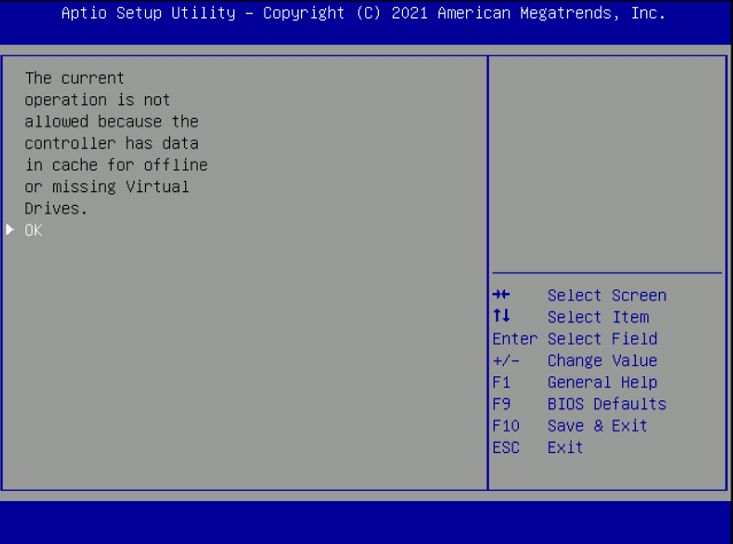- Cisco Community
- Technology and Support
- Data Center and Cloud
- Unified Computing System (UCS)
- Unified Computing System Discussions
- Re: UCS C240 M4S2 No Storage Disks & Only Show FlexFlash
- Subscribe to RSS Feed
- Mark Topic as New
- Mark Topic as Read
- Float this Topic for Current User
- Bookmark
- Subscribe
- Mute
- Printer Friendly Page
UCS C240 M4S2 No Storage Disks & Only Show FlexFlash
- Mark as New
- Bookmark
- Subscribe
- Mute
- Subscribe to RSS Feed
- Permalink
- Report Inappropriate Content
11-12-2022 05:38 PM
Dear UCS expert,
It is because browser is not supported Flash, so I upgraded CIMC with firmware & BIOS version to support HTML5.
After upgrade, the UCS C240 M4S2 No Storage Disks & Only Show FlexFlash.
Even, I made it fall back to downgrade CIMC, firmware & BIOS as 2.0(10l), and I got the same situation No Storage Disks & Only Show FlexFlash.
Any ideas? RAID Card dead?
Edwin
- Labels:
-
UCS Central
- Mark as New
- Bookmark
- Subscribe
- Mute
- Subscribe to RSS Feed
- Permalink
- Report Inappropriate Content
11-12-2022 06:57 PM
in captures, i can see red 'server fault' for server status. can you share the server status screen
Good luck
KB
- Mark as New
- Bookmark
- Subscribe
- Mute
- Subscribe to RSS Feed
- Permalink
- Report Inappropriate Content
11-13-2022 12:18 PM
Just showed FAN issue
- Mark as New
- Bookmark
- Subscribe
- Mute
- Subscribe to RSS Feed
- Permalink
- Report Inappropriate Content
11-14-2022 06:29 AM - edited 11-14-2022 06:31 AM
What do you see under Server / Inventory / PCI Adapters?
<pro tip>PCI Vendor ID "0x1000" is LSI and what I'd expect</pro tip>
You should see a device under Slot ID "HBA". If not, then I'd physically reseat the disk controller.
Does anything disk/storage/LSI/Avago/HBA related show on the screen during POST while the server is booting?
Did you by any chance power drain the server (remove all power cords from the back of the server for 30 seconds)?
Have seen a few storage controller upgrades require power drain to be revived.
- Mark as New
- Bookmark
- Subscribe
- Mute
- Subscribe to RSS Feed
- Permalink
- Report Inappropriate Content
12-17-2022 11:04 PM
Missing RAID card?
- Mark as New
- Bookmark
- Subscribe
- Mute
- Subscribe to RSS Feed
- Permalink
- Report Inappropriate Content
12-27-2022 06:07 PM
According to my capture, is it only missing 'UCS-MRAID12G-1GB V01'.
How to check RAID card broken? or RAID's battery need replace?
- Mark as New
- Bookmark
- Subscribe
- Mute
- Subscribe to RSS Feed
- Permalink
- Report Inappropriate Content
12-25-2022 05:44 PM
I had removed all power cords over 30 seconds and booted up server; still no PCI RAID card on inventory.
- Mark as New
- Bookmark
- Subscribe
- Mute
- Subscribe to RSS Feed
- Permalink
- Report Inappropriate Content
01-06-2023 11:14 AM
Since power-drain didn't resolve, I would next double check RAID card physical seating.
Physically remove RAID card, and reinsert RAID card into slot to make sure it is well seated to the motherboard.
Power up server to see if that made a difference.
If you have another similar server, then swap RAID cards between to help isolate if the issue follows the RAID card or stays with this server/motherboard.
- Mark as New
- Bookmark
- Subscribe
- Mute
- Subscribe to RSS Feed
- Permalink
- Report Inappropriate Content
02-18-2023 09:21 PM
After replaced the raid card, I saw the disks back. How can I get back previous raid disks? need rebuild?
- Mark as New
- Bookmark
- Subscribe
- Mute
- Subscribe to RSS Feed
- Permalink
- Report Inappropriate Content
02-21-2023 10:37 AM
- Mark as New
- Bookmark
- Subscribe
- Mute
- Subscribe to RSS Feed
- Permalink
- Report Inappropriate Content
03-11-2023 11:22 PM
- Mark as New
- Bookmark
- Subscribe
- Mute
- Subscribe to RSS Feed
- Permalink
- Report Inappropriate Content
04-05-2023 12:33 PM
What is my saturation?
Why 'The current operation is not allowed because the controller has data in cache for offline or missing virtual drives'?
- Mark as New
- Bookmark
- Subscribe
- Mute
- Subscribe to RSS Feed
- Permalink
- Report Inappropriate Content
04-06-2023 07:09 AM
Haven't seen this exact error before personally, but a little bit of (internal and external) google'ing says clearing the controller cache should get the controller into a state to accept the foreign disks.
Following the LSI docs (section 4.4.4):
https://docs.broadcom.com/doc/12352476
Run commands like:
storcli /c0 show preservedCache
storcli /c0 /v0 show preservedCache
To show the cache on the controller (/c0) and the virtual drive on the controller (/c0 /v0). Those may not be the exact numbers but other storcli commands (section 4.4.3) can enumerate the controller/virtual-drive numbers.
The cache on the controller/virtual-drive can be purged with command (section 4.4.4):
storcli /c0 /v0 delete preservedcache
To access storcli without an OS installed the EFI Shell can be used:
Hope that helps.
Find answers to your questions by entering keywords or phrases in the Search bar above. New here? Use these resources to familiarize yourself with the community: