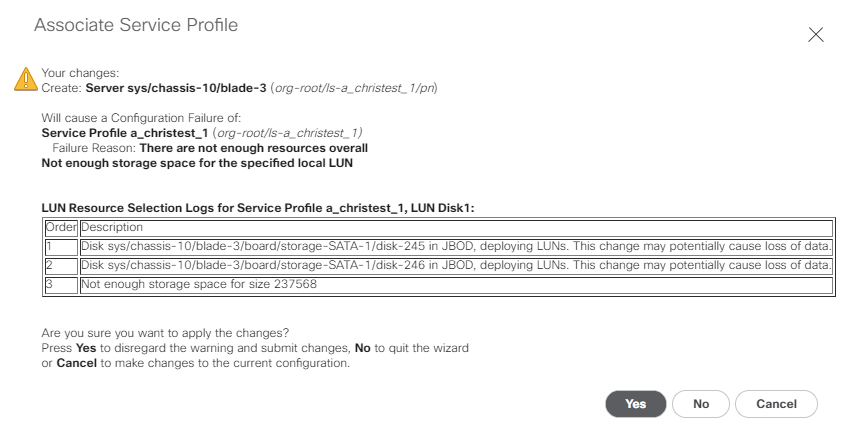- Cisco Community
- Technology and Support
- Data Center and Cloud
- Unified Computing System (UCS)
- Unified Computing System Discussions
- UCSB-B200-M6 Blades with M.2 SSD's
- Subscribe to RSS Feed
- Mark Topic as New
- Mark Topic as Read
- Float this Topic for Current User
- Bookmark
- Subscribe
- Mute
- Printer Friendly Page
UCSB-B200-M6 Blades with M.2 SSD's
- Mark as New
- Bookmark
- Subscribe
- Mute
- Subscribe to RSS Feed
- Permalink
- Report Inappropriate Content
11-01-2022 05:08 AM
Does anyone have experience setting up these blades with the M.2 SSD's to boot to windows? I've tried several different configurations using guides I've found online, but none specifically for this model. The issue lies either in the boot policy, the bios policy, the storage profile or storage policy. Any which way I change the settings, the service profile will not apply with a "resources" issue.
Any help would be appreciated!
- Labels:
-
UCS Manager
- Mark as New
- Bookmark
- Subscribe
- Mute
- Subscribe to RSS Feed
- Permalink
- Report Inappropriate Content
11-01-2022 08:31 AM
- Mark as New
- Bookmark
- Subscribe
- Mute
- Subscribe to RSS Feed
- Permalink
- Report Inappropriate Content
11-02-2022 05:49 AM
Hi Wes,
Thanks for pointing me in this direction. I feel like I'm missing something in between the step where you create the disk group policy and "The drives are then made as online from JBOD mode".
I figure the step after creating the disk group policy would be to create a storage profile to attach to the service profile/template, with which you need to create a local lun to associate the disk group policy.
I have tried this method which produces the following error when trying to associate the service profile (which is a LOT better than some of the other errors I have been receiving from UCS). This could be my ignorance on the subject, but I have tried changing the size of the local lun to accomodate, but the same error persists.
The SSD drives are 223 GB in size. I have tried setting the lun size to 223 and 446, but the #3 still gives the same error, just changing the size. Any ideas? Is it something I'm missing or misconfigured?
- Mark as New
- Bookmark
- Subscribe
- Mute
- Subscribe to RSS Feed
- Permalink
- Report Inappropriate Content
11-02-2022 06:37 AM
When you create the disk group policy, are you using automatic or manual? Can you try with manual and see if you have the same error?
- Mark as New
- Bookmark
- Subscribe
- Mute
- Subscribe to RSS Feed
- Permalink
- Report Inappropriate Content
11-02-2022 07:38 AM
So, I found the configuration I needed to get past the size error. In the local lun configuration I set the size to 1 GB and checked the "Expand to Available" checkbox, and that let me associate the service profile with no errors.
Find answers to your questions by entering keywords or phrases in the Search bar above. New here? Use these resources to familiarize yourself with the community: