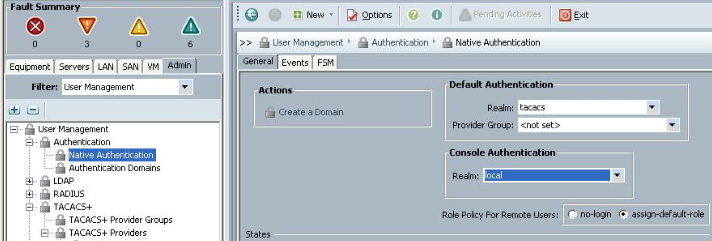- Cisco Community
- Technology and Support
- Data Center and Cloud
- Unified Computing System (UCS)
- Unified Computing System Discussions
- Re: Authentication error on UCS Manager
- Subscribe to RSS Feed
- Mark Topic as New
- Mark Topic as Read
- Float this Topic for Current User
- Bookmark
- Subscribe
- Mute
- Printer Friendly Page
- Mark as New
- Bookmark
- Subscribe
- Mute
- Subscribe to RSS Feed
- Permalink
- Report Inappropriate Content
05-21-2018 06:43 AM - edited 03-01-2019 01:33 PM
error: Login error: Authentication failed, we have configured ldap. the same configuration work on ucs central. UCS central 2.0(1d) and UCS manager 3.2(2f)
Solved! Go to Solution.
- Labels:
-
Other Unified Computing System
Accepted Solutions
- Mark as New
- Bookmark
- Subscribe
- Mute
- Subscribe to RSS Feed
- Permalink
- Report Inappropriate Content
05-24-2018 04:31 AM
You likely made changes to the provider while it was in use, that is why your FSM is stuck at that point.
Please revert all authentication back to local (Native/Default Authentication), make your change, ensure FSM is 100%, then change authentication back to LDAP.
- Mark as New
- Bookmark
- Subscribe
- Mute
- Subscribe to RSS Feed
- Permalink
- Report Inappropriate Content
05-21-2018 06:57 AM
Do you have any more information? Thats a fairly generic error indicating wrong username/password.
You can use this to troubleshoot LDAP further:
- Mark as New
- Bookmark
- Subscribe
- Mute
- Subscribe to RSS Feed
- Permalink
- Report Inappropriate Content
05-23-2018 10:57 AM
We added the domain to domain group "root" in UCS Central. The root domain group was not configured for LDAP when we added the domain, but we added the LDAP configuration on the root domain group. The LDAP setting is similar to the UCS central settings which is working fine. If we access UCS manager via UCS central we are able to login since it is authenticating is using the UCS central credentials. But when we try to login directly to UCS manager we get this error.
- Mark as New
- Bookmark
- Subscribe
- Mute
- Subscribe to RSS Feed
- Permalink
- Report Inappropriate Content
05-22-2018 12:20 AM
I also encounter this error from time to time. You might also try to delete your ucs cookies in the browser or try to open UCSM in a private browser window.
Do you have a local account to test the login? If you are able to login your ldap connection possibly does not work.
- Mark as New
- Bookmark
- Subscribe
- Mute
- Subscribe to RSS Feed
- Permalink
- Report Inappropriate Content
05-24-2018 03:25 AM
we see below error in FSM in LDAP settings.
external aaa server configuration to primary(FSM-STAGE:sam:dme:AaaEpUpdateEp:SetEpLocal)
- Mark as New
- Bookmark
- Subscribe
- Mute
- Subscribe to RSS Feed
- Permalink
- Report Inappropriate Content
05-24-2018 04:31 AM
You likely made changes to the provider while it was in use, that is why your FSM is stuck at that point.
Please revert all authentication back to local (Native/Default Authentication), make your change, ensure FSM is 100%, then change authentication back to LDAP.
- Mark as New
- Bookmark
- Subscribe
- Mute
- Subscribe to RSS Feed
- Permalink
- Report Inappropriate Content
05-24-2018 06:41 AM
Also provider name should be in CAPS
e.g MYDOMAIN.xx.xx.com
This resolved my issue. Thanks
Find answers to your questions by entering keywords or phrases in the Search bar above. New here? Use these resources to familiarize yourself with the community: