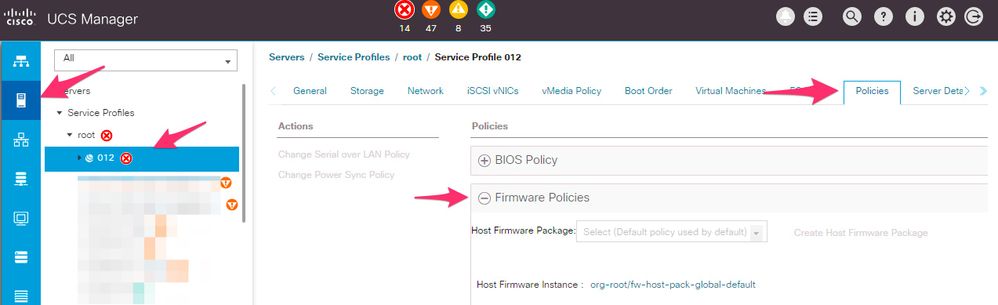- Subscribe to RSS Feed
- Mark Topic as New
- Mark Topic as Read
- Float this Topic for Current User
- Bookmark
- Subscribe
- Mute
- Printer Friendly Page
BIOS Upgrade on UCS Blade
- Mark as New
- Bookmark
- Subscribe
- Mute
- Subscribe to RSS Feed
- Permalink
- Report Inappropriate Content
08-04-2018 01:10 AM
I am new to Cisco UCS. We need to upgrade BIOS and CIMC firmware for a single blade server on the chassis. When i try to upgrade BIOS i get error -
" Error modifying fw-updatable.
Service profile ProfileName has host Firmware policy. Modify the policy to execute update"
(where ProfileName is the name of the service profile)
Now i understand that i need to change the service profile here but i read that service profile gets immediately applied to the servers as soon as it is modified and may reboot servers if needed.
I m unsure if any change i make to this profile would affect any other server as well.
What i want to know is can we do a standalone upgrade of BIOS on a Cisco UCS blade server without altering service profile etc..?
- Labels:
-
Unified Computing System (UCS)
- Mark as New
- Bookmark
- Subscribe
- Mute
- Subscribe to RSS Feed
- Permalink
- Report Inappropriate Content
08-04-2018 09:32 AM
It sounds like you have a host firmware package applied to the service profile, not allowing you to modify the firmware on the individual components.
You can either:
1. Alter the host firmware package to be the new B/C firmware version and allow it to upgrade all the components on the blade to the new version. This is the recommended method.
2. Remove the host firmware package and upgrade components (CIMC,BIOS, adapter) individually.
- Mark as New
- Bookmark
- Subscribe
- Mute
- Subscribe to RSS Feed
- Permalink
- Report Inappropriate Content
08-04-2018 10:33 PM
Thanks for the reply. Could you suggest me the steps needed to perform Option#2 :
2. Remove the host firmware package and upgrade components (CIMC,BIOS, adapter) individually.
I do not want to touch any other Blade while I try to update the BIOS and firmware of this one specific blade server. So i think Option#2 should be the one i need to choose. Could you please suggest the steps to perform this?
- Mark as New
- Bookmark
- Subscribe
- Mute
- Subscribe to RSS Feed
- Permalink
- Report Inappropriate Content
08-05-2018 11:06 AM
You can remove the host firmware package, but if the service profile is bound to an updating service profile template, if you re-bind the service profile to the template, it will change the firmware back.
First find the service profile and check the host firmware package:
From here you can choose to remove the host firmware package. This will allow you to update individual components.
If your service profile is bound to a service profile template, you will need to un-bind the service profile from the template to make the change. If you make a change to the template, it will impact all blades associated to the template, if it is updating.
Find answers to your questions by entering keywords or phrases in the Search bar above. New here? Use these resources to familiarize yourself with the community: