- Subscribe to RSS Feed
- Mark Topic as New
- Mark Topic as Read
- Float this Topic for Current User
- Bookmark
- Subscribe
- Mute
- Printer Friendly Page
Boot from SAN Problem
- Mark as New
- Bookmark
- Subscribe
- Mute
- Subscribe to RSS Feed
- Permalink
- Report Inappropriate Content
10-04-2012 08:26 AM - edited 03-01-2019 10:39 AM
Hello Everyone!!
I seem to be having a problem booting from SAN. Trying to configure a NetApp, Cisco UCS and VMware vPhere 5 setup.
So I have the UCS system booting from SAN via ISCSI on fabric A. It boots just fine but it does post an error as you can see on image1 attached. I would like to know what the error means and why its happening. But the real problem seems to be that I can't seem to boot from SAN via Fabric B. Meaning when I administratively bring down all uplink ports on fabric A the blade does not boot. I have two ISCSI NIC configured each pointing to a different storage VLAN and configured to only use by fabric.
My storage configuration is as follow:
Two ISCSI VLAN-----VLAN1 for ISCIS01 and VLAN2 for ISCSI02
One ISCSI VLAN per ISCIS VNIC
Both VLAN configured on the Netapp controller accepting ISCIS traffic
No fabric failover configured on the fabric interconnects
Now from what I can see the problem seems to be that the second ISCSI VNIC is picking up an IP address from VLAN1 instead of VLAN2 (image 2 and 3). I can't seem to figure out why its not picking up the correct VLAN IP address. Even though I configured two ISCSCI-initiator IP pools, one for each ISCSI VLAN (image 4).
By the way, I'm following the design guide listed below.
Thanks everyone for your help.
Image 1
Image2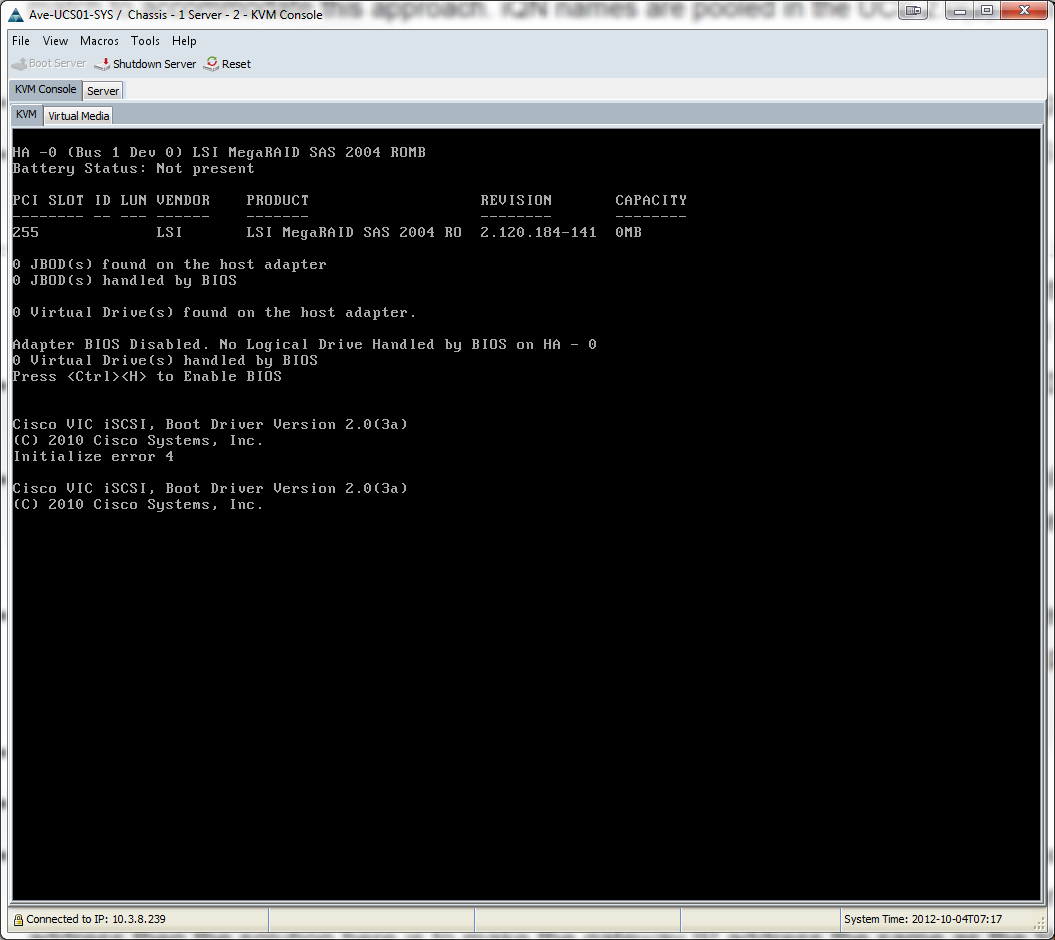
Image 3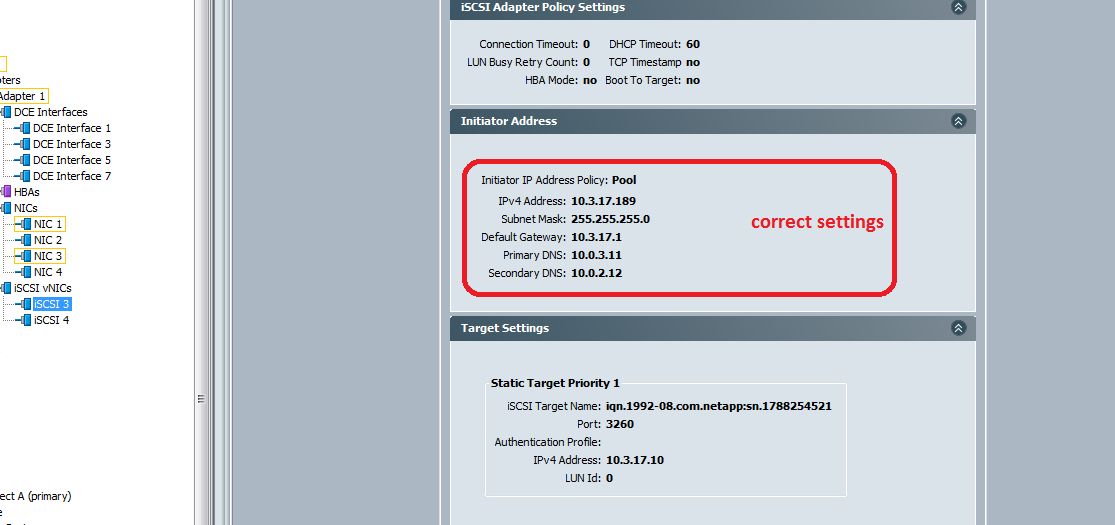
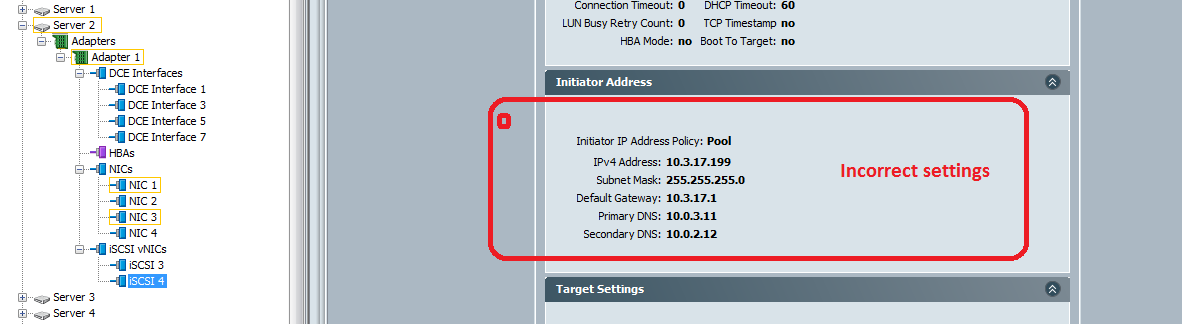
Image 4
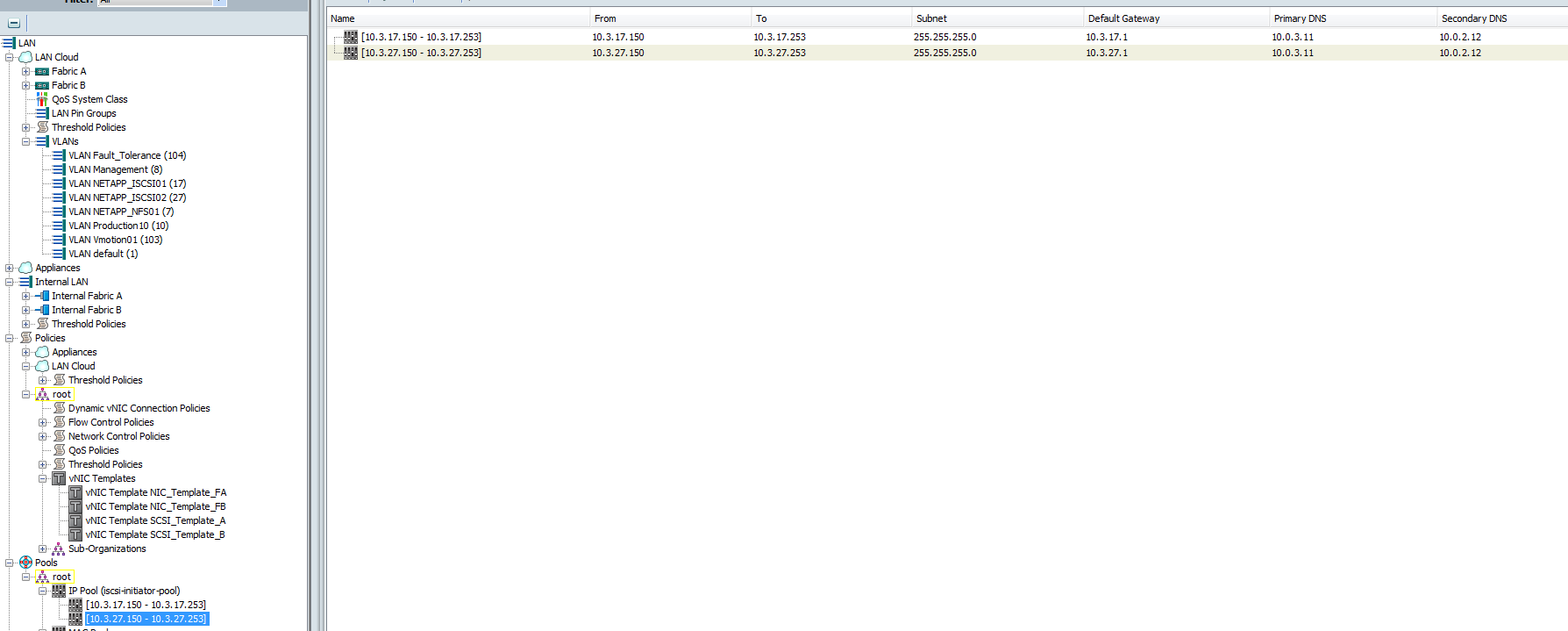
- Labels:
-
Unified Computing System (UCS)
- Mark as New
- Bookmark
- Subscribe
- Mute
- Subscribe to RSS Feed
- Permalink
- Report Inappropriate Content
10-05-2012 09:58 AM
Ben,
The problem is the whitepaper is mis-leading. When configuring IP Pools for iSCSI you can't designate one pool for Fabric A and one for fabric B. They're all lumped into the same pool, even though your IP Blocks may reside in different subnets.
If you want to have separate subnets for iSCSI you will need to manually assign the IP address to your B-Fabric iSCSI initiator.
There are improvements coming in the next release 2.1 to address this.
Regards,
Robert
- Mark as New
- Bookmark
- Subscribe
- Mute
- Subscribe to RSS Feed
- Permalink
- Report Inappropriate Content
10-10-2012 07:40 AM
Thank you so very much Robert for your input, much appreciated! I will try your work around and report back here.
Do you have any input on the error coming up on boot? This error shows up even when the system boots up without any problem from fabric A.
- Mark as New
- Bookmark
- Subscribe
- Mute
- Subscribe to RSS Feed
- Permalink
- Report Inappropriate Content
10-10-2012 07:43 AM
Its a generic error detailing a problem with one of the paths (Fabric B in your case due to the invalid IP/VLAN).
You have two paths, one to each fabric. As you know Fabric A is fine, but Fabric B's interface is throwing the error. Once you correct the initiator IP pool as instructed above, it will vanish.
Robert
Discover and save your favorite ideas. Come back to expert answers, step-by-step guides, recent topics, and more.
New here? Get started with these tips. How to use Community New member guide



