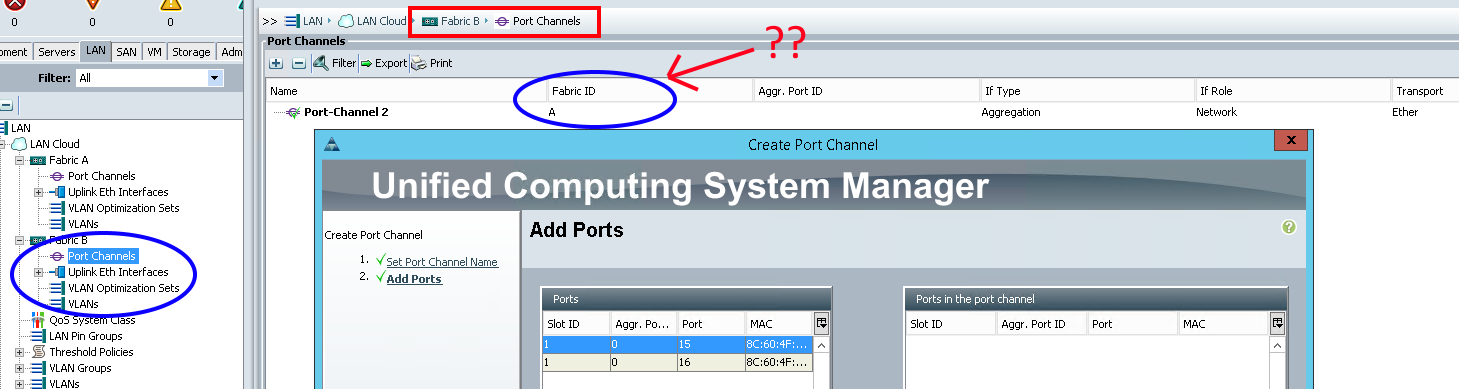I'm trying to simply create a port channel for 2 Uplink Eth Interfaces for each of my FIs. Very common/simple thing to do.
However, to not have any downtime I thought I'd configure FI-B with the port-channel first and make sure it works. Then I could just fail over to FI-B and do FI-A without any noticeable disruption to our LAN traffic.
- FIs are: 6248UP
- Firmware: 3.1(1g)
My simple question is this:
For this instance I'm using the UCSM GUI (it's the same behavior whether I'm using the thick/Java based client or HTML5 UI).
I scope UCSM's focus under LAN > LAN Cloud > Fabric B > Port Channel.
I select Create new Port Channel. Notice it gives me a preview of the port channel in the background as I'm creating it...
Why does it show Fabric ID as "A" when I'm scoped and creating it on on Fabric B??
(see attached image)