- Cisco Community
- Technology and Support
- Data Center and Cloud
- Unified Computing System (UCS)
- Unified Computing System Discussions
- Re: C220 M3: Passthrough disks on RAID SAS 2008M to BIOS
- Subscribe to RSS Feed
- Mark Topic as New
- Mark Topic as Read
- Float this Topic for Current User
- Bookmark
- Subscribe
- Mute
- Printer Friendly Page
- Mark as New
- Bookmark
- Subscribe
- Mute
- Subscribe to RSS Feed
- Permalink
- Report Inappropriate Content
05-05-2020 06:10 AM
Is it possible to make disks connected to
Cisco UCSC RAID SAS 2008M-8i (SLOT-MEZZ)
visible/handled by the BIOS? Like some sort of HBA mode.
I need to install CentOS 8, and the drivers for this RAID controller has been removed.
Product Name: UCS C220 M3S
Firmware Version: 3.0(4l)
Side quest(ion): How do you think upgrading to 3.0(4p) will affect server performance? (I'm thinking about those microcode updates in response to spectre/meltdown.)
Solved! Go to Solution.
- Labels:
-
Unified Computing System (UCS)
Accepted Solutions
- Mark as New
- Bookmark
- Subscribe
- Mute
- Subscribe to RSS Feed
- Permalink
- Report Inappropriate Content
05-11-2020 04:35 AM
For posterity:
I ended up using a DUD:
https://elrepo.org/linux/dud/el8/x86_64/
You can identify the kmod packages here:
- Mark as New
- Bookmark
- Subscribe
- Mute
- Subscribe to RSS Feed
- Permalink
- Report Inappropriate Content
05-05-2020 08:24 AM - edited 05-05-2020 08:28 AM
Greetings.
This card can be used in JBOD mode. To enable JBOD mode you need to use MegaCLI commands. This option is not shown in the GUI/CIMC..
Please note: Once you enable JBOD mode – it cannot be reverted back to the default RAID mode setting.
See some examples at https://www.broadcom.com/support/knowledgebase/1211161498596/megacli-cheat-sheet--live-examples
- Mark as New
- Bookmark
- Subscribe
- Mute
- Subscribe to RSS Feed
- Permalink
- Report Inappropriate Content
05-06-2020 02:45 AM
I have been playing around with JBOD in CIMC. Is that not the same thing? (I would very much like to know if it's not the same thing...) That feature can easily be turned off:
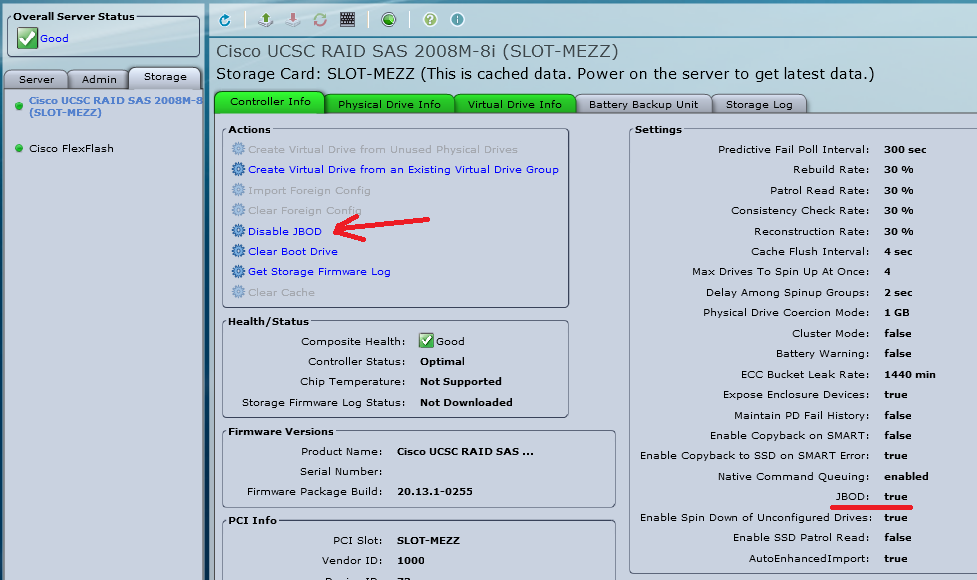
Even though I have set physical drives to JBOD I haven't been able to get the disks visible during CentOS 8 install.
During BIOS post I have successfully made drives that are handled by BIOS:
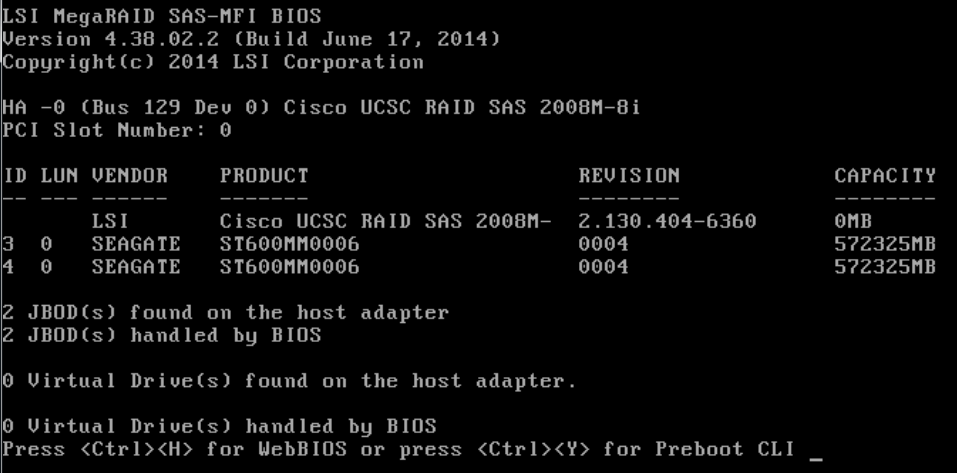
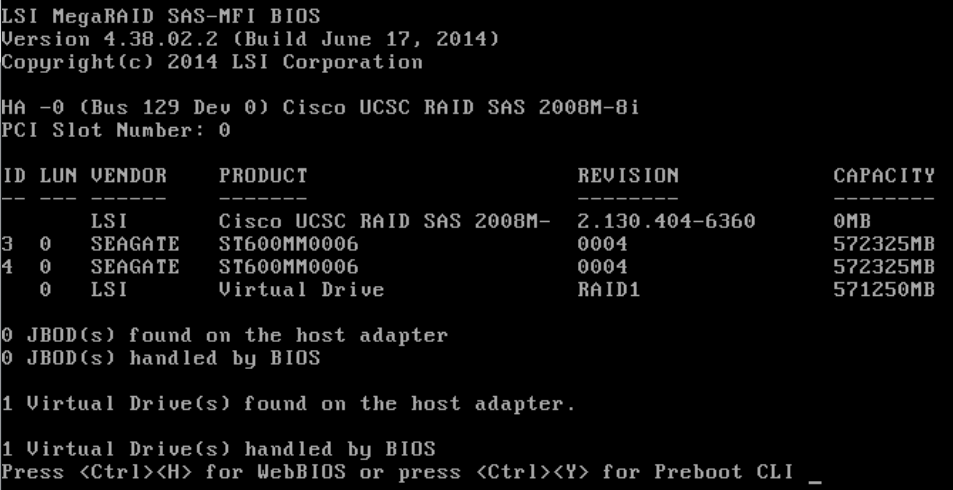
So I'm starting to think that I need the old RAID drivers to make use of these disks in CentOS 8. In that case I will install CentOS 8 with driver update disks (DUD). For anyone else interested in this solution; you can start here:
https://elrepoproject.blogspot.com/2019/08/rhel-80-and-support-for-removed-adapters.html
- Mark as New
- Bookmark
- Subscribe
- Mute
- Subscribe to RSS Feed
- Permalink
- Report Inappropriate Content
05-06-2020 04:47 AM
Once you enabled jbod mode,,, do you go to any of the disks, and individually change from Unconfigured good, to Jbod?
Thanks,
Kirk...
- Mark as New
- Bookmark
- Subscribe
- Mute
- Subscribe to RSS Feed
- Permalink
- Report Inappropriate Content
05-06-2020 04:49 AM - edited 05-06-2020 04:50 AM
Yes
Edit: And set one disk to bootable.
- Mark as New
- Bookmark
- Subscribe
- Mute
- Subscribe to RSS Feed
- Permalink
- Report Inappropriate Content
05-11-2020 04:35 AM
For posterity:
I ended up using a DUD:
https://elrepo.org/linux/dud/el8/x86_64/
You can identify the kmod packages here:
Find answers to your questions by entering keywords or phrases in the Search bar above. New here? Use these resources to familiarize yourself with the community:

