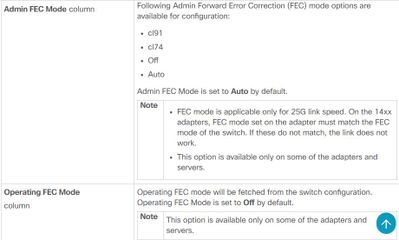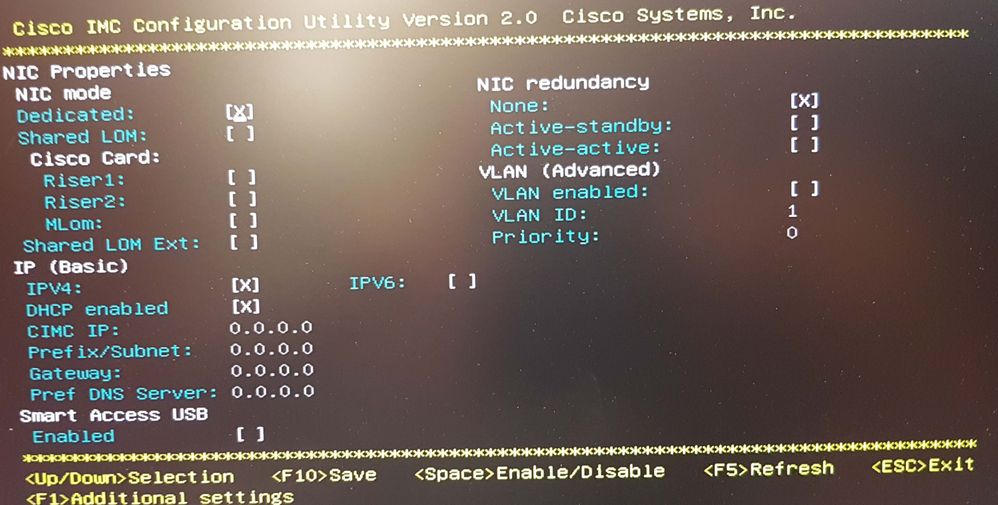- Cisco Community
- Technology and Support
- Data Center and Cloud
- Unified Computing System (UCS)
- Unified Computing System Discussions
- Re: C220 M5 standalone, VIC 1457, can't get a connection
- Subscribe to RSS Feed
- Mark Topic as New
- Mark Topic as Read
- Float this Topic for Current User
- Bookmark
- Subscribe
- Mute
- Printer Friendly Page
C220 M5 standalone, VIC 1457, can't get a connection
- Mark as New
- Bookmark
- Subscribe
- Mute
- Subscribe to RSS Feed
- Permalink
- Report Inappropriate Content
08-22-2019 02:00 AM
I don't manage this system directly, but I'm involved in a project where we have a few C220 M5 with a VIC 1457 mLOM adapter installed.
The settings for the "External adapters" is greyed out, and my theory at the moment is that the server has a "default service profile" with 4 vNICs and 4 vHBAs meant to be used in a UCS Manager configuration.
Will this hardware configuration even work standalone, connecting to a couple of Nexus 3524 switches?
If yes, any tips on how to configure this? As I said, I don't have access directly but my contacts have been trying to get this working for a while.
- Labels:
-
UCS Networking and Storage
- Mark as New
- Bookmark
- Subscribe
- Mute
- Subscribe to RSS Feed
- Permalink
- Report Inappropriate Content
08-22-2019 03:54 AM - edited 08-22-2019 03:55 AM
Greetings.
The vics do come with a default vnic and vhba associated with each of the physical uplinks.
You will want to check to make sure you are using a compatible switch (see https://www.cisco.com/c/en/us/products/collateral/interfaces-modules/unified-computing-system-adapters/datasheet-c78-741130.html Supported switches with VIC 1455/1457 section)
If you are trying to do 25Gb, you may also need to configure the FEC mode on the VIC adapter to FC-FEC (cl74) and confirm the switch matches.
Also, if you are just using 2 of the ports (duel switch uplink design) then use ports 1 and 3.
Thanks,
Kirk...
- Mark as New
- Bookmark
- Subscribe
- Mute
- Subscribe to RSS Feed
- Permalink
- Report Inappropriate Content
08-22-2019 04:00 AM
Hi @Charles Morrall,
The settings for the "External adapters" is greyed out, and my theory at the moment is that the server has a "default service profile" with 4 vNICs and 4 vHBAs meant to be used in a UCS Manager configuration.
Correct
Will this hardware configuration even work standalone, connecting to a couple of Nexus 3524 switches?
No
If yes, any tips on how to configure this? As I said, I don't have access directly but my contacts have been trying to get this working for a while.
Yes
Hit <F8> during bootup to get to the CIMC settings. Make sure the NIC Mode is Dedicated
I hope this helps
Don't forget to mark answers as correct if it solves your problem. This helps others find the correct answer if they search for the same problem
Forum Tips: 1. Paste images inline - don't attach. 2. Always mark helpful and correct answers, it helps others find what they need.
- Mark as New
- Bookmark
- Subscribe
- Mute
- Subscribe to RSS Feed
- Permalink
- Report Inappropriate Content
08-22-2019 11:17 AM
@RedNectar wrote:Hi @Charles Morrall,
The settings for the "External adapters" is greyed out, and my theory at the moment is that the server has a "default service profile" with 4 vNICs and 4 vHBAs meant to be used in a UCS Manager configuration.
Correct
Will this hardware configuration even work standalone, connecting to a couple of Nexus 3524 switches?No
So, it won't work no matter what settings I make?
- Mark as New
- Bookmark
- Subscribe
- Mute
- Subscribe to RSS Feed
- Permalink
- Report Inappropriate Content
08-22-2019 06:29 PM
Hi Charles,
I hope I didn't send you on a wild goose chase - I may have erred a little in my previous answer - I got confused by two incompatible references:
- "default service profile" [I should have noticed the quotes]
- standalone
My first thought was that it had been set up to be managed by UCSM, and this was causing your "External Adapters" option to be greyed out. This because I've had te reverse problem when setting up Hyperflex nodes that are supposed to be shipped with the CIMC mode set for USCM (with Dedicated un-checked) and I've had to hit <F8> and change it.
But on re-thingking I'm not so sure this relates to your problem, but MY problem is I don't know WHERE you are seeing the setting for "External Adapters". And Google hasn't helped me much in finding out either.
So would you mind sending a picture, screen dump or menu chain of where you are seeing the "External Adapters" setting?
Forum Tips: 1. Paste images inline - don't attach. 2. Always mark helpful and correct answers, it helps others find what they need.
- Mark as New
- Bookmark
- Subscribe
- Mute
- Subscribe to RSS Feed
- Permalink
- Report Inappropriate Content
08-23-2019 02:44 AM
Charles,
Yes the server will work standalone. First of all if the server was joined to UCSM then you'll need to follow the decommission procedure to remove it from UCSM and disassociate the service profile from the NIC card. If the server was physically disconnect from UCSM before being decommissioned then you'll need to reinstall the same version of CIMC and bios from an HUU installer to clear the service profile.
The next thing to keep in mind is the NIC card will not be available until you have installed the OS and installed the correct drivers for the card.
Cheers,
Mark
Find answers to your questions by entering keywords or phrases in the Search bar above. New here? Use these resources to familiarize yourself with the community: