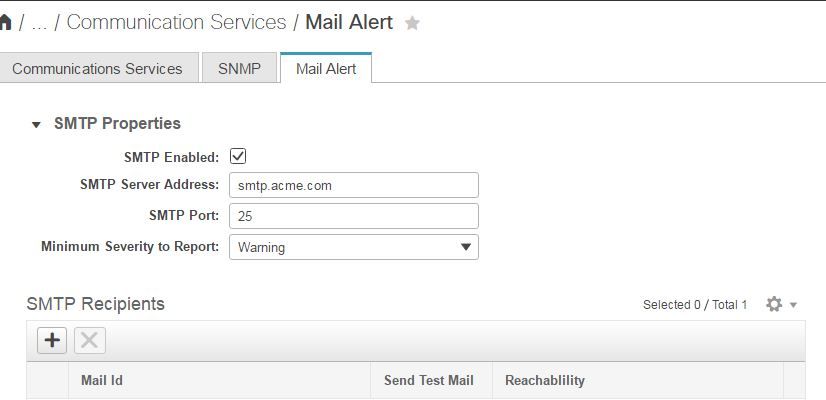- Cisco Community
- Technology and Support
- Data Center and Cloud
- Unified Computing System (UCS)
- Unified Computing System Discussions
- Re: C240 M4 Email Alert FROM Address
- Subscribe to RSS Feed
- Mark Topic as New
- Mark Topic as Read
- Float this Topic for Current User
- Bookmark
- Subscribe
- Mute
- Printer Friendly Page
- Mark as New
- Bookmark
- Subscribe
- Mute
- Subscribe to RSS Feed
- Permalink
- Report Inappropriate Content
09-24-2017 04:47 PM - edited 03-01-2019 01:18 PM
Hi, the new C240 M4s now have email alerting as an option but when I get alert or test emails, the from address in the email is the model number followed by serial number despite me updating the server name in the Chassis Summary section of the CIMC.
Does anyone know how to get it to use the server name entered as if we have multiple similuar servers, it could be cumbersome to have to find the alerting one by serial number alone?
Thanks,
Solved! Go to Solution.
- Labels:
-
Other Unified Computing System
Accepted Solutions
- Mark as New
- Bookmark
- Subscribe
- Mute
- Subscribe to RSS Feed
- Permalink
- Report Inappropriate Content
07-12-2018 07:08 AM
I found this in the 3.0(4) release notes. If you have upgraded your CIMC firmware please check and make sure email alerts still work as mine were working and then stopped after the firmware upgrade and I didn't realize it until I had a motherboard replaced and went to configure it again and couldn't send a test email. My Exchange server didn't like having a blank sending address. This really should be configurable from the web interface but at least there's a workaround.
Symptom:
CIMC - SMTP stops sending mail alerts after CIMC upgrade to 3.0.4a version
Conditions:
SMTP stops sending mail alerts after CIMC upgrade to 3.0.4a version .
Workaround:
Upgrade CIMC to 3.04d and use CLI to configure .
FCH1836J72S-delnorte2 # scope smtp
FCH1836J72S-delnorte2 /smtp # set from-addr C240M4-FCH1836J72S@cisco.com
FCH1836J72S-delnorte2 /smtp *# commit
FCH1836J72S-delnorte2 /smtp #
NOTE : Its recommend to add unique like Hostname at the From address so that its clearing distinguished.
All the mails send would have the From address as "C240M4-FCH1836J72S@cisco.com".
- Mark as New
- Bookmark
- Subscribe
- Mute
- Subscribe to RSS Feed
- Permalink
- Report Inappropriate Content
01-11-2018 12:18 PM
It appears that without a From: or Reply-To: address which is correctly formatted as the sending email domain, certain cloud-based email providers will not allow mail relay to external email domains due to the potential for SPAM abuse.
Currently, by default, the SMTP messages are populating the from address field of the notification emails with whatever is in the Hostname field of the CIMC and therefore are being flagged as "bad address" messages. Many companies use a different internal DNS domain from what the public-facing email domain is but it wouldn't make sense to set my CIMC hostname as "cimc@example.com.example.local" ... nor can I even do that if I wanted to.
What we need is a more robust form for SMTP configuration that includes a From: field.
- Mark as New
- Bookmark
- Subscribe
- Mute
- Subscribe to RSS Feed
- Permalink
- Report Inappropriate Content
02-19-2018 12:21 PM
I also have this problem. The inability to specify a From email address is a hindrance that should be addressed by Cisco. Our internal SMTP servers only accept email from email addresses within our domain, so the non-configurable From email address just gets dropped. Hey, Cisco! How about adding a From email address to alerts configuration? Dell and HP have them, so please get up to speed!
- Mark as New
- Bookmark
- Subscribe
- Mute
- Subscribe to RSS Feed
- Permalink
- Report Inappropriate Content
02-26-2018 04:53 AM
Completely agree.
Filed enhancement CSCvi15726, asking for the 'from' field to be a configurable field.
Thanks,
Kirk...
- Mark as New
- Bookmark
- Subscribe
- Mute
- Subscribe to RSS Feed
- Permalink
- Report Inappropriate Content
02-26-2018 05:24 AM
Thank you very much, Kirk! This will be a very helpful enhancement. Please keep us posted about availability of the enhancement.
- Mark as New
- Bookmark
- Subscribe
- Mute
- Subscribe to RSS Feed
- Permalink
- Report Inappropriate Content
04-04-2018 07:44 AM
Thanks, Kirk.
This feature doesn't appear to have made it into the 3.0(4z) release from March and the bug doesn't look to have had any activity since February. Is there a proper method of escalating this? I have a number of client installations that are suffering from this issue due to many internal domains using a ".local" suffix rather than a ".com" suffix.
Thanks again!
- Kris
- Mark as New
- Bookmark
- Subscribe
- Mute
- Subscribe to RSS Feed
- Permalink
- Report Inappropriate Content
04-04-2018 10:56 AM
You will want to open a TAC case asking why you can't change the 'from' field, and have your TAC engineer associate that enhancement/bug request with your case.
Also, reach out to your account team, and ask them to see what emphasis/priority can be added internally. Let them know the scope and number of impacted servers & users.
thanks,
Kirk...
- Mark as New
- Bookmark
- Subscribe
- Mute
- Subscribe to RSS Feed
- Permalink
- Report Inappropriate Content
07-12-2018 07:08 AM
I found this in the 3.0(4) release notes. If you have upgraded your CIMC firmware please check and make sure email alerts still work as mine were working and then stopped after the firmware upgrade and I didn't realize it until I had a motherboard replaced and went to configure it again and couldn't send a test email. My Exchange server didn't like having a blank sending address. This really should be configurable from the web interface but at least there's a workaround.
Symptom:
CIMC - SMTP stops sending mail alerts after CIMC upgrade to 3.0.4a version
Conditions:
SMTP stops sending mail alerts after CIMC upgrade to 3.0.4a version .
Workaround:
Upgrade CIMC to 3.04d and use CLI to configure .
FCH1836J72S-delnorte2 # scope smtp
FCH1836J72S-delnorte2 /smtp # set from-addr C240M4-FCH1836J72S@cisco.com
FCH1836J72S-delnorte2 /smtp *# commit
FCH1836J72S-delnorte2 /smtp #
NOTE : Its recommend to add unique like Hostname at the From address so that its clearing distinguished.
All the mails send would have the From address as "C240M4-FCH1836J72S@cisco.com".
- Mark as New
- Bookmark
- Subscribe
- Mute
- Subscribe to RSS Feed
- Permalink
- Report Inappropriate Content
08-08-2019 08:29 AM
Ughh... doesn't seem to work for me, I don't have that option (version 3.1(2c))
Anyone else know how to change this?
C240-WZXXXXXXXXX /smtp # set
cli CLI options
enabled Enables or disables SMTP service on the Cisco IMC
fault-severity Minimum Severity to Report
port SMTP Port Number
server-addr SMTP(Email) Server IP Address
- Mark as New
- Bookmark
- Subscribe
- Mute
- Subscribe to RSS Feed
- Permalink
- Report Inappropriate Content
08-08-2019 09:53 AM
Just checked it on 4.02d firmware, and it is an option:
C220-xxxxxxxxx /smtp # set
cli enabled fault-severity from-addr port
server-addr
C220-xxxxxxxxx /smtp # set from-addr
<VALUE>
Maybe it got removed inadvertently on some versions (don't have 3.12c installed anywhere currently to test)
Kirk...
- Mark as New
- Bookmark
- Subscribe
- Mute
- Subscribe to RSS Feed
- Permalink
- Report Inappropriate Content
08-08-2019 11:53 AM
Appreciate you checking... just opened a TAC case to see what they say, I'll update this thread afterwards to hopefully help the next person seeing this issue.
- Mark as New
- Bookmark
- Subscribe
- Mute
- Subscribe to RSS Feed
- Permalink
- Report Inappropriate Content
08-25-2019 07:07 PM
I'm running 4.0(4c) and the From address is configurable from the web interface:
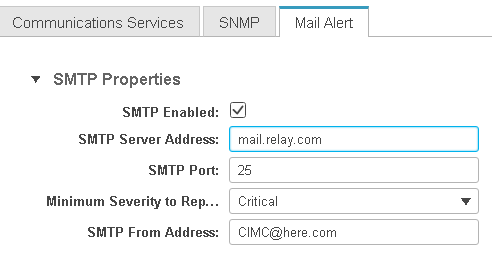
Please remember to mark helpful responses and to set your question as answered if appropriate.
- Mark as New
- Bookmark
- Subscribe
- Mute
- Subscribe to RSS Feed
- Permalink
- Report Inappropriate Content
10-30-2019 03:18 AM
Hi Wayne,
Could you verify if you have C240 M4 hardware or C240 M5? The release notes for ver 4.0(4) doesnt seem to list M4 platforms as supported -
Thanks,
Find answers to your questions by entering keywords or phrases in the Search bar above. New here? Use these resources to familiarize yourself with the community: