- Cisco Community
- Technology and Support
- Data Center and Cloud
- Unified Computing System (UCS)
- Unified Computing System Discussions
- Cannot install Cisco UCS PowerTools on Win7 workstation
- Subscribe to RSS Feed
- Mark Topic as New
- Mark Topic as Read
- Float this Topic for Current User
- Bookmark
- Subscribe
- Mute
- Printer Friendly Page
- Mark as New
- Bookmark
- Subscribe
- Mute
- Subscribe to RSS Feed
- Permalink
- Report Inappropriate Content
03-16-2017 07:44 PM
I have a Windows7 workstation with multiple versions of Dot.Net as shown here:
v2.0.50727 V=2.0.50727.5420
v3.0 V=3.0.30729.5420
Windows Communication Foundation,3.0.4506.5420
Windows Presentation Foundation,3.0.6920.5011
v3.5 V=3.5.30729.5420
Client V=4.6.01055,394271,4.6.1
Full V=4.6.01055,394271,4.6.1
Client V=4.0.0.0
But when launching the setup file as an Administrator for the PowerTool, I keep getting the error:
Microsoft .Net Framework 2.0 or higher needs to be installed for this installation to continue.
I just cannot figger out a way to get this to work?
Solved! Go to Solution.
- Labels:
-
Unified Computing System (UCS)
Accepted Solutions
- Mark as New
- Bookmark
- Subscribe
- Mute
- Subscribe to RSS Feed
- Permalink
- Report Inappropriate Content
03-23-2017 11:06 AM
Hi Julian,
I tried this on a fresh Windows 7 Professional N (64bit) VM, let it patch fully, which after patching showed .Net Framework 4.6.1 (394271) as you have in place:
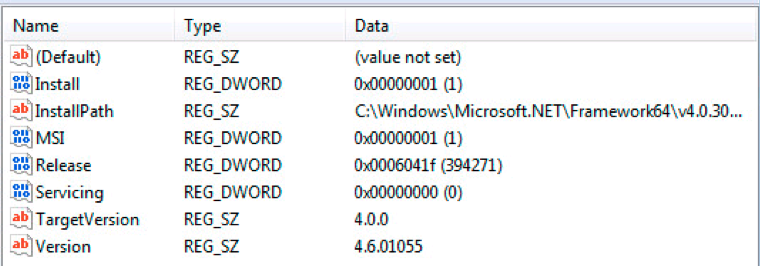
and installed the latest PowerShell distribution through Windows Management Framework 5.1
After these steps, I was able to install the PowerTool Suite without issue:
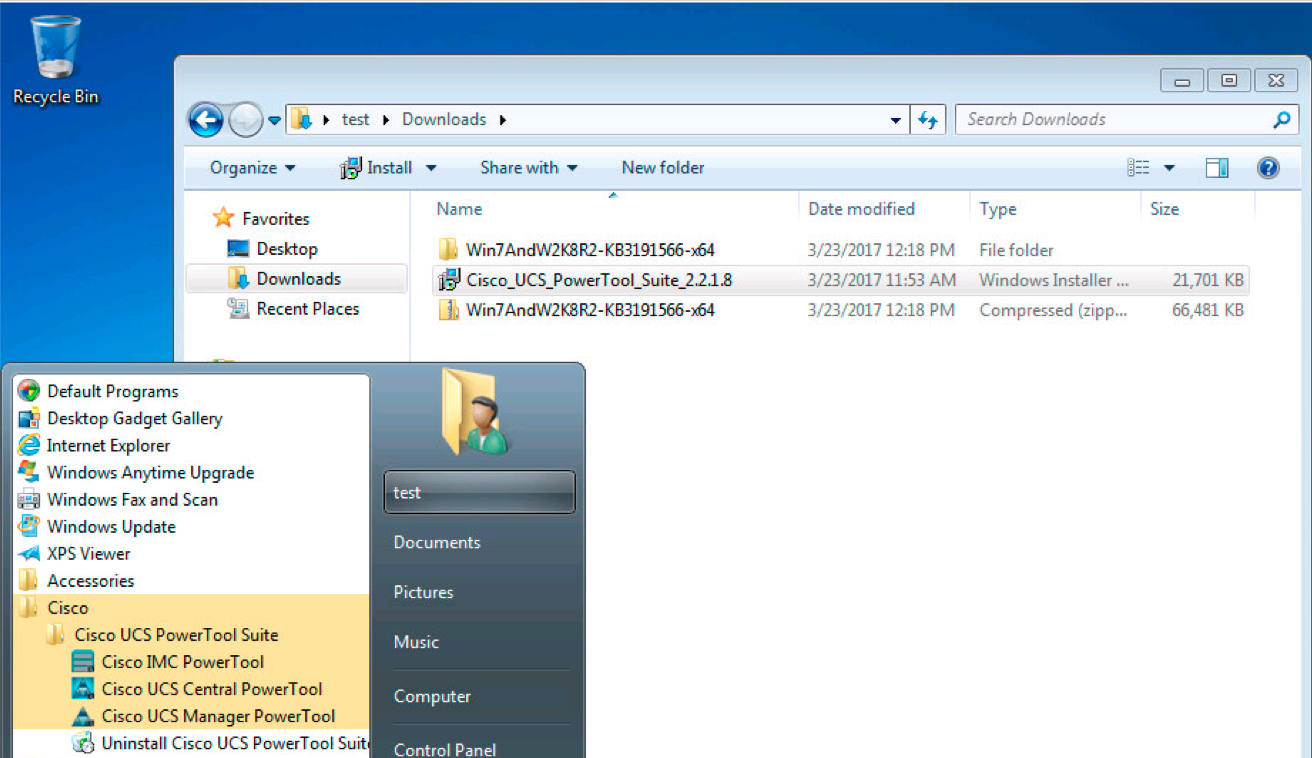
Are you sure the error wasn't about PowerShell? If you have PowerShell 3.0 or later installed, my next step would be to try removing .NET Framework, and try to install 4.6.1 without the earlier versions present.
Hope this helps,
-Ramesh
- Mark as New
- Bookmark
- Subscribe
- Mute
- Subscribe to RSS Feed
- Permalink
- Report Inappropriate Content
03-23-2017 11:06 AM
Hi Julian,
I tried this on a fresh Windows 7 Professional N (64bit) VM, let it patch fully, which after patching showed .Net Framework 4.6.1 (394271) as you have in place:
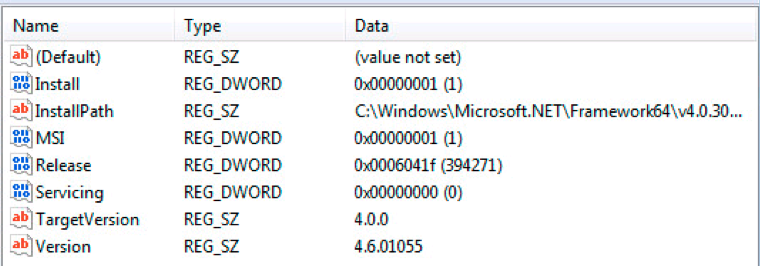
and installed the latest PowerShell distribution through Windows Management Framework 5.1
After these steps, I was able to install the PowerTool Suite without issue:
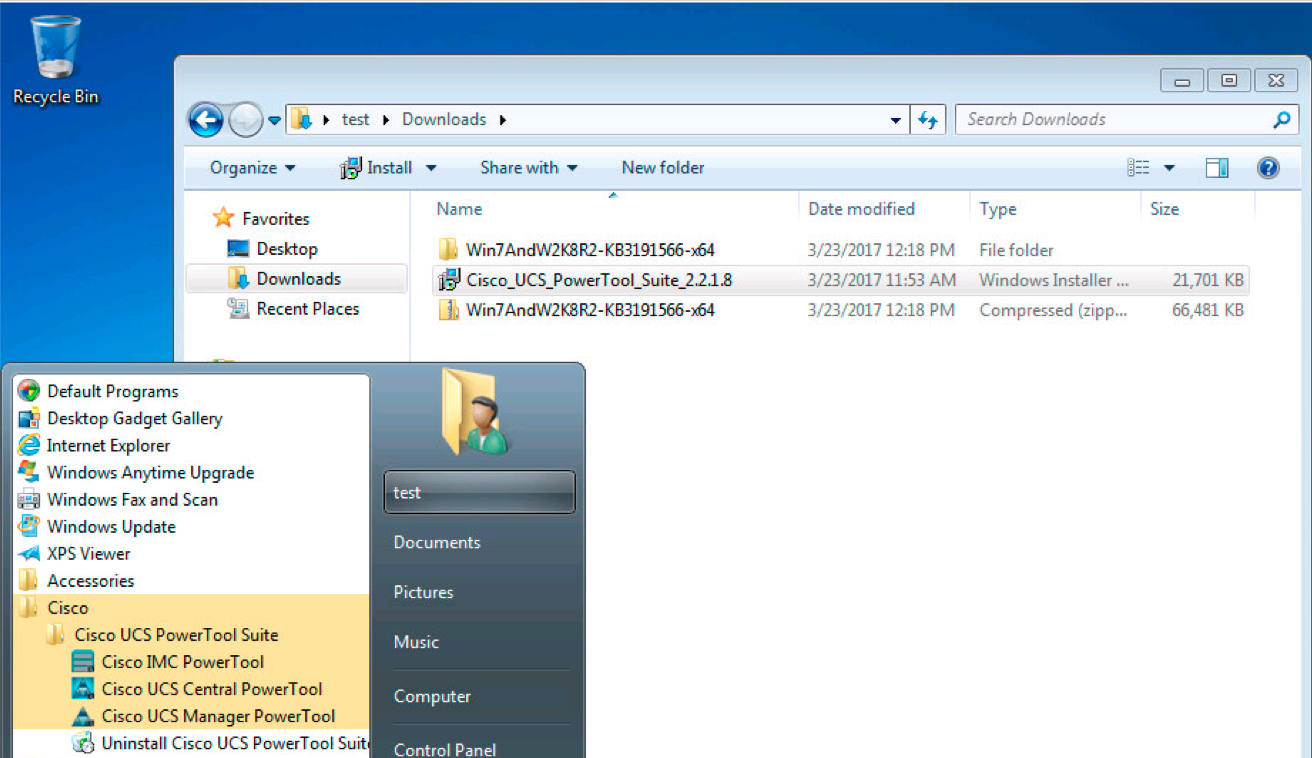
Are you sure the error wasn't about PowerShell? If you have PowerShell 3.0 or later installed, my next step would be to try removing .NET Framework, and try to install 4.6.1 without the earlier versions present.
Hope this helps,
-Ramesh
Discover and save your favorite ideas. Come back to expert answers, step-by-step guides, recent topics, and more.
New here? Get started with these tips. How to use Community New member guide

