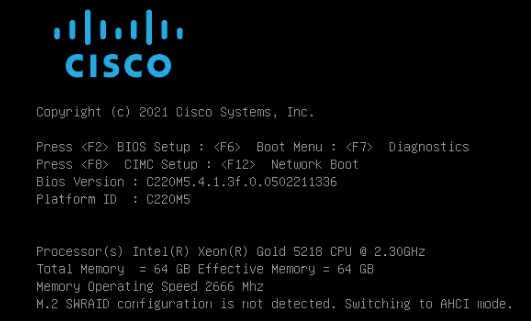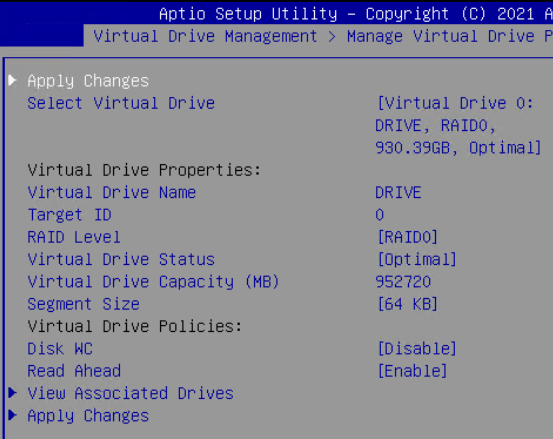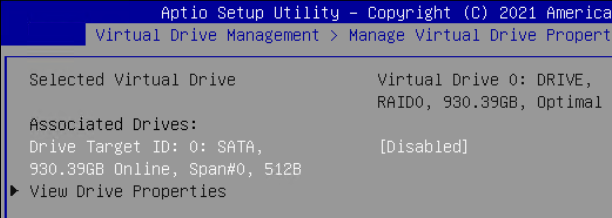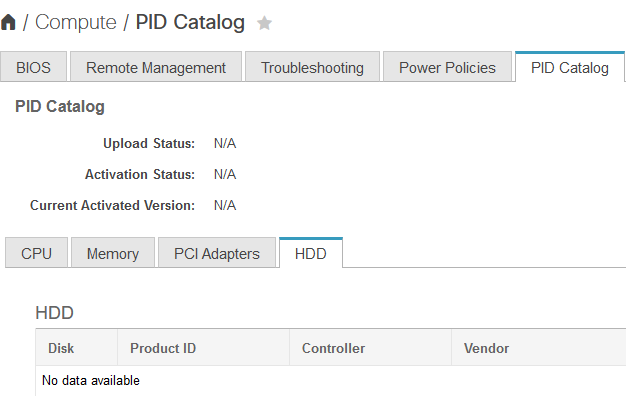- Cisco Community
- Technology and Support
- Data Center and Cloud
- Unified Computing System (UCS)
- Unified Computing System Discussions
- Re: Cannot install new UCS C220 M5. Red Hat does not see any hard driv
- Subscribe to RSS Feed
- Mark Topic as New
- Mark Topic as Read
- Float this Topic for Current User
- Bookmark
- Subscribe
- Mute
- Printer Friendly Page
- Mark as New
- Bookmark
- Subscribe
- Mute
- Subscribe to RSS Feed
- Permalink
- Report Inappropriate Content
07-22-2021 12:35 AM - edited 07-22-2021 06:19 AM
I have a new UCS C220 M5 on which I want to install Red Hat.
I tried to follow the install procedure and tried with multiple versions but all report seeing no disk. The problem I have is also knowing which driver to select. Tried with different but it didn't work. Tried with both UEFI and Legacy mode.
There is currently only one disk installed.
When booting I see M.2 SWRAID configuration is not detected. Switching to AHCI mode.
In BIOS in Advanced / LSI Software RAID Configuration Utility (SATA) there is virtual drive created.
When I go to View Associated Drives I see that the Drive is Disabled.
If I enable it I can see it's properties but next time I go in it's again disabled.
Maybe this is the problem?
in CIMC Compute / PID Catalog it also shows no HDD.
Any idea what the problem is and how I should configure it to run Red Hat?
Solved! Go to Solution.
- Labels:
-
Unified Computing System (UCS)
Accepted Solutions
- Mark as New
- Bookmark
- Subscribe
- Mute
- Subscribe to RSS Feed
- Permalink
- Report Inappropriate Content
07-27-2021 04:35 AM
- Mark as New
- Bookmark
- Subscribe
- Mute
- Subscribe to RSS Feed
- Permalink
- Report Inappropriate Content
08-27-2021 05:01 AM
Thanx. Appending linux dd modprobe.blacklist=ahci nodmraid was crucial to get it done.
I was trying with just linux dd and that didn't work.
- Mark as New
- Bookmark
- Subscribe
- Mute
- Subscribe to RSS Feed
- Permalink
- Report Inappropriate Content
07-26-2021 02:31 PM
The UCS M5 generation internal M.2 disks (annoying) show very little in the CIMC web GUI under Storage or Compute.
You may need a Linux driver to see the M.2 from the OS.
- Mark as New
- Bookmark
- Subscribe
- Mute
- Subscribe to RSS Feed
- Permalink
- Report Inappropriate Content
07-27-2021 03:05 AM
He Steven,
I only have one SATA drive (a big one inserted from the front). So I don't think I need M.2.
I tried with multiple versions of Red Hat and multiple different versions of the storage driver that I load before red hat installation starts but I can't get it to see a drive where it can install.
If I want to deploy Red Hat 7.9 and as I mentioned I have only one SATA drive can you tell me what driver I should use for the storage?
Best regards.
- Mark as New
- Bookmark
- Subscribe
- Mute
- Subscribe to RSS Feed
- Permalink
- Report Inappropriate Content
07-27-2021 04:35 AM
- Mark as New
- Bookmark
- Subscribe
- Mute
- Subscribe to RSS Feed
- Permalink
- Report Inappropriate Content
08-27-2021 05:01 AM
Thanx. Appending linux dd modprobe.blacklist=ahci nodmraid was crucial to get it done.
I was trying with just linux dd and that didn't work.
Find answers to your questions by entering keywords or phrases in the Search bar above. New here? Use these resources to familiarize yourself with the community: