- Cisco Community
- Technology and Support
- Data Center and Cloud
- Unified Computing System (UCS)
- Unified Computing System Discussions
- CISCO Blade Low in support
- Subscribe to RSS Feed
- Mark Topic as New
- Mark Topic as Read
- Float this Topic for Current User
- Bookmark
- Subscribe
- Mute
- Printer Friendly Page
CISCO Blade Low in support
- Mark as New
- Bookmark
- Subscribe
- Mute
- Subscribe to RSS Feed
- Permalink
- Report Inappropriate Content
03-20-2016 11:59 PM - edited 03-01-2019 12:39 PM
I have been looking for support and help regarding the UCS Blade M4 regarding RAID Configurations. Because any kind of OS cannot install to the server. I dont know what else to configure and there is less resources regarding the initial configuration of the server. Its very hard to find a support.
- Labels:
-
Unified Computing System (UCS)
- Mark as New
- Bookmark
- Subscribe
- Mute
- Subscribe to RSS Feed
- Permalink
- Report Inappropriate Content
03-21-2016 04:33 AM
Greetings.
For local storage you will need to have a local disk policy that configures the local disks into some sort of raid config (virtual drive). See http://www.cisco.com/c/en/us/td/docs/unified_computing/ucs/sw/gui/config/guide/2-2/b_UCSM_GUI_Configuration_Guide_2_2/b_UCSM_GUI_Configuration_Guide_2_2_chapter_011110.html#d138862e7256a1635
In your screen shot error, your VD0 doesn't show as managed by BIOS, so I'm guessing you need to make sure your boot policy referenced by your service profile has an entry for local HD.
Your OS install will also need to have support for the 12Gb SAS controller in order to see the local storage as a viable install destination. You will want to download the appropriate UCS driver's ISO for the blades at https://software.cisco.com/download/release.html?mdfid=283853163&softwareid=283853158&release=2.2(4b)&relind=AVAILABLE&rellifecycle=&reltype=latest
The interop matrix tool, http://www.cisco.com/web/techdoc/ucs/interoperability/matrix/matrix.html will help you match your UCSM firmware version and the required driver version. In the driver downloads, there is a small 'inventory' html/csv file, that you can check to confirm what specific driver is included (i.e. enic, fnic, LSI megaraid SAS driver, etc).
Thanks,
Kirk..
- Mark as New
- Bookmark
- Subscribe
- Mute
- Subscribe to RSS Feed
- Permalink
- Report Inappropriate Content
03-21-2016 04:48 AM
how can i make the boot policy for my HD? i select different Local Disk stil nothing appears.
- Mark as New
- Bookmark
- Subscribe
- Mute
- Subscribe to RSS Feed
- Permalink
- Report Inappropriate Content
03-21-2016 05:35 AM
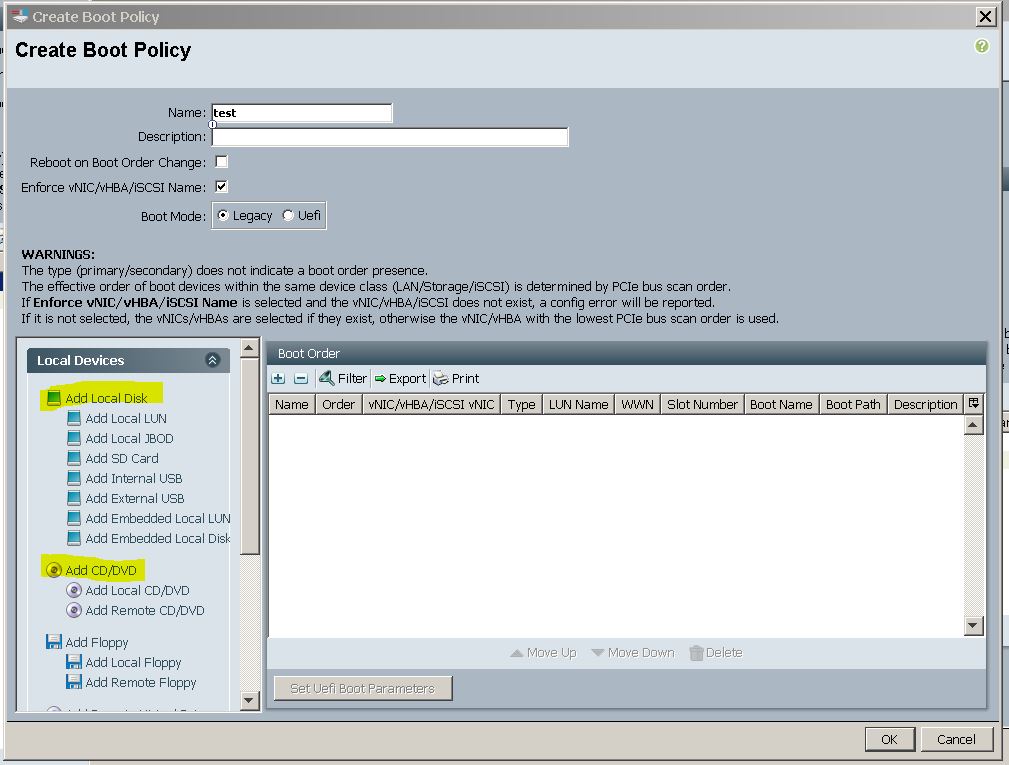
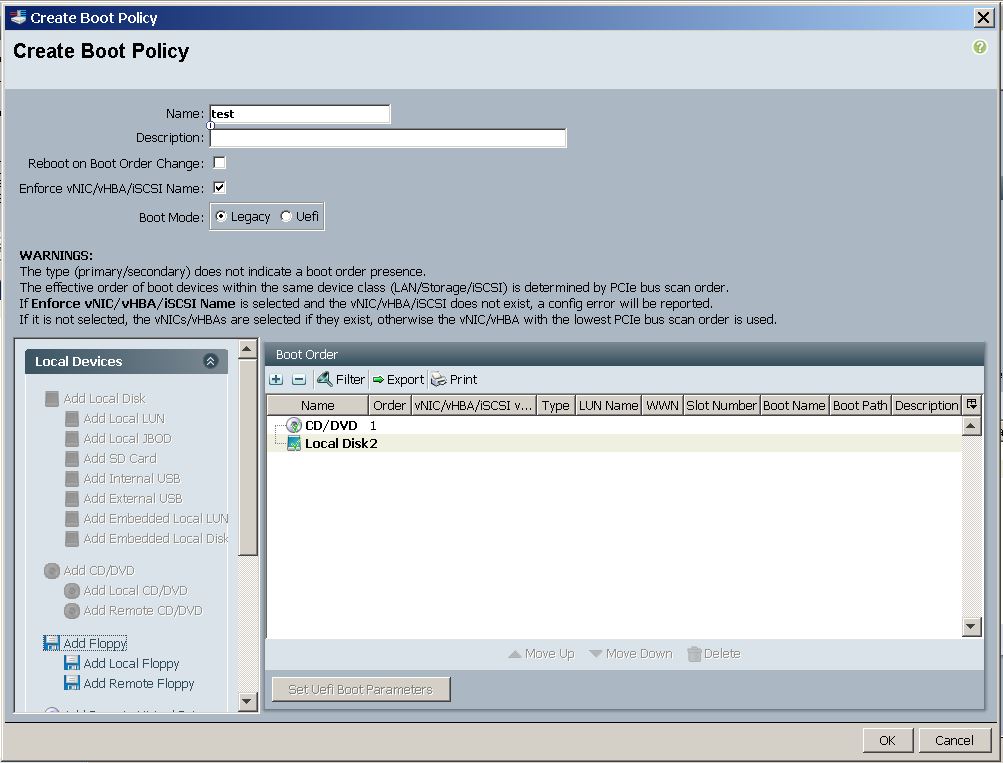
Something similar to this, should set the raid controller's VD0 to be handled by BIOS as a possible boot target.
Thanks,
Kirk..
- Mark as New
- Bookmark
- Subscribe
- Mute
- Subscribe to RSS Feed
- Permalink
- Report Inappropriate Content
03-21-2016 05:37 AM
ive done that too ..
- Mark as New
- Bookmark
- Subscribe
- Mute
- Subscribe to RSS Feed
- Permalink
- Report Inappropriate Content
03-21-2016 10:45 PM
The bios cannot detect the Hard Disk to boot from. What are the options regarding this issue? should i have to issue the firmware versions ?
- Mark as New
- Bookmark
- Subscribe
- Mute
- Subscribe to RSS Feed
- Permalink
- Report Inappropriate Content
03-21-2016 05:10 AM
also i would like to know how i could access the CIMC of my server. Because i see there is a raid configuration that is very handy on that. I only access the UCS but not the cimc.
- Mark as New
- Bookmark
- Subscribe
- Mute
- Subscribe to RSS Feed
- Permalink
- Report Inappropriate Content
03-21-2016 05:20 AM
Blade server's don't have the same stand alone CIMC like the Rack servers do.
They do have a CIMC that provides KVM, health monitoring capabilities, but that functionality is provided through the UCSM.
There is an option ROM utility for the 12Gb Raid controller that is accessible via keystroke (Cntl + R) on the KVM. If you want to manually configure raid via the KVM console and this utility, make sure you set the local disk policy to 'Any configuration' else the local disk policy will potentially overwrite what you manually set via the console.
Thanks,
Kirk
- Mark as New
- Bookmark
- Subscribe
- Mute
- Subscribe to RSS Feed
- Permalink
- Report Inappropriate Content
03-21-2016 05:26 AM
ive done that also still there is no virtual drive handled by bios. still the same problem. this is my only problem with my new server blade b200 M4. the hard disk is very hard to configure its like a very complicated issue that even experts will have a hard time to troubleshoot. I dont know why cisco did this thing to this server blades. I could not install any O.S at all.
- Mark as New
- Bookmark
- Subscribe
- Mute
- Subscribe to RSS Feed
- Permalink
- Report Inappropriate Content
03-21-2016 05:32 AM
what kind of server is this Cisco Blade B200 M4 if you will get crazy trying to do the Hard Disk issues. And takes me almost 2 weeks of doing hundreds of research regarding this issue and even a single O.S. could not be installed. Cant believe that hard disk will be a big issue for this expensive CISCO B200 M4 Blade Server. That will give the IT a hard time to setup up because of this problem.
- Mark as New
- Bookmark
- Subscribe
- Mute
- Subscribe to RSS Feed
- Permalink
- Report Inappropriate Content
03-23-2016 05:45 AM
On top of what Kirk is asking you to check (I am talking about checking if the disks are 4K disks), can you please share an screenshot of the error you are getting when trying to install the OS? From your initial screenshot I see that the server itself, is recognizing the disks are in RAID 1...
-Kenny
- Mark as New
- Bookmark
- Subscribe
- Mute
- Subscribe to RSS Feed
- Permalink
- Report Inappropriate Content
03-23-2016 06:30 AM
the hd_properties in storage properties.
the hd_properties4 the boot order screenshots and some regarding the hard disk details
- Mark as New
- Bookmark
- Subscribe
- Mute
- Subscribe to RSS Feed
- Permalink
- Report Inappropriate Content
03-23-2016 06:44 AM
So according to the PID, these are 4K sectors disks... I think Kirk answer that in another of your posts.
Let us know if you have other questions.
-Kenny
- Mark as New
- Bookmark
- Subscribe
- Mute
- Subscribe to RSS Feed
- Permalink
- Report Inappropriate Content
03-23-2016 06:32 AM
The error when i tried to install windows server 2012 r2 is that the bios controller for raid is not enabled but i checked it on the bios it was enabled. in linux there is some python error
- Mark as New
- Bookmark
- Subscribe
- Mute
- Subscribe to RSS Feed
- Permalink
- Report Inappropriate Content
03-23-2016 04:20 AM
Please make sure you are not trying to use 4K sector size based drives, and only drives in the spec sheet for the B200M4 http://www.cisco.com/c/dam/en/us/products/collateral/servers-unified-computing/ucs-b-series-blade-servers/b200m4-specsheet.pdf
The 4K Sector based drives require UEFI, and when in use, the VD will show that it is not handled by bios.
Thanks,
Kirk...
Discover and save your favorite ideas. Come back to expert answers, step-by-step guides, recent topics, and more.
New here? Get started with these tips. How to use Community New member guide

