- Cisco Community
- Technology and Support
- Data Center and Cloud
- Unified Computing System (UCS)
- Unified Computing System Discussions
- Cisco UCS C220 M4 Server No boot device found
- Subscribe to RSS Feed
- Mark Topic as New
- Mark Topic as Read
- Float this Topic for Current User
- Bookmark
- Subscribe
- Mute
- Printer Friendly Page
Cisco UCS C220 M4 Server No boot device found
- Mark as New
- Bookmark
- Subscribe
- Mute
- Subscribe to RSS Feed
- Permalink
- Report Inappropriate Content
08-28-2016 04:16 PM - edited 03-01-2019 12:52 PM
Hi,
I have UCS C220 with two 1TB hard disks installed. It has Cisco 12G SAS Modular Raid Controller. With CIMC I have configure RAID 1 and create one virtual drive and add these hard disks in virtual drive. Then I map ESX6 iso and did the installation, while doing installation i chose virtual drive to copy all installation file. After ESX installation system reboot and again showing no boot device found. In BIOS i cant see virtual drive. In CIMC i made virtual drive as boot device.
Please suggest what i am missing here. how to make server to boot from ESXi installed???
Thanks
Jawad
- Labels:
-
Unified Computing System (UCS)
- Mark as New
- Bookmark
- Subscribe
- Mute
- Subscribe to RSS Feed
- Permalink
- Report Inappropriate Content
08-28-2016 05:51 PM
Greetings.
Please confirm if during post time it shows BIOS handling the VD0 (your raid 1 mirror)? This should be the case if the option ROM for the PCI-E slot (HBA) is enabled, and you have the VD0 flagged as bootable.
Does your server happen to have the SD flex-flash cards installed? Want to make sure your ESXi installer isn't additionally trying to install to the 'HV' partition on the SD cards?
The boot order/policy in the CIMC, should have at least a reference to the 'localHDD' with slot 'HBA'
Thanks,
Kirk...
- Mark as New
- Bookmark
- Subscribe
- Mute
- Subscribe to RSS Feed
- Permalink
- Report Inappropriate Content
08-29-2016 04:28 AM
Hi Krik,
Thanks for your reply on this. Please suggest as per below answers on your queries.
No I don’t see any VD0 while boot. Please see screenshoots attached in word document.
Please confirm if during post time it shows BIOS handling the VD0 (your raid 1 mirror)? This should be the case if the option ROM for the PCI-E slot (HBA) is enabled, and you have the VD0 flagged as bootable. ( where i can check this?)
Does your server happen to have the SD flex-flash cards installed? Want to make sure your ESXi installer isn't additionally trying to install to the 'HV' partition on the SD cards? ( I dont see any SD card in configuration)
The boot order/policy in the CIMC, should have at least a reference to the 'localHDD' with slot 'HBA' ( Please see Sceen shots for this configuration)
Thanks,
- Mark as New
- Bookmark
- Subscribe
- Mute
- Subscribe to RSS Feed
- Permalink
- Report Inappropriate Content
08-29-2016 04:57 AM
- Mark as New
- Bookmark
- Subscribe
- Mute
- Subscribe to RSS Feed
- Permalink
- Report Inappropriate Content
08-29-2016 05:42 AM
It seems like maybe the option ROM is not loading for your HBA slot based 12Gb SAS controller.
Check the following screenshots for the CIMC (mine is from M3 but general layout will look the same)
You will want to make sure the HBA slot (or whatever slot your raid controller is installed in) has the option ROM enabled, and that you have a Local HDD object in your boot order that references the appropriate PCI-E slot (usually HBA slot).
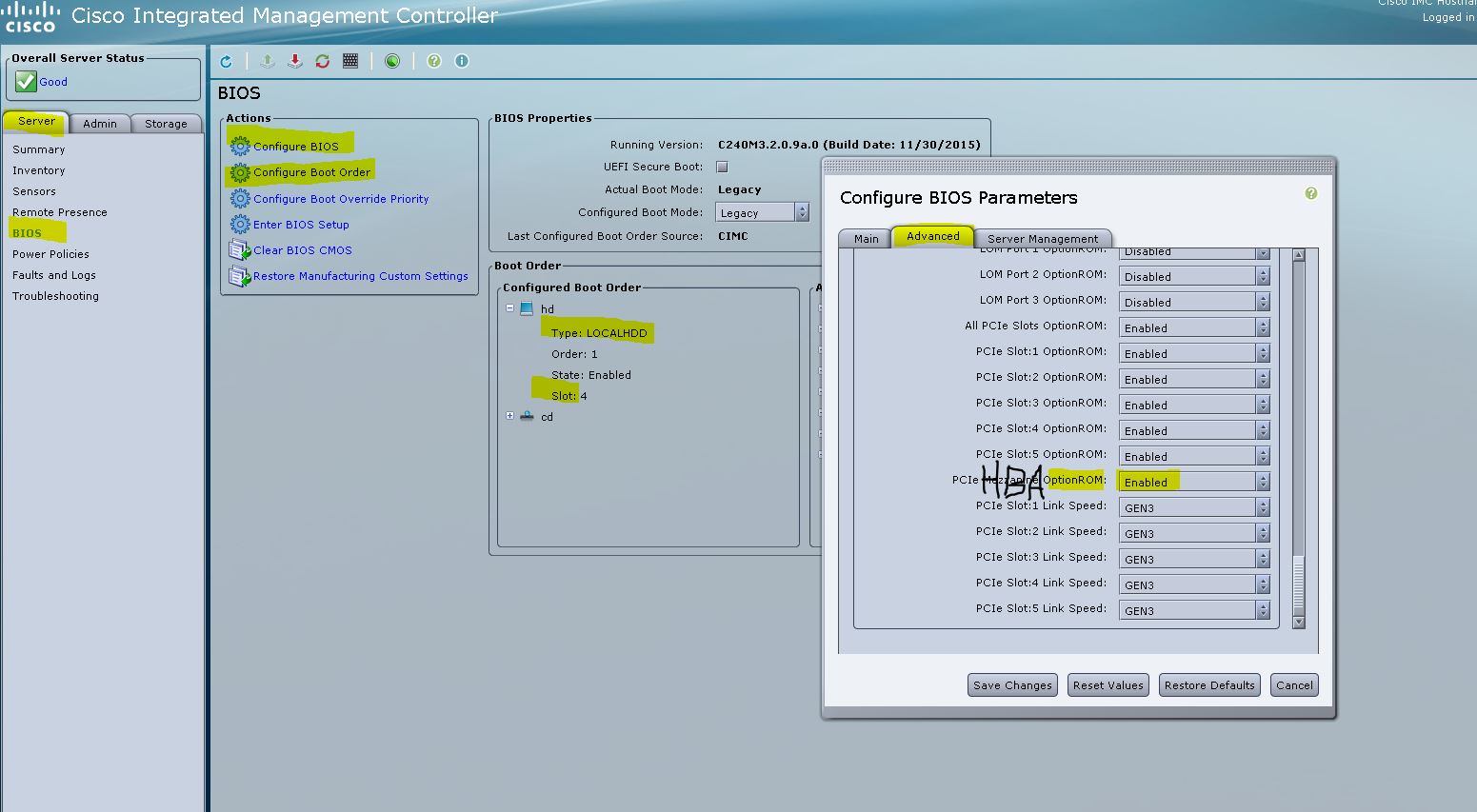
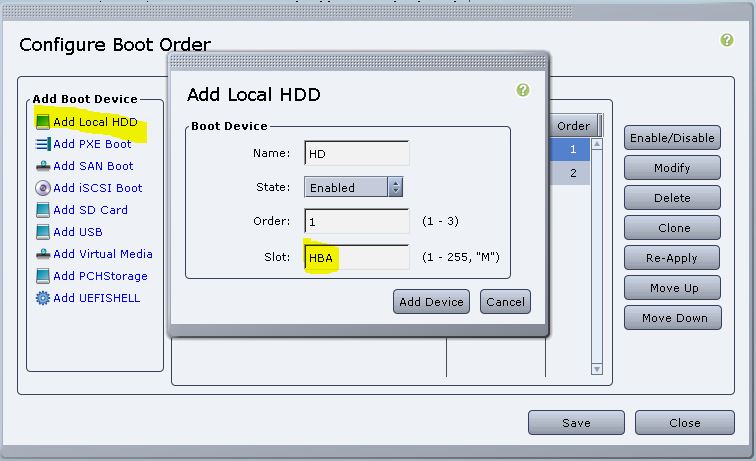
While you are looking at your PCI-E option rom settings in the advanced BIOS settings, I would disable the option ROMs for any devices you know you won't need for booting (i.e. any of your add-in NIC cards or LOM port option ROMs) as this will speed up boot times.
If you have no plans to use the flex flash storage, I would prevent the partitions from being presented to the OS by disabling the HV "Virtual Drives Enabled" box, under the Storage Tab, Cisco FlexFlash, Controller Info, Configure Operational Profile.
Thanks,
Kirk
Find answers to your questions by entering keywords or phrases in the Search bar above. New here? Use these resources to familiarize yourself with the community:

