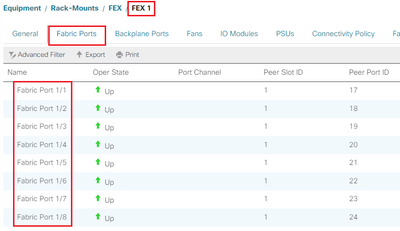- Subscribe to RSS Feed
- Mark Topic as New
- Mark Topic as Read
- Float this Topic for Current User
- Bookmark
- Subscribe
- Mute
- Printer Friendly Page
Connecting FEX to FI
- Mark as New
- Bookmark
- Subscribe
- Mute
- Subscribe to RSS Feed
- Permalink
- Report Inappropriate Content
08-26-2019 06:02 AM
Hi;
While connecting Fabric Extenders (like Cisco Nexus 2k) to the Fiber Interconnect, is it sufficient to attach cables to the devices and then set the ports as "Server port" on FI or other configuration should be done?
I'm using UCSPE 3.2(3e) which shows three Nexus FEXs attached to the FIs through their uplink ports. these uplink ports are 40Gbps but hovering mouse on them shows the port names as:
Fabric Port 1/1
Fabric Port 1/2
Fabric Port 1/3
Fabric Port 1/7
why does "Fabric Port 1/7" is shown while hovering mouse on the 4th port? shouldn't it be "Fabric Port 4" instead? meanwhile the list of fabric ports on the FEX device is listed on the following page:
I wonder if breakout has been configured between FEX and FI. If not, so why the numbering is like that?
- Mark as New
- Bookmark
- Subscribe
- Mute
- Subscribe to RSS Feed
- Permalink
- Report Inappropriate Content
08-26-2019 06:12 AM
Its probably just a GUI bug with the UCSPE. The port should be fabric port 1/4.
- Mark as New
- Bookmark
- Subscribe
- Mute
- Subscribe to RSS Feed
- Permalink
- Report Inappropriate Content
08-26-2019 06:17 AM - edited 08-27-2019 01:49 AM
As shown in the 2nd screenshot, all of Fabric ports (1/1 to 1/8) is in UP/UP state, but the FEX topology shows only 4 of the uplink ports are in UP state! At the first place, how it is possible to see 8 up uplink ports on FEX while there are only 6 physical uplinks on Cisco Nexus 2348UPQ?!
Also it is strange to know double clicking on the port "Fabric Port 1/4" on the same page as the picture shows, redirects me to the detail page of the "Fabric Port 1/1" !!! this is the same for other uplink ports too!!
It seems there is something here more than a bug. don't know!
Any idea guys?
- Mark as New
- Bookmark
- Subscribe
- Mute
- Subscribe to RSS Feed
- Permalink
- Report Inappropriate Content
08-27-2019 04:27 AM
Is this problem impacting your ability to use the emulator or conduct testing?
- Mark as New
- Bookmark
- Subscribe
- Mute
- Subscribe to RSS Feed
- Permalink
- Report Inappropriate Content
08-27-2019 04:38 AM
Hi;
I'm using emulator to learn UCS and the fundamentals. I don't want to pass data inside emulator and it's not even possible. So only I asked for the sake of learning the basics & understand the concepts.
I know while configuring the FI ports connected to the IOM modules on chassis, we only need to right click on the port of choice on FI and select "Configure as Server Port". Is it the same process while we connect any Nexus 2000 FEX (like 2348UPQ)?
UCSPE uses 2348UPQ as one of the FEX devices. This device has six 40Gbps QSFP+ ports on it which can be used to connect it to the uplink FI device. But on the FEX page on UCSPE, it shows this FEX has 8 uplink ports! how is it possible? I don't think it would be a bug. So I though maybe breakout ports have been configured (if any).
Am I wrong or have I missed something basic?
Find answers to your questions by entering keywords or phrases in the Search bar above. New here? Use these resources to familiarize yourself with the community: