- Cisco Community
- Technology and Support
- Data Center and Cloud
- Unified Computing System (UCS)
- Unified Computing System Discussions
- Re: Disks not seen in C200 server
- Subscribe to RSS Feed
- Mark Topic as New
- Mark Topic as Read
- Float this Topic for Current User
- Bookmark
- Subscribe
- Mute
- Printer Friendly Page
- Mark as New
- Bookmark
- Subscribe
- Mute
- Subscribe to RSS Feed
- Permalink
- Report Inappropriate Content
10-13-2010 05:44 AM - edited 03-04-2019 02:24 AM
I have just been trying to solve this issue but with no success.
I have a C200 server with 4 x SATA 7.2k 250 disks in there, the problem is whatever I try the server just doesn’t seem to see the disks.
In the basic boot up screen I should get this below showing the raid software kicking in and detecting the drives.
From the manual showing how it should be
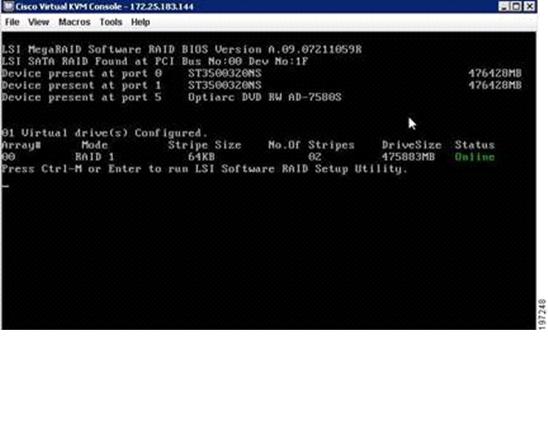
However I just get the first two lines showing that the raid software is starting up but then a message saying no hard disks found, just the port 5 DVD drive.
Also if I go into the BIOS and have a look at the list of devices in the SATA config it shows all ports as blank except for the DVD drive.
This is a fresh out of the box server is there anything I need to do to make the server pick up the hard drives? From what I can see it should just do it automatically on boot up?
Solved! Go to Solution.
- Labels:
-
Unified Computing System (UCS)
Accepted Solutions
- Mark as New
- Bookmark
- Subscribe
- Mute
- Subscribe to RSS Feed
- Permalink
- Report Inappropriate Content
10-13-2010 09:05 AM
Have you opened the case and checked for loose cables? Also check to make sure all cards, both in slots and on the motherboard, are completely seated. Things can come loose in transit.
adam
- Mark as New
- Bookmark
- Subscribe
- Mute
- Subscribe to RSS Feed
- Permalink
- Report Inappropriate Content
10-14-2010 04:33 AM
Can you confirm if there are any lights on the RAID controller card?
- Mark as New
- Bookmark
- Subscribe
- Mute
- Subscribe to RSS Feed
- Permalink
- Report Inappropriate Content
10-13-2010 09:05 AM
Have you opened the case and checked for loose cables? Also check to make sure all cards, both in slots and on the motherboard, are completely seated. Things can come loose in transit.
adam
- Mark as New
- Bookmark
- Subscribe
- Mute
- Subscribe to RSS Feed
- Permalink
- Report Inappropriate Content
10-13-2010 09:14 AM
Yeah all seems to be in place all the disks light up, If I go in the CIMC and look in the inventory it shows that there are 4 disks in there as present, if I pull out 2 disks it shows them as absent so i know the server is physically seeing them and powering them up.....just nothing else seems to acknowledge them.

- Mark as New
- Bookmark
- Subscribe
- Mute
- Subscribe to RSS Feed
- Permalink
- Report Inappropriate Content
10-13-2010 08:09 PM
Can you confirm in the BIOS of the server that the on-board controller is set to Enabled/Enhanced mode?
- Mark as New
- Bookmark
- Subscribe
- Mute
- Subscribe to RSS Feed
- Permalink
- Report Inappropriate Content
10-14-2010 01:11 AM
Yes it is set to that, and as you can see in the bois the disks aren't shown.

- Mark as New
- Bookmark
- Subscribe
- Mute
- Subscribe to RSS Feed
- Permalink
- Report Inappropriate Content
10-14-2010 04:33 AM
Can you confirm if there are any lights on the RAID controller card?
- Mark as New
- Bookmark
- Subscribe
- Mute
- Subscribe to RSS Feed
- Permalink
- Report Inappropriate Content
10-14-2010 05:50 AM
Yep no lights on the raid controller, strangely with the
plastic post stands that the board sits on were slightly to big so the controller wouldn't properly sit down on, v strange.
Thanks to all who replied server now working.
Find answers to your questions by entering keywords or phrases in the Search bar above. New here? Use these resources to familiarize yourself with the community:

