- Cisco Community
- Technology and Support
- Data Center and Cloud
- Unified Computing System (UCS)
- Unified Computing System Discussions
- Does anyone have working Appliance Ports for NAS?
- Subscribe to RSS Feed
- Mark Topic as New
- Mark Topic as Read
- Float this Topic for Current User
- Bookmark
- Subscribe
- Mute
- Printer Friendly Page
Does anyone have working Appliance Ports for NAS?
- Mark as New
- Bookmark
- Subscribe
- Mute
- Subscribe to RSS Feed
- Permalink
- Report Inappropriate Content
11-22-2011
03:39 PM
- last edited on
03-25-2019
01:36 PM
by
ciscomoderator
![]()
Have been hacking at this a while and not getting Appliance ports to work.
It appears that Appliance ports cannot be used in a PIN group?
Also the VLAN's made under the "Appliances" tab are only seen by Appliance Ports. But the VLAN's under Appliances are no availble to vNIC's.
Have heard that two VLAN's with the same VLAN ID are need under the Appliances and LAN tab.
Have done that, and blades can ping each other, but not the NAS device. Also the NAS device cannot ping the blades.
HELP!
Craig
- Labels:
-
Unified Computing System (UCS)
- Mark as New
- Bookmark
- Subscribe
- Mute
- Subscribe to RSS Feed
- Permalink
- Report Inappropriate Content
11-25-2011 11:35 AM
Got it working in the lab, here are notes. Can say "It Works"
Microsoft Storage Server with dual port 10G card Direct Attached
Under the Appliances tab created a VLAN with ID of 2000
Bound that to each Storage Port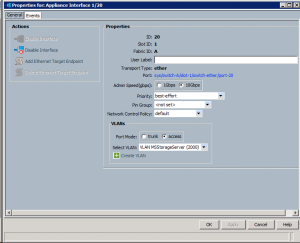
Created a VLAN with same ID 2000, under VLANs tab under LAN tab. Found that if the “names” are the same it does not work, so they must be different, but ID has to be.
This is kind of far out since most would think the two VLAN’s would not see each other. Example you can create a VLAN with some ID on each FI, and they will not see each other. But you can create a global one under LAN/VLANs tab both FI’s would see it.
Create a vNIC template and bing to the VLAN created that matches the ID of desired Appliance VLAN. Fine that Native is selected by default.
Boom, it works. Running Code level 1.4(3m).
Discover and save your favorite ideas. Come back to expert answers, step-by-step guides, recent topics, and more.
New here? Get started with these tips. How to use Community New member guide


