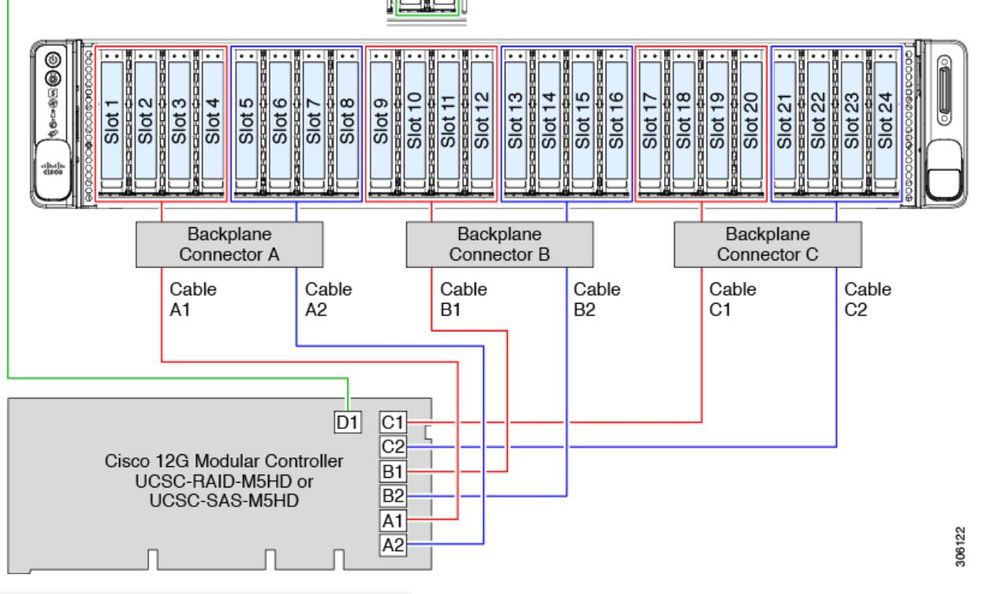- Cisco Community
- Technology and Support
- Data Center and Cloud
- Unified Computing System (UCS)
- Unified Computing System Discussions
- Re: Drive missing Cisco UCS 240.
- Subscribe to RSS Feed
- Mark Topic as New
- Mark Topic as Read
- Float this Topic for Current User
- Bookmark
- Subscribe
- Mute
- Printer Friendly Page
- Mark as New
- Bookmark
- Subscribe
- Mute
- Subscribe to RSS Feed
- Permalink
- Report Inappropriate Content
03-03-2021 03:46 AM
I am having some strange problem in my cisco ucs 240 m5. There are total of 24 disk installed on the server. Every thing was good until yesterday. 4 hardisk (SAS) suddenly went missing from OS and CIMC. Upon checking the server the led is ok(green and no other blinking error). No red light on those particular disk. But the LED don't blink like other disks. If there was a problem on the disk then that would show in CIMC as well as red blinking in physical server. All the hardisk are configured in JBOD mode(no raid). Is there any other ways to verify what has happened to the disk?
Solved! Go to Solution.
- Labels:
-
Unified Computing System (UCS)
Accepted Solutions
- Mark as New
- Bookmark
- Subscribe
- Mute
- Subscribe to RSS Feed
- Permalink
- Report Inappropriate Content
03-07-2021 07:20 AM
Do you have any open slots? Try the 3 drives with amber lights in some other slots. If they are green there,,, then may be issue with SAS HBA controller, backplane, or SAS cable.
Probably need TAC case opened.
Kirk...
- Mark as New
- Bookmark
- Subscribe
- Mute
- Subscribe to RSS Feed
- Permalink
- Report Inappropriate Content
03-03-2021 05:15 AM
In jbod mode not much is going to get logged at the controller level, especially if the controller is a sas HBA.
Does your OS have any periodic drive health logging for smartctl or similar app?
You might want to try checking the sas cables going to the backplane, as those are in blocks of '4 drives' so that is slightly suspicious, especially if the 4 drives are all in one of the blocks listed below:
Kirk...
- Mark as New
- Bookmark
- Subscribe
- Mute
- Subscribe to RSS Feed
- Permalink
- Report Inappropriate Content
03-03-2021 08:03 PM
Thanks for the reply Kirk. Really appreciated. Yes the drives are in same block (B1). As per the figure I think as they are in the same block it seems to be issue in SAS cable. Is there anything I should be looking in the server specifically for further troubleshooting while dismantling the server.
- Mark as New
- Bookmark
- Subscribe
- Mute
- Subscribe to RSS Feed
- Permalink
- Report Inappropriate Content
03-04-2021 04:40 AM
Just check both ends of the cable to make sure it is firmly seated in the backplane port, and to the sas controller.
Thanks,
Kirk...
- Mark as New
- Bookmark
- Subscribe
- Mute
- Subscribe to RSS Feed
- Permalink
- Report Inappropriate Content
03-07-2021 12:43 AM
Checked the both end of the cable (B1 in above figure) and reconnected the cable. Now when I boot the server only drive of slot 12 is online others are still missing. Also there is amber red light in the disk drive (slot 9,10,11). Does this indicate that the drives are damaged (tried remounting the drives) . If damaged I assume that it must also show in CIMC( damaged drive) and RAID setup. But it is still missing from there but drive 12 is working fine after re-mounting the cable.
- Mark as New
- Bookmark
- Subscribe
- Mute
- Subscribe to RSS Feed
- Permalink
- Report Inappropriate Content
03-07-2021 07:20 AM
Do you have any open slots? Try the 3 drives with amber lights in some other slots. If they are green there,,, then may be issue with SAS HBA controller, backplane, or SAS cable.
Probably need TAC case opened.
Kirk...
- Mark as New
- Bookmark
- Subscribe
- Mute
- Subscribe to RSS Feed
- Permalink
- Report Inappropriate Content
03-08-2021 04:44 AM
Tried changing the slots. The drives are fine. Re-tried replacing the slot again 3 times. Worked at the 3rd attempt. All drives are visible now. I think the problem is with the cable. I guess the SAS cable wont last long. Any ways much appreciated for the help @Kirk J.
- Mark as New
- Bookmark
- Subscribe
- Mute
- Subscribe to RSS Feed
- Permalink
- Report Inappropriate Content
01-16-2022 02:30 PM - edited 01-17-2022 10:39 AM
The HX installer can be released right after adding the new disk and Raid controller and it's going to just observe that the MS team ESXi running machine isn't always mounted and question me to mount the ISO?
Discover and save your favorite ideas. Come back to expert answers, step-by-step guides, recent topics, and more.
New here? Get started with these tips. How to use Community New member guide