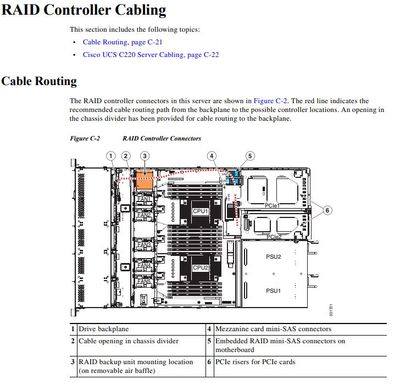- Cisco Community
- Technology and Support
- Data Center and Cloud
- Unified Computing System (UCS)
- Unified Computing System Discussions
- ESXi 6.7 not recognizing Virtual Drive for installation location on UCS 220 M3 using RAID 5
- Subscribe to RSS Feed
- Mark Topic as New
- Mark Topic as Read
- Float this Topic for Current User
- Bookmark
- Subscribe
- Mute
- Printer Friendly Page
ESXi 6.7 not recognizing Virtual Drive for installation location on UCS 220 M3 using RAID 5
- Mark as New
- Bookmark
- Subscribe
- Mute
- Subscribe to RSS Feed
- Permalink
- Report Inappropriate Content
04-09-2020 01:22 PM
Hello. I am new to using RAID on a UCS server. I previously had a single hard drive installed on this server, with ESXi 6.7 installed on it. However, I have received more hard drives, and so created a new RAID 5 configuration using the LSI RAID configuration utility. During POST, the server says that the virtual drive is active. When I load the ESXi install files, it doesn't recognize the single virtual drive to install the files too, rather each of the four drives individually.
Looking at the RAID config guide here: https://www.cisco.com/c/en/us/td/docs/unified_computing/ucs/c/hw/C220/install/C220/raid.html I have configured the following South Bridge settings in BIOS
Onboard SCU Storage Support: Enabled
Onboard SCU Storage SW Stack: LSI SW RAID
Additionally, If I go to boot options it shows the SCU embedded RAID as an option (another user in the forums said that wasn't an option).
For what its worth, I did try to install ESXi on one of the drives directly, which it installed fine. However, when the server rebooted, the server kept trying to perform a network boot. Additionally, the RAID controller showed the Virtual Disk as degraded. I'm assuming that's because ESXi wrote to one of the physical drive, rather than the Virtual Drive.
- Labels:
-
UCS Networking and Storage
- Mark as New
- Bookmark
- Subscribe
- Mute
- Subscribe to RSS Feed
- Permalink
- Report Inappropriate Content
04-09-2020 01:39 PM - edited 04-10-2020 09:11 AM
Greetings.
ESXi does not support software raid. From specsheet, "NOTE: VMware ESX/ESXi or any other virtualized environments are not supported for use with the embedded MegaRAID controller. Hypervisors such as Hyper-V, Xen, or KVM are also not supported for use with the embedded MegaRAID controller"
Your symptoms are normal when trying to create software raid based VD with ESXi.
You will need to get regular MegaRaid controller, or use jbod/ahci mode drives.
Kirk...
- Mark as New
- Bookmark
- Subscribe
- Mute
- Subscribe to RSS Feed
- Permalink
- Report Inappropriate Content
04-09-2020 01:55 PM
Thanks for the quick reply! I am very new server hardware and new to using RAID in general, so please excuse me if these questions seem very basic.
So in order to use a hardware-based RAID, I need to purchase a physical card and then connect that to my PCI Riser?
Or, the other solution is to not use RAID at all, which would require me to disable the "Onboard SCU Storage Support" setting in BIOS? If that is the case, then do I need to do anything such as reformatting the hard drives before I try to use them, or will I just install ESXi onto one of the hard drives, and then once ESXi loads convert the remaining hard drives into various Datastores?
- Mark as New
- Bookmark
- Subscribe
- Mute
- Subscribe to RSS Feed
- Permalink
- Report Inappropriate Content
04-09-2020 05:45 PM - edited 04-09-2020 05:46 PM
The C220M3 series servers typically used LSI 9266, 9271(UCS-RAID9271CV-8I) raid controllers, which would have SAS ports on them, that you would connect to the backplane
If you use jbod/ahci mode for drives connected to the onboard controller, I would reformat them if possible.
Kirk...
Discover and save your favorite ideas. Come back to expert answers, step-by-step guides, recent topics, and more.
New here? Get started with these tips. How to use Community New member guide