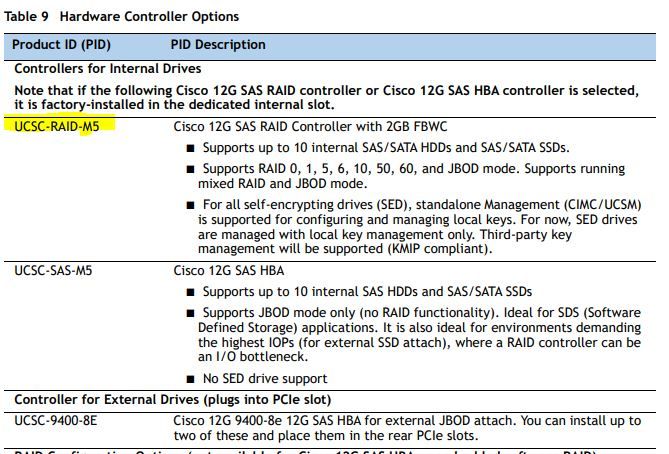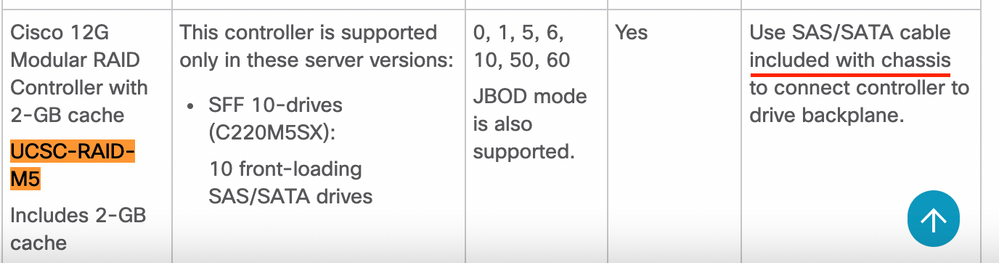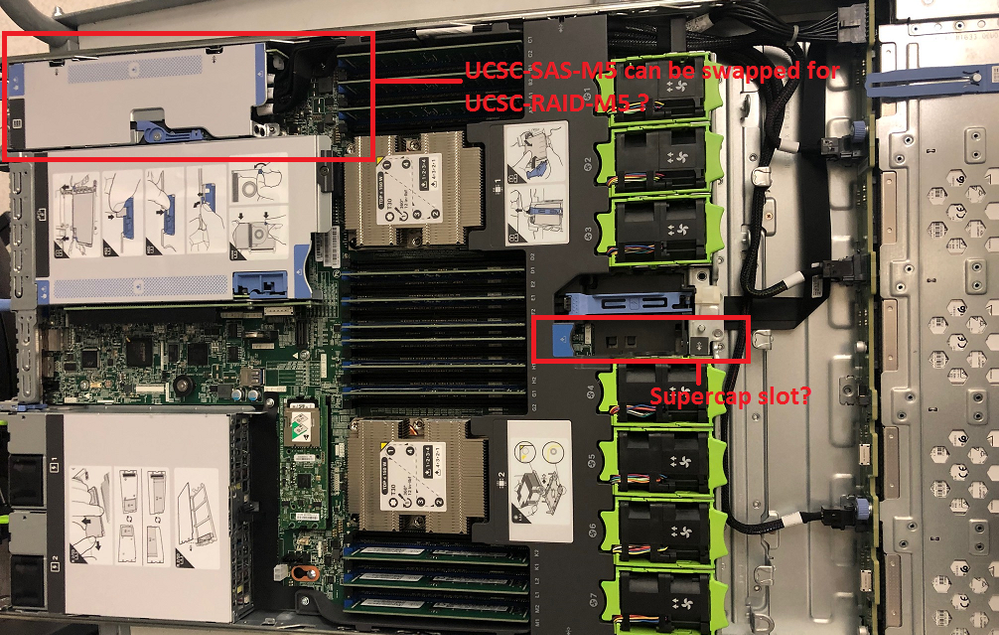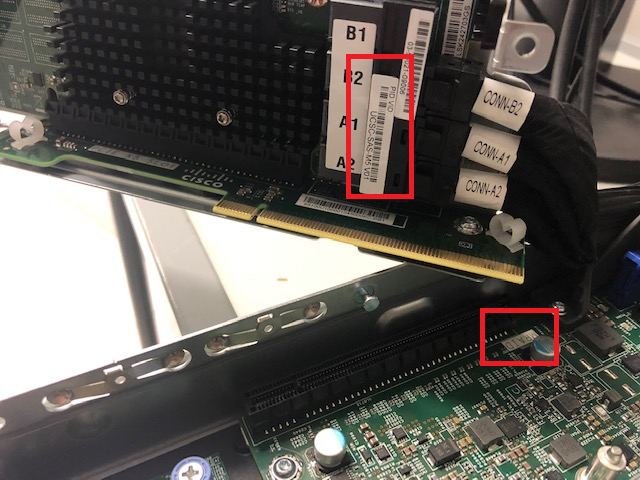- Cisco Community
- Technology and Support
- Data Center and Cloud
- Unified Computing System (UCS)
- Unified Computing System Discussions
- Re: ESXi on C220-M5SX with disk mirroring
- Subscribe to RSS Feed
- Mark Topic as New
- Mark Topic as Read
- Float this Topic for Current User
- Bookmark
- Subscribe
- Mute
- Printer Friendly Page
- Mark as New
- Bookmark
- Subscribe
- Mute
- Subscribe to RSS Feed
- Permalink
- Report Inappropriate Content
06-05-2021 12:21 AM
Dear All,
I need to install ESXi (v6.7U3 or above) with RAID 1 or 5 or 6. I have purchased the following components:
- UCSC-C220-M5SX
- UCSC-SAS-M5 [Cisco 12G Modular SAS HBA]
- 5x UCS-SD400G123X-EP [SAS Solid State Disks]
After checking in CIMC and loading the SCU, but I can't get RAID setup and CIMC shows the disks in JBOD mode.
It's difficult to find the relevant documentation, but I now suspect UCSC-SAS-M5 is the so called "embedded software raid" or "fake raid" and that this won't work with ESXi. There is also some similar old discussion about this here.
Could someone confirm the above for me please? Assuming I need to buy a RAID card, could the UCSC-RAID-M5 be retro-fitted and do I also need to purchase a super-cap and connecting cable?
Many thanks for any insight.
James.
Solved! Go to Solution.
- Labels:
-
Unified Computing System (UCS)
Accepted Solutions
- Mark as New
- Bookmark
- Subscribe
- Mute
- Subscribe to RSS Feed
- Permalink
- Report Inappropriate Content
06-05-2021 04:12 PM - edited 06-05-2021 04:13 PM
It appears you want UCSC-RAID-M5, which comes with cache and Supercap.
JBOD only setups are only useful for VSAN, Hyperflex, and other software defined storage specific setups.
Kirk...
- Mark as New
- Bookmark
- Subscribe
- Mute
- Subscribe to RSS Feed
- Permalink
- Report Inappropriate Content
06-05-2021 04:12 PM - edited 06-05-2021 04:13 PM
It appears you want UCSC-RAID-M5, which comes with cache and Supercap.
JBOD only setups are only useful for VSAN, Hyperflex, and other software defined storage specific setups.
Kirk...
- Mark as New
- Bookmark
- Subscribe
- Mute
- Subscribe to RSS Feed
- Permalink
- Report Inappropriate Content
06-06-2021 03:40 AM
Thanks very much Kirk. Would you also mind commenting on whether I might need to buy a separate cable (to connect the supercap -> raid controller) or is this also included or embedded somehow in the chassis?
- Mark as New
- Bookmark
- Subscribe
- Mute
- Subscribe to RSS Feed
- Permalink
- Report Inappropriate Content
06-06-2021 12:38 PM
In case it helps, I have attached a photo of the server internals and I think the existing UCSC-SAS-M5 is visible.
- Mark as New
- Bookmark
- Subscribe
- Mute
- Subscribe to RSS Feed
- Permalink
- Report Inappropriate Content
06-11-2021 06:52 AM
Posting another photo of the UCSC-SAS-M5 software-raid/fake-raid controller with the cover removed.
This is what I need to swap out for a UCSC-RAID-M5.
- Mark as New
- Bookmark
- Subscribe
- Mute
- Subscribe to RSS Feed
- Permalink
- Report Inappropriate Content
06-11-2021 10:18 AM
After speaking with our Cisco SE, the suggestion is to order the following parts:
* UCSC-RAID-M5=
* UCSC-SCAP-M5=
* CBL-SC-MR12GM52=
I will post back at some point and let you know if these do the job or if I end up with multiple cables and super-caps.
- Mark as New
- Bookmark
- Subscribe
- Mute
- Subscribe to RSS Feed
- Permalink
- Report Inappropriate Content
07-13-2021 07:36 AM - edited 07-13-2021 08:19 AM
It turns out that to upgrade from SAS to RAID I only needed to order:
* UCSC-RAID-M5=
This arrived with battery and cable and slots easily into the existing mRAID riser. Once I'd installed, I applied the latest HUU (apparently this is required even if there is no FW to update) and then created a virtual RAID50 drive via the CIMC.
P.S: If you didn't have an SAS card previously, I'm not sure whether you would need to order to mRAID riser, but I have attached a photo of this just in case it helps someone in the future.
P.P.S: I think if you had no card at all the part code which includes the riser is: UCSC-MRAID1GB-KIT
Discover and save your favorite ideas. Come back to expert answers, step-by-step guides, recent topics, and more.
New here? Get started with these tips. How to use Community New member guide