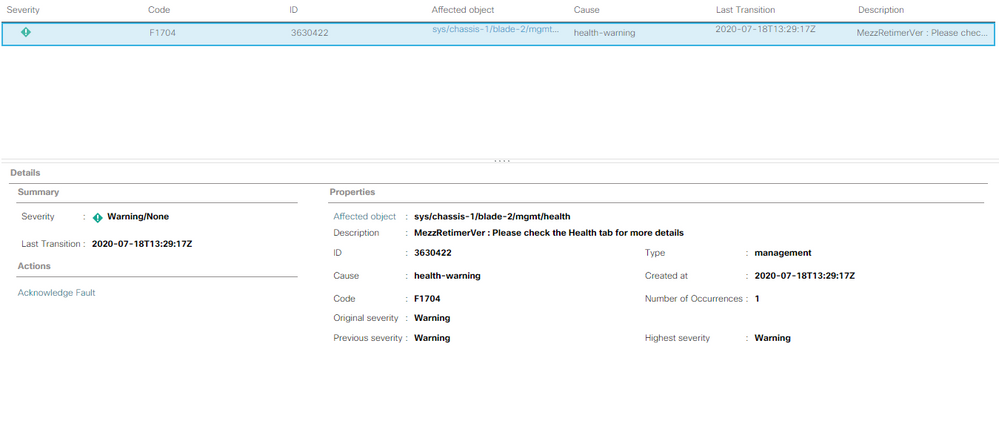- Cisco Community
- Technology and Support
- Data Center and Cloud
- Unified Computing System (UCS)
- Unified Computing System Discussions
- Re: Firmware upgrade on UCS B200 M3 - 4.04i
- Subscribe to RSS Feed
- Mark Topic as New
- Mark Topic as Read
- Float this Topic for Current User
- Bookmark
- Subscribe
- Mute
- Printer Friendly Page
- Mark as New
- Bookmark
- Subscribe
- Mute
- Subscribe to RSS Feed
- Permalink
- Report Inappropriate Content
09-08-2020 06:16 AM
I need a source of info for the correct firmware version (Adapter, Bios, CIMC) for the above package. My endpoints are still showing 3.2.2 after the upgrade to 4.04i.
Solved! Go to Solution.
- Labels:
-
Unified Computing System (UCS)
Accepted Solutions
- Mark as New
- Bookmark
- Subscribe
- Mute
- Subscribe to RSS Feed
- Permalink
- Report Inappropriate Content
09-08-2020 06:34 AM
Did you upgrade UCSM (Infrastructure A package) only, or both Infra and the (B) firmware as well?
Upgrading the B or C series bundles involved staging the B/C firmware .bin files,,, and then referencing the newer version in an active Host firmware policy that is applied to the service profile/templates.
See https://www.cisco.com/c/en/us/td/docs/unified_computing/ucs/release/notes/CiscoUCSManager-RB-4-0.html#reference_l1p_51q_yfb for individual component versions.
Thanks,
Kirk...
- Mark as New
- Bookmark
- Subscribe
- Mute
- Subscribe to RSS Feed
- Permalink
- Report Inappropriate Content
09-09-2020 04:01 PM
- Mark as New
- Bookmark
- Subscribe
- Mute
- Subscribe to RSS Feed
- Permalink
- Report Inappropriate Content
09-08-2020 06:34 AM
Did you upgrade UCSM (Infrastructure A package) only, or both Infra and the (B) firmware as well?
Upgrading the B or C series bundles involved staging the B/C firmware .bin files,,, and then referencing the newer version in an active Host firmware policy that is applied to the service profile/templates.
See https://www.cisco.com/c/en/us/td/docs/unified_computing/ucs/release/notes/CiscoUCSManager-RB-4-0.html#reference_l1p_51q_yfb for individual component versions.
Thanks,
Kirk...
- Mark as New
- Bookmark
- Subscribe
- Mute
- Subscribe to RSS Feed
- Permalink
- Report Inappropriate Content
09-08-2020 07:32 AM
@Kirk J .
Thank you for replying.
Did you upgrade UCSM (Infrastructure A package) only, or both Infra and the (B) firmware as well?
We did all 3 A, B, C.
"Host firmware policy that is applied to the service profile/templates"
Yes. We created the new 4.04i firmware package.
I did reference the endpoints(M3's+M5's) and they are correct meaning the upgrade to 4.04i did complete. What I was worried about is the M3 bios version was showing this bios version: "UCS-b200-m3-bios.B200M3.2.2.6h.0.110720191420.bin"
and I was worried about deleting older 3.2.2 packages on the UCS manager as it is moaning about disk space. We did delete 2.2f packages to free up space on the FI's and it affected the C220's prior to the 4.04i upgrade and had to download the 2.26f again to the FI's.
We do still have health issues on the M3's though. The M5's are okay. Healthy. Would you know how to remedy this? This only appeared after the upgrade.
- Mark as New
- Bookmark
- Subscribe
- Mute
- Subscribe to RSS Feed
- Permalink
- Report Inappropriate Content
09-08-2020 12:49 PM
Yes, unfortunately a few years back the CIMC and adapter versions no longer were in lockstep with the package versions, so it became a little more difficult to tell if a given component came from a specific package version without checking the bundle contents.
What are your actual 'health' issues?
Screen capture would be nice ;)
Kirk...
- Mark as New
- Bookmark
- Subscribe
- Mute
- Subscribe to RSS Feed
- Permalink
- Report Inappropriate Content
09-08-2020 01:11 PM
Attachment: One of the M3's.
All 15 M3's bar one running Oracle Linux has the warning. Don't know why that one seems fine. The Oracle OLVM server has been rebooted 3 x and the ESXi hosts twice since the upgrade. The M3 ESXi hosts have the error. The M5 ESXi hosts do not.
- Mark as New
- Bookmark
- Subscribe
- Mute
- Subscribe to RSS Feed
- Permalink
- Report Inappropriate Content
09-08-2020 01:16 PM
attached png
- Mark as New
- Bookmark
- Subscribe
- Mute
- Subscribe to RSS Feed
- Permalink
- Report Inappropriate Content
09-09-2020 03:18 AM
Not seeing any attachments or screen captures in either of your previous posts..
Please try again.
Kirk...
- Mark as New
- Bookmark
- Subscribe
- Mute
- Subscribe to RSS Feed
- Permalink
- Report Inappropriate Content
09-09-2020 03:57 AM
Hi @Kirk J
- Mark as New
- Bookmark
- Subscribe
- Mute
- Subscribe to RSS Feed
- Permalink
- Report Inappropriate Content
09-09-2020 04:01 PM
- Mark as New
- Bookmark
- Subscribe
- Mute
- Subscribe to RSS Feed
- Permalink
- Report Inappropriate Content
09-10-2020 12:03 AM
Hi @Tirtha Tripathy This explains why the only healthy M3 after the 4.04i upgrade was powered down and the other 15 M3's showing the health issues not.
Find answers to your questions by entering keywords or phrases in the Search bar above. New here? Use these resources to familiarize yourself with the community: