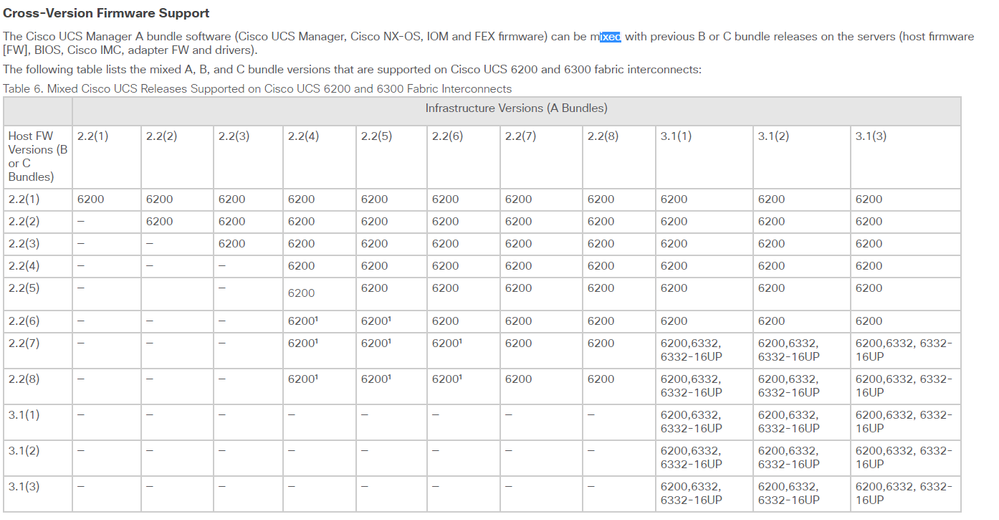- Cisco Community
- Technology and Support
- Data Center and Cloud
- Unified Computing System (UCS)
- Unified Computing System Discussions
- Re: Firmware upgrade UCS Platform
- Subscribe to RSS Feed
- Mark Topic as New
- Mark Topic as Read
- Float this Topic for Current User
- Bookmark
- Subscribe
- Mute
- Printer Friendly Page
Firmware upgrade UCS Platform
- Mark as New
- Bookmark
- Subscribe
- Mute
- Subscribe to RSS Feed
- Permalink
- Report Inappropriate Content
05-31-2018 12:36 PM - edited 03-01-2019 01:34 PM
Hi Everybody.
I need to do an upgrade on the UCS platform to my client. The platform has the version 2.2 and I will install the version 3.2. My question is:
Do I need to pass through all versions since 2.2 to 3.2 or there is a base version that I can install without do that?
And, is there a specific order of components (UCSM, Fabric Interconnect, Blades) that I need to follow?
Thank you in advance.!
- Labels:
-
Other Unified Computing System
- Mark as New
- Bookmark
- Subscribe
- Mute
- Subscribe to RSS Feed
- Permalink
- Report Inappropriate Content
05-31-2018 12:46 PM
You cannot directly upgrade from 2.2 to 3.2 firmware version. Its is two step process firstly you need to upgrade to version 2.2.8 or 3.1.X and then you need to upgrade again to 3.2. You can get more details in the release notes below.
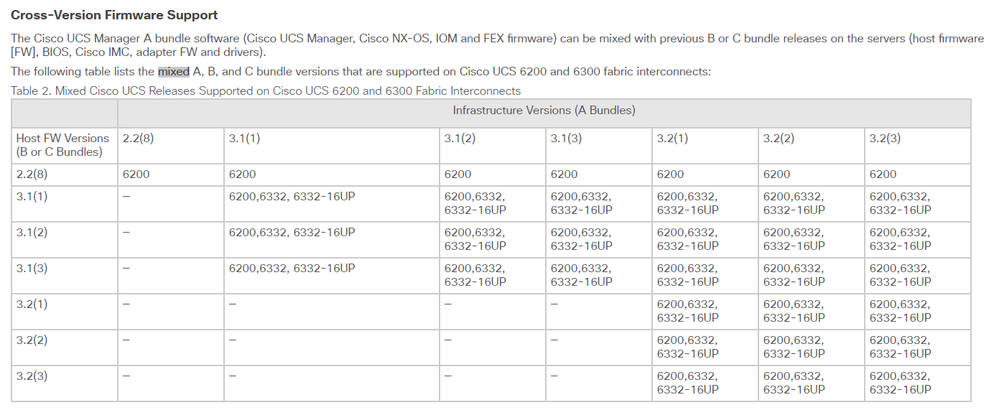
1. Upgrade the infrastructure which includes UCSM, FI and IOM module to 2.2.8 or 3.1.X version.
2. Once it is upgraded then upgrade your blades to 2.2.8 or 3.1.X version so that we can follow the support matrix.
3. Then you can upgrade the infra again to 3.2.X version and you can keep the blades firmware as it is until and unless you specifically want them to be at firmware 3.2.x.
Regards,
Pranav Gupta
Discover and save your favorite ideas. Come back to expert answers, step-by-step guides, recent topics, and more.
New here? Get started with these tips. How to use Community New member guide