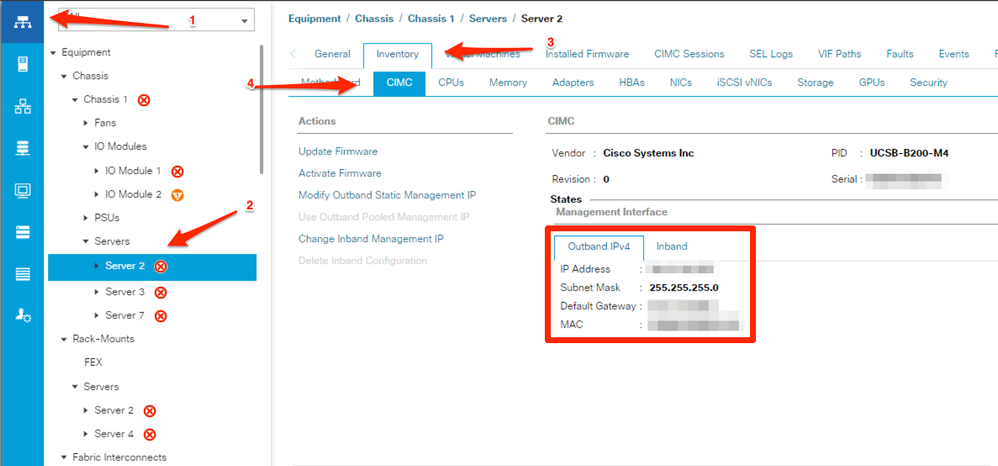- Cisco Community
- Technology and Support
- Data Center and Cloud
- Unified Computing System (UCS)
- Unified Computing System Discussions
- Re: Get CIMC IP address for UCS blade servers
- Subscribe to RSS Feed
- Mark Topic as New
- Mark Topic as Read
- Float this Topic for Current User
- Bookmark
- Subscribe
- Mute
- Printer Friendly Page
- Mark as New
- Bookmark
- Subscribe
- Mute
- Subscribe to RSS Feed
- Permalink
- Report Inappropriate Content
02-14-2019 07:22 AM
We have 5 UCS chassis all with UCS B220 M3 or M4 servers. I am trying to find the CIMC IP addresses for the blades.
I thought it might be Servers > Service Profiles > root > Service Profile Name > General > Management IP, but that just gave me an IP to use for KVM console access.
So, trying to get the CIMC IPs for our blades, especially now because we have an alert for log full that my manager is pressing me to resolve.
Any help's appreciated. Thanks.
Solved! Go to Solution.
- Labels:
-
Unified Computing System (UCS)
Accepted Solutions
- Mark as New
- Bookmark
- Subscribe
- Mute
- Subscribe to RSS Feed
- Permalink
- Report Inappropriate Content
02-14-2019 07:27 AM
- Mark as New
- Bookmark
- Subscribe
- Mute
- Subscribe to RSS Feed
- Permalink
- Report Inappropriate Content
02-14-2019 07:27 AM
- Mark as New
- Bookmark
- Subscribe
- Mute
- Subscribe to RSS Feed
- Permalink
- Report Inappropriate Content
02-14-2019 07:43 AM
Thanks. I found the IP but when I try to open, I just get "This site can't be reached". I'm also getting this from any IP that's listed for CIMC for any blades in the chasses.
- Mark as New
- Bookmark
- Subscribe
- Mute
- Subscribe to RSS Feed
- Permalink
- Report Inappropriate Content
02-14-2019 07:54 AM
Are you on the correct network? When I browse the CIMC IP address I get the UCS KVM Direct as expected.
Are you able to ping the CIMC IP? Are you able to ping the default gateway.
- Mark as New
- Bookmark
- Subscribe
- Mute
- Subscribe to RSS Feed
- Permalink
- Report Inappropriate Content
02-14-2019 09:03 AM
Yes, I can ping the IPs for the CIMCs. And can also telnet to port 80 and 443 as well. Also double checked with our firewall guy to make sure there's no restrictions. None.
But...
I was using Chrome. Tried in IE and had no problem.
Thanks.
- Mark as New
- Bookmark
- Subscribe
- Mute
- Subscribe to RSS Feed
- Permalink
- Report Inappropriate Content
02-14-2019 09:05 AM
Great. Can you mark the answer as the solution if it was helpful.
- Mark as New
- Bookmark
- Subscribe
- Mute
- Subscribe to RSS Feed
- Permalink
- Report Inappropriate Content
11-07-2019 04:48 AM
Hi Experts,
I managed to determine my Blade server CIMC IP from UCS following the steps provided, however, when I try to login to that IP it just redirects me to the KVM console.
I tried the same steps with Rackmount servers but it worked as expected, there was 2 different logging options 1 through KVM and the other through CIMC.
Is there a way to connect to the CIMC for my blade? is there a missing configuration that might lead to the CIMC redirection to KVM? Many thanks in advance.
- Mark as New
- Bookmark
- Subscribe
- Mute
- Subscribe to RSS Feed
- Permalink
- Report Inappropriate Content
11-07-2019 05:04 AM - edited 11-07-2019 05:09 AM
The CIMC IP on the blade should take you to the KVM if managed via UCSM. If you browse the CIMC IP for a standalone rack server it will take you to the CIMC lights out management page. What are you trying to do?
- Mark as New
- Bookmark
- Subscribe
- Mute
- Subscribe to RSS Feed
- Permalink
- Report Inappropriate Content
11-08-2019 03:03 AM
Thanks Wes,
I was trying to figure out why my blade CIMC IP is leading to the KVM page while the rackmount servers CIMC IP normally log in to the lights out page for BMC management, so I was expecting the same for the blades, however, it seems from your explanation that the UCSM managed blades will login to the KVM for CIMC management. Thanks.
Find answers to your questions by entering keywords or phrases in the Search bar above. New here? Use these resources to familiarize yourself with the community: