- Cisco Community
- Technology and Support
- Data Center and Cloud
- Unified Computing System (UCS)
- Unified Computing System Discussions
- Re: Grab Storage Controller Cache Size from UCS PowerTool
- Subscribe to RSS Feed
- Mark Topic as New
- Mark Topic as Read
- Float this Topic for Current User
- Bookmark
- Subscribe
- Mute
- Printer Friendly Page
Grab Storage Controller Cache Size from UCS PowerTool
- Mark as New
- Bookmark
- Subscribe
- Mute
- Subscribe to RSS Feed
- Permalink
- Report Inappropriate Content
12-15-2015 04:04 PM
Hi all,
I’m trying to grab the cache size off of 272 servers with UCS Powertool and not getting the cmd right. Can either of you help me. There is something I don’t know about where that information is stored in the object model of UCS to know what cmdlet would work.
I’ve tried the following with no success:
Get-ucsstorageenclosure
Get-ucsstoragecontroller
Get-ucsrackunit | get-ucscomputeboard | get-ucsstoragecontroller
Thanks,
Bryan
- Labels:
-
Unified Computing System (UCS)
- Mark as New
- Bookmark
- Subscribe
- Mute
- Subscribe to RSS Feed
- Permalink
- Report Inappropriate Content
12-17-2015 09:19 AM
Hi Bryan,
I answered your other post asking about seeing VIF paths via powershell and I figured I'd take a stab at this one. I've spent quite a bit of time digging through the GUI and the ucs cmdlet metadata and I'm not positive this can be done. Here is where I ended up:
In the GUI, I *think* the controller cache size would be shown here in the GUI. Note we do not have any C-series blades and the cache is marked as disabled on all of our B-series blades.
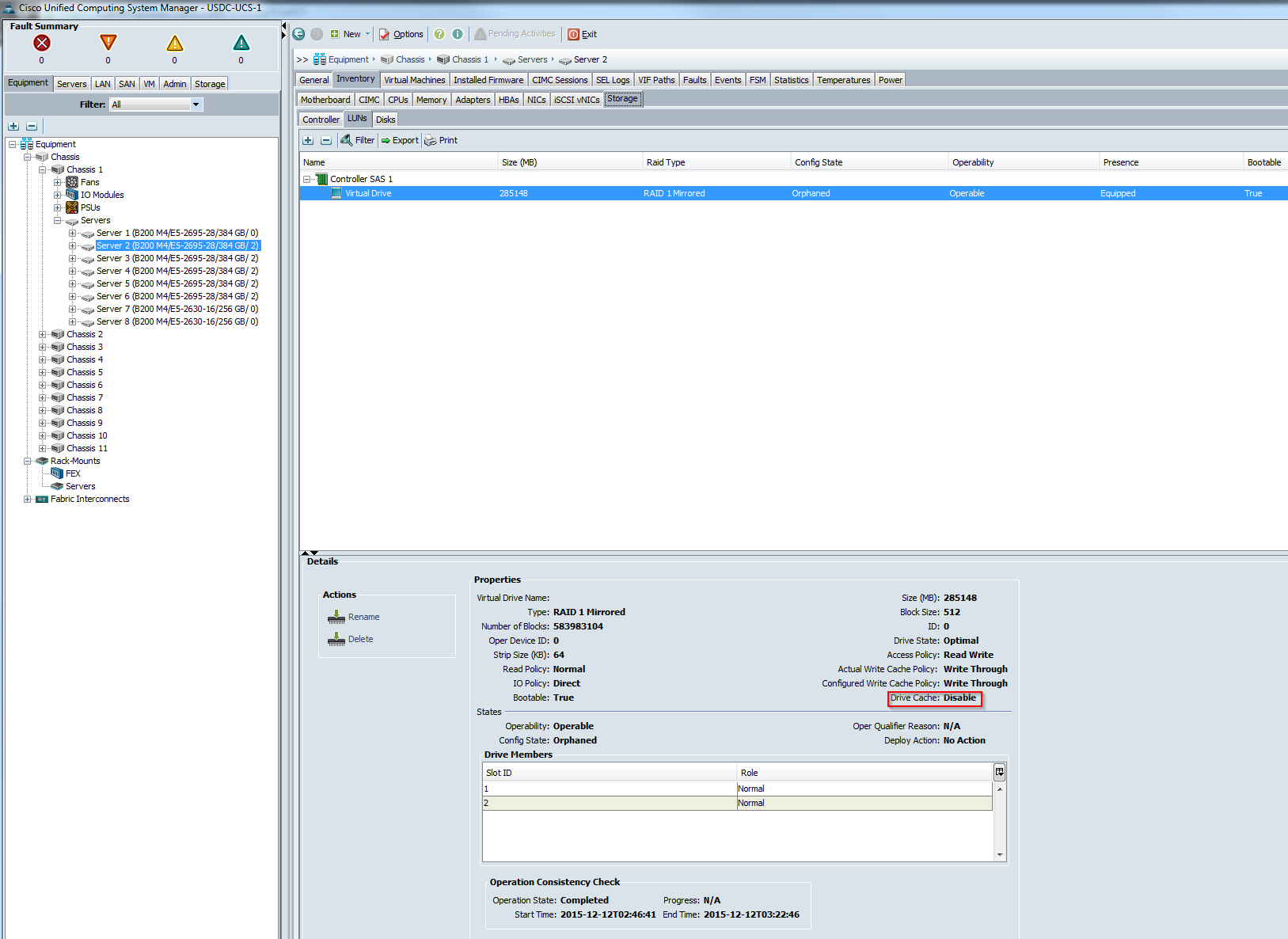
If you right click on the selected Virtual Drive and choose "Copy XML" you can see the ClassID of the object Here is the output for me with the classid and cache part bolded:
<storageVirtualDrive accessPolicy="read-write" actualWriteCachePolicy="write-through" adminActionTrigger="idle" adminName="" adminState="undefined" availableSize="unknown" blockSize="512" bootable="true" changeQualifier="" childAction="deleteNonPresent" configQualifierReason="N/A" configState="orphaned" configuredWriteCachePolicy="write-through" connectionProtocol="unspecified" deployAction="no-action" dn="sys/chassis-1/blade-2/board/storage-SAS-1/vd-0" driveCache="disable" driveState="optimal" id="0" ioPolicy="direct" lc="allocated" locale="" model="" name="" numberOfBlocks="583983104" operDeviceId="0" operQualifierReason="N/A" operState="undefined" operability="operable" presence="equipped" readPolicy="normal" revision="0" serial="" size="285148" stripSize="64" type="mirror" uuid="43565d32-e7d9-4886-a128-fb8491db77f8" vendor="" vendorUuid="6f8c2886-738c-2000-1c07-7cd60be3c578"> <storageOperation childAction="deleteNonPresent" endTime="2015-12-12T03:22:46.000" name="consistency-check" operState="completed" progress="unknown" rn="op-consistency-check" startTime="2015-12-12T02:46:41.000" statusDescr=""/> <storageVDMemberEp childAction="deleteNonPresent" configQual="no-action" configState="not-applied" deployAction="no-action" diskDn="sys/chassis-1/blade-2/board/storage-SAS-1/disk-2" id="2" model="" operQualifierReason="N/A" operability="unknown" presence="equipped" revision="0" rn="member-2" role="normal" serial="" spanId="unspecified" vendor=""/> <storageVDMemberEp childAction="deleteNonPresent" configQual="no-action" configState="not-applied" deployAction="no-action" diskDn="sys/chassis-1/blade-2/board/storage-SAS-1/disk-1" id="1" model="" operQualifierReason="N/A" operability="unknown" presence="equipped" revision="0" rn="member-1" role="normal" serial="" spanId="unspecified" vendor=""/> </storageVirtualDrive>
I played around quite a bit with various methods to try and query this but I was not successful. This is the output of Get-UcsCmdletMeta -ClassId storagevirtualdrive. Not the Verb field is empty. There might be some way to pull this out via the XML (via powershell) but that's beyond my skill set. I'd love to hear if there is a way to do this
ClassId : StorageVirtualDrive
Noun : UcsStorageVirtualDrive
Verb : None
PipelineClassId : {}
LimitScopePipelineClassId : {}
MoMeta : Cisco.Ucs.UcsMoMeta
Discover and save your favorite ideas. Come back to expert answers, step-by-step guides, recent topics, and more.
New here? Get started with these tips. How to use Community New member guide

