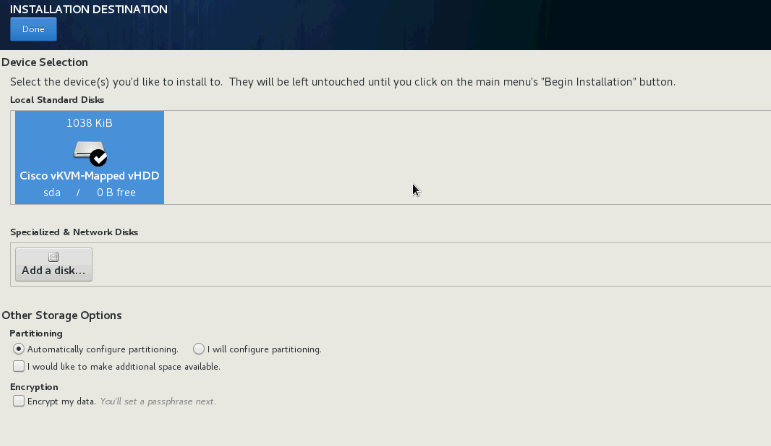- Cisco Community
- Technology and Support
- Data Center and Cloud
- Unified Computing System (UCS)
- Unified Computing System Discussions
- HDD not recognized C220 M5
- Subscribe to RSS Feed
- Mark Topic as New
- Mark Topic as Read
- Float this Topic for Current User
- Bookmark
- Subscribe
- Mute
- Printer Friendly Page
HDD not recognized C220 M5
- Mark as New
- Bookmark
- Subscribe
- Mute
- Subscribe to RSS Feed
- Permalink
- Report Inappropriate Content
10-04-2019 07:46 AM
We are updating C220 M5 server to Centos 7.5 from RHEL. There are couple of issues.
- First we are not seeing the existing RHEL and there is no option available in CIMC to boot from HDD.
- Now we mounted the Centos ISO file and used driver disk with latest files but it was unable to recognize the files
- If we ignore the above step and move on then in Destination directory, we don't see any Drives.
- updated firmware and CIMC with latest version using HUU files
$ /chassis # scope hdd
$ /chassis/hdd # show detail
Name HDD1_STATUS:
Status : present
LocateLEDStatus : TurnOFF
Name HDD2_STATUS:
Status : present
LocateLEDStatus : TurnOFF
Name HDD3_STATUS:
Status : absent
- Labels:
-
Unified Computing System (UCS)
- Mark as New
- Bookmark
- Subscribe
- Mute
- Subscribe to RSS Feed
- Permalink
- Report Inappropriate Content
10-04-2019 09:35 AM - edited 10-04-2019 09:35 AM
Have you checked your BIOS Boot option to ensure Legacy boot is selected? You can also open the CIMC GUI to check the Virtual Disk and validate that it is marked as the Boot partition
- Mark as New
- Bookmark
- Subscribe
- Mute
- Subscribe to RSS Feed
- Permalink
- Report Inappropriate Content
10-04-2019 12:58 PM
Thanks. I tried legacy in CIMC as you suggested but still don't see HDD. I am not seeing any Virtual drive information available in CIMC GUI
- Mark as New
- Bookmark
- Subscribe
- Mute
- Subscribe to RSS Feed
- Permalink
- Report Inappropriate Content
10-04-2019 06:46 PM
If you have drives connected to the embedded controller, then you won't see them itemized in the CIMC, but will only seem them when the mega_SR optionROM loads via cntrl+M, which is where you would define your raid volumes.
Kirk...
- Mark as New
- Bookmark
- Subscribe
- Mute
- Subscribe to RSS Feed
- Permalink
- Report Inappropriate Content
10-04-2019 11:09 AM
Would be helpful to know what storage controller is in use... 12Gb sas controller, or the embedded mega_SR/software raid version, as that will determine what drive needs to be in place for your new installer to be able to read the existing storage.
I would check your existing boot order to see if it references an embedded LUN,,, or if it's the MEZ slot...
Kirk...
- Mark as New
- Bookmark
- Subscribe
- Mute
- Subscribe to RSS Feed
- Permalink
- Report Inappropriate Content
10-07-2019 09:24 AM
- Mark as New
- Bookmark
- Subscribe
- Mute
- Subscribe to RSS Feed
- Permalink
- Report Inappropriate Content
10-08-2019 04:50 AM - edited 10-08-2019 04:54 AM
Please make sure you have reviewed the embedded sata controller sections at https://www.cisco.com/c/en/us/td/docs/unified_computing/ucs/c/hw/C220M5/install/C220M5/C220M5_appendix_0100.html#concept_dmf_4rd_kz ,
MegaSR driver install: https://www.cisco.com/c/en/us/td/docs/unified_computing/ucs/c/hw/C220M5/install/C220M5/C220M5_appendix_0100.html#concept_qg3_tnq_kz
The embedded controller is not a 'managed' controller and does not provide out of band management, which is why you don't see it listed in the CIMC's storage section.
Kirk...
- Mark as New
- Bookmark
- Subscribe
- Mute
- Subscribe to RSS Feed
- Permalink
- Report Inappropriate Content
10-08-2019 07:35 AM
Thanks Kirk for a detail solution and appreciate your continued support.
After following the above steps and loading the right driver the installer displayed the vHDD but with wrong size. Previously we had RHEL installation.
I mounted the following drive as removable drive: megasr-18.01.2018.0308-1-rhel75-x86_64.dd
Also on the boot menu I appended the following option
For RHEL 7.x (32- and 64-bit), type:
linux dd modprobe.blacklist=ahci nodmraid
- Mark as New
- Bookmark
- Subscribe
- Mute
- Subscribe to RSS Feed
- Permalink
- Report Inappropriate Content
10-08-2019 09:49 AM
Can you confirm that you have been able to go into the MegaSR boot time utility (control+M) to actually create a virtual raid 0/1 volume?
Not seeing any drives from the installer makes sense if the PCH controller is in software raid mode, but a virtual drive has not been created yet.
Kirk...
Find answers to your questions by entering keywords or phrases in the Search bar above. New here? Use these resources to familiarize yourself with the community: