- Cisco Community
- Technology and Support
- Data Center and Cloud
- Unified Computing System (UCS)
- Unified Computing System Discussions
- Re: Help installing Win2012R2 on C220M5SX MRAID 10 virtual drive
- Subscribe to RSS Feed
- Mark Topic as New
- Mark Topic as Read
- Float this Topic for Current User
- Bookmark
- Subscribe
- Mute
- Printer Friendly Page
Help installing Win2012R2 on C220M5SX MRAID 10 virtual drive
- Mark as New
- Bookmark
- Subscribe
- Mute
- Subscribe to RSS Feed
- Permalink
- Report Inappropriate Content
12-28-2017 10:33 AM - edited 03-01-2019 01:23 PM
Hi!
I am trying to install Windows Server 2012 R2 on a Cisco c220 m5sx. It is in non managed mode and running CIMC 3.1(2b). It is speced with the onboard Cisco 12G Modular Raid Controller with 2GB cache (max 16 drives) (MRAID) controller. There are 4 installed physical drives, each 1.8 TB. I have created a raid 10 virtual drive using all 4 physical drives and configured it as a boot drive. See the linked photo. 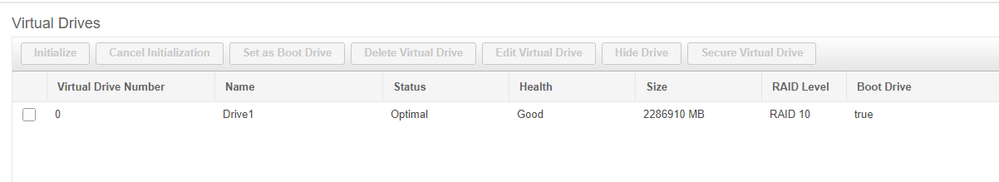
I am trying to install windows via an iso mapped to the KVM cd drive.
Inside the windows installer I see no drives to install too. Using a command prompt diskpart list disk shows zero drives. I have tried using drvload to install multiple drivers from the ucs-cxxx-drivers-windows.3.1.2b cd including all of the drivers in the LSI folder. After using drvload and getting a success diskpart rescan shows no changes.
Has anyone run into this problem before? I would love some help. What do I need to install Windows 2012R2 on the onboard raid controller? Thanks.
Andrew
- Labels:
-
Other Unified Computing System
- Mark as New
- Bookmark
- Subscribe
- Mute
- Subscribe to RSS Feed
- Permalink
- Report Inappropriate Content
12-28-2017 10:45 AM
When the server boots and the option ROM for the RAID controller logs, you should see something similar to "Virtual Drives handled by the BIOS". Do you see this message?
When you boot up and press F6, there should be UEFI boot options listed in the "Select Boot Device" menu, IIRC.
If you break the RAID and attempt to just install to a single disk as a test, does Windows see this drive?
- Mark as New
- Bookmark
- Subscribe
- Mute
- Subscribe to RSS Feed
- Permalink
- Report Inappropriate Content
12-28-2017 10:58 AM
Thanks for the reply.
I think I figured it out. I needed the megasas35.inf driver from the ucsc-raid-m5 folder.
Why it wasnt from the folder with a name matching the raid controller?? Who knows...
- Mark as New
- Bookmark
- Subscribe
- Mute
- Subscribe to RSS Feed
- Permalink
- Report Inappropriate Content
06-13-2018 09:35 AM
- Mark as New
- Bookmark
- Subscribe
- Mute
- Subscribe to RSS Feed
- Permalink
- Report Inappropriate Content
11-18-2018 10:49 PM
Hi, Yes I also faced with the same issue when i tried to install windows 2016 in C240 M5 server and Thankfully I found this thread. Thanks a lot.
- Mark as New
- Bookmark
- Subscribe
- Mute
- Subscribe to RSS Feed
- Permalink
- Report Inappropriate Content
05-07-2019 07:45 AM
You are MVP. I was so frustrated that I was picking the driver that matched the part number and windows wouldn't see the drives. Thank you for figuring this out and posting.
Discover and save your favorite ideas. Come back to expert answers, step-by-step guides, recent topics, and more.
New here? Get started with these tips. How to use Community New member guide



