- Subscribe to RSS Feed
- Mark Topic as New
- Mark Topic as Read
- Float this Topic for Current User
- Bookmark
- Subscribe
- Mute
- Printer Friendly Page
How does vSphere recognize uplink ports with UCS?
- Mark as New
- Bookmark
- Subscribe
- Mute
- Subscribe to RSS Feed
- Permalink
- Report Inappropriate Content
12-22-2016 07:14 PM - edited 03-01-2019 01:00 PM
The subject is alittle bit fuzzy as I could not write something else more descriptive...
Here is what I mean and am struggling with:
Inside vcenter, when creating a portgroup for a distributed switch, I can configure uplink teaming and failover assuming I have at least two vmnics been recognized by vsphere. However which port/vnic inside UCS really represent the vmnics I am using for portgroup uplinks?
The issue I have is I configure VLANs for vNIC inside UCS but somehow they doesnot seem like to be corresponding to my portgroup uplinks inside vsphere...
Does this make sense?
- Labels:
-
Unified Computing System (UCS)
- Mark as New
- Bookmark
- Subscribe
- Mute
- Subscribe to RSS Feed
- Permalink
- Report Inappropriate Content
12-22-2016 11:21 PM
Please have a look at
https://www.tintri.com/resources/whitepapers/cisco-ucs-deployment-and-best-practice-guide
Configure the Hosts
vSphere Host Configuration
Configure a New Distributed Port Group for a dvSwitch
and check
https://supportforums.cisco.com/discussion/12947461/nic-teaming-supported-ucs
For VMware host use active/active NIC load balancing based on vPort-ID.
Don't use LACP and/or load balancing based on IP,
VMware DVS supports LACP, but UCS FI's don’t. Southbound !!
- Mark as New
- Bookmark
- Subscribe
- Mute
- Subscribe to RSS Feed
- Permalink
- Report Inappropriate Content
12-23-2016 06:45 AM
I do have the NIC teaming and failover configured as "Route based on originating virtual port" under portgroup. How can I verify which vNIC inside UCS represents vmnic1 and vmnic2 inside vsphere? I would need to see if UCS southbound links (total 4 links to each IOM) are configured as port channel.
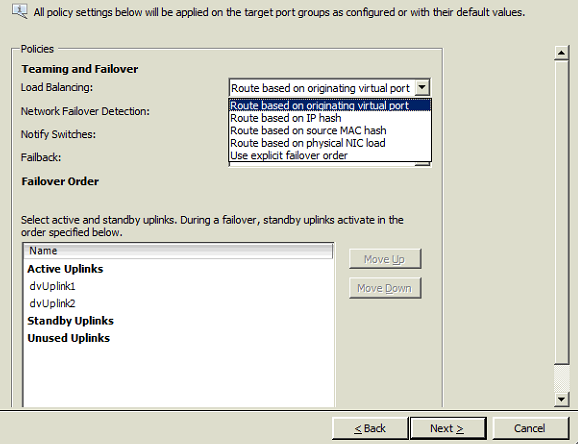
- Mark as New
- Bookmark
- Subscribe
- Mute
- Subscribe to RSS Feed
- Permalink
- Report Inappropriate Content
12-30-2016 09:29 PM
Q: How can I verify which vNIC inside UCS represents vmnic1 and vmnic2 inside vsphere?
A: Usually vnic1 is vmnic1 in vSphere. In case of doubt, check the mac address in UCSM and vSphere to map these.
- Mark as New
- Bookmark
- Subscribe
- Mute
- Subscribe to RSS Feed
- Permalink
- Report Inappropriate Content
01-13-2017 11:13 AM
MAC address always works and is the final check. YOu can also enable CDP on your connectivity policy and use cdp through the vsphere client.
- Mark as New
- Bookmark
- Subscribe
- Mute
- Subscribe to RSS Feed
- Permalink
- Report Inappropriate Content
01-13-2017 11:17 AM
You can also run 'lspci | grep vmnic' in ESXi and it will show you what vmnic map to what physical adapters. Then you can use mac address to confirm in UCSM/CIMC.
-Wes
Find answers to your questions by entering keywords or phrases in the Search bar above. New here? Use these resources to familiarize yourself with the community:



