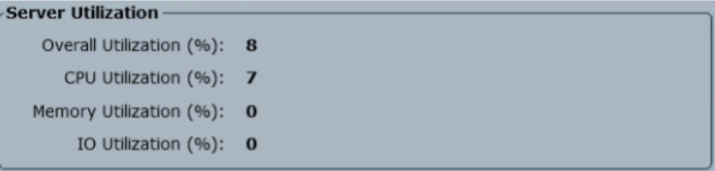- Cisco Community
- Technology and Support
- Data Center and Cloud
- Unified Computing System (UCS)
- Unified Computing System Discussions
- Re: How to check percentage utilization on CIMC
- Subscribe to RSS Feed
- Mark Topic as New
- Mark Topic as Read
- Float this Topic for Current User
- Bookmark
- Subscribe
- Mute
- Printer Friendly Page
How to check percentage utilization on CIMC
- Mark as New
- Bookmark
- Subscribe
- Mute
- Subscribe to RSS Feed
- Permalink
- Report Inappropriate Content
06-01-2020 11:44 PM
Hi all,
Currently, I used CIMC firmware 1.5(4), That version is found a memory leak. But I can not see the percentage of memory used in the CIMC. How to raise it?
That the example
Thank You
- Labels:
-
Unified Computing System (UCS)
- Mark as New
- Bookmark
- Subscribe
- Mute
- Subscribe to RSS Feed
- Permalink
- Report Inappropriate Content
06-02-2020 12:38 AM
That utilization is of the OS running on the server (ESXi, Windows, Linux, etc) and not for the CIMC.
I don't think there is a way to check the CIMC memory without having access to the debug tools. What is the server's hardware model? I believe they should all have a fix for the CIMC Memory Leak in the latest 1.5 releases.
If the server is out of contract and warranty you can still try to get a copy of the fixed release or later to upgrade your server under the guise of fixing a vulnerability. Check the latest Release Notes for your model of server and read them to find a security vulnerability that is fixed in the same release or later that has the CIMC memory leak issue fixed. Then open a case and provide the security vulnerability and link to HUU that you want and they should provide it with no contract needed. You still need to have a Cisco CCO account and provide the Serial Number of the server. You will not get any other support from TAC if something goes wrong with the upgrade, just access to the software. More info on that process here: https://tools.cisco.com/security/center/resources/security_vulnerability_policy.html
"If Cisco has offered a free software update to address a specific issue, noncontract customers who are eligible for the update may obtain it by contacting the Cisco TAC using any of the means described in the General Security-Related Queries section of this document. Note: To verify their entitlement, individuals who contact the TAC should have available the URL of the Cisco document that is offering the update."
And please reach out to your Account Team / Partner / Reseller to get that server replaced. Anything running 1.5(4) is most likely already past its Last Day of Support or very very close to it.
Find answers to your questions by entering keywords or phrases in the Search bar above. New here? Use these resources to familiarize yourself with the community: