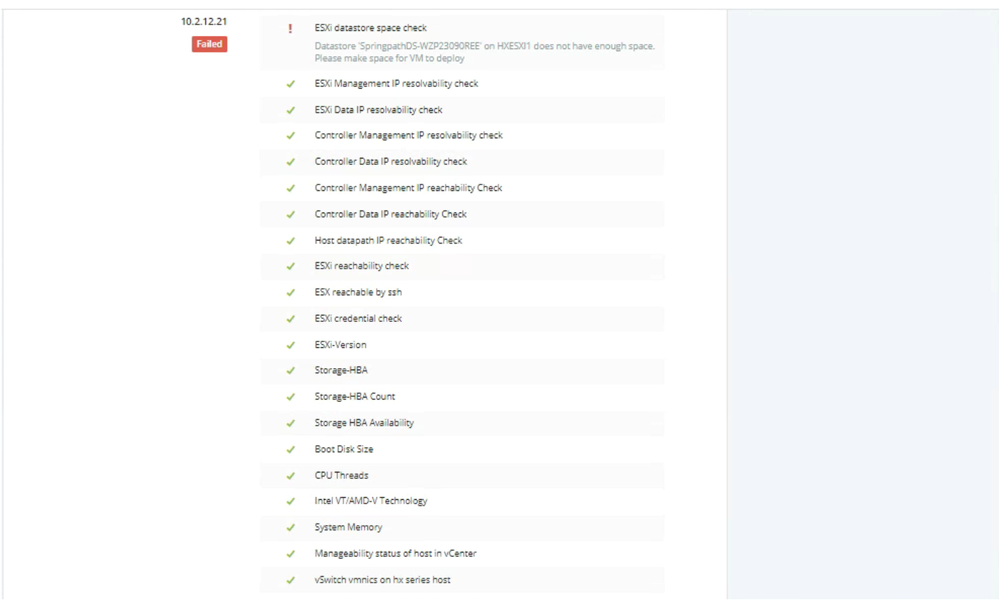- Cisco Community
- Technology and Support
- Data Center and Cloud
- Unified Computing System (UCS)
- Unified Computing System Discussions
- Re: HyperFlex installation error " Datastore SpringpathDS does not have enough space"
- Subscribe to RSS Feed
- Mark Topic as New
- Mark Topic as Read
- Float this Topic for Current User
- Bookmark
- Subscribe
- Mute
- Printer Friendly Page
HyperFlex installation error " Datastore spiringpathDS does not have enough space"
- Mark as New
- Bookmark
- Subscribe
- Mute
- Subscribe to RSS Feed
- Permalink
- Report Inappropriate Content
06-24-2020 04:56 AM
Hi,
i have new hyperflex cluster to deploy and i get this error in deploy validation step,
my current configuration :
- UCSM 4.0(4h)
- HX Installer 4.0(2b)
- UCSC 4.0.4h
- ESXI 6.0 factory installed
thanks.
- Labels:
-
HyperFlex
- Mark as New
- Bookmark
- Subscribe
- Mute
- Subscribe to RSS Feed
- Permalink
- Report Inappropriate Content
06-24-2020 06:08 AM - edited 06-24-2020 06:09 AM
Greetings.
You may need to login to the local ESXi CLI to check the local Datastore.
If ESXi is already been given an IP, just SSH into that IP as root/Cisco123
Do a df -h
Are you intending to use ESXi 6.0 (which VMware has recently dropped off the support list)?
If you actually need 6.5 or 6.7 then execute the following:
- Will will want to 'cd' into the storage controller folder and remove the files that make up the storage controller.
- /vmfs/volumes/SpringpathDS-xxxxxxxxxxxxx/stCtlVM-xxxxxxxxxxx/
- rm *.*
- cd ..
- rmdir stCtlVM-xxxxxxxxxxxxx/
- Attach the appropriate 6.5 or 6.7 HX customized ESXi ISO for reimaging from https://software.cisco.com/download/home/286305544/type/286305994/release/4.0(2b) down the page under the 'related software' section, via your vKVM virtual media. You will want to choose the very top Menu item for reimaging converged nodes.
- After removing the storage controller vm files and folder, and applying the ISO to all your servers, Save your current installer's .json config file for a quicker reinstall attempt so you won't have to re-enter all the IPs, names, etc.
- Disassociate the service profiles from the servers.
- Delete the UCSM org structure that installer created for hyperflex (this will get rid of the various pools and templates, etc)
- Restart the installer process, and import your saved .json config file
If you have questions, open a TAC case.
Thanks,
Kirk...
- Mark as New
- Bookmark
- Subscribe
- Mute
- Subscribe to RSS Feed
- Permalink
- Report Inappropriate Content
06-24-2020 06:24 AM
i plan to upgrade 6.0 to 6.7 after the installation
what about ESXI license, since it's preinstalled OEM and activated ?
thanks
- Mark as New
- Bookmark
- Subscribe
- Mute
- Subscribe to RSS Feed
- Permalink
- Report Inappropriate Content
06-24-2020 07:36 AM
If you had an OEM license, and it was actually installed, then you would have to open a TAC ticket to get the licenses re-generated.
Kirk...
- Mark as New
- Bookmark
- Subscribe
- Mute
- Subscribe to RSS Feed
- Permalink
- Report Inappropriate Content
06-24-2020 07:03 AM
Sometimes this lack of space is due to ESXi core files. To check for core files run commands:
esxcli system coredump file list esxcfg-dumppart -l
To cleanup/remove any files run commands:
esxcli system coredump file remove --force esxcfg-dumppart -d
- Mark as New
- Bookmark
- Subscribe
- Mute
- Subscribe to RSS Feed
- Permalink
- Report Inappropriate Content
06-24-2020 07:12 AM
but core dump file liste is empty
[root@HXESXI4:~] esxcli system coredump file list
[root@HXESXI4:~] df -h
Filesystem Size Used Available Use% Mounted on
VMFS-5 3.5G 3.1G 375.0M 90% /vmfs/volumes/SpringpathDS-WZP2307116L
vfat 249.7M 175.8M 73.9M 70% /vmfs/volumes/bb8f2d7f-cef18711-42d4-839d5f97cf1e
vfat 4.0G 5.6M 4.0G 0% /vmfs/volumes/5ccc52db-dc4857d6-fbe5-d4e880f983ca
vfat 249.7M 175.5M 74.2M 70% /vmfs/volumes/42c1f67a-612fbd35-83fc-d15a9bedbacf
vfat 285.8M 205.6M 80.3M 72% /vmfs/volumes/5ccc52c1-ec0787a4-a9d3-d4e880f983ca
[root@HXESXI4:~]
- Mark as New
- Bookmark
- Subscribe
- Mute
- Subscribe to RSS Feed
- Permalink
- Report Inappropriate Content
06-24-2020 07:33 AM - edited 06-24-2020 08:00 AM
Is this an M4 or M5 server?
It's been a while since ESXi 6.0 was the image placed at the factory.
I'm wondering if the version of the storage controller VM that pre-exists is not playing nice with the 4.02b installer.
You could try removing the storage controller VM folder/files, and retry to install...
Kirk...
- Mark as New
- Bookmark
- Subscribe
- Mute
- Subscribe to RSS Feed
- Permalink
- Report Inappropriate Content
06-24-2020 10:55 AM
i tried remove controller and reinstall again but the same error.
do you have an idea how to reinstall the ESXI OEM key again if i replace exisiting ESXI6.0 with 6.7 ?
thanks.
- Mark as New
- Bookmark
- Subscribe
- Mute
- Subscribe to RSS Feed
- Permalink
- Report Inappropriate Content
06-24-2020 12:03 PM
Yes, you will need to open a TAC case, and provide the Serial number(s) of the servers, and the output of:
vim-cmd vimsvc/license --show
esxcfg-info | grep "Serial N" -C 3
It takes a few days to get the license key regenerated. so don't wait till you are on day 59 of the trial license that ESXi defaults to ;)
Kirk...
- Mark as New
- Bookmark
- Subscribe
- Mute
- Subscribe to RSS Feed
- Permalink
- Report Inappropriate Content
06-27-2020 08:26 AM
Discover and save your favorite ideas. Come back to expert answers, step-by-step guides, recent topics, and more.
New here? Get started with these tips. How to use Community New member guide