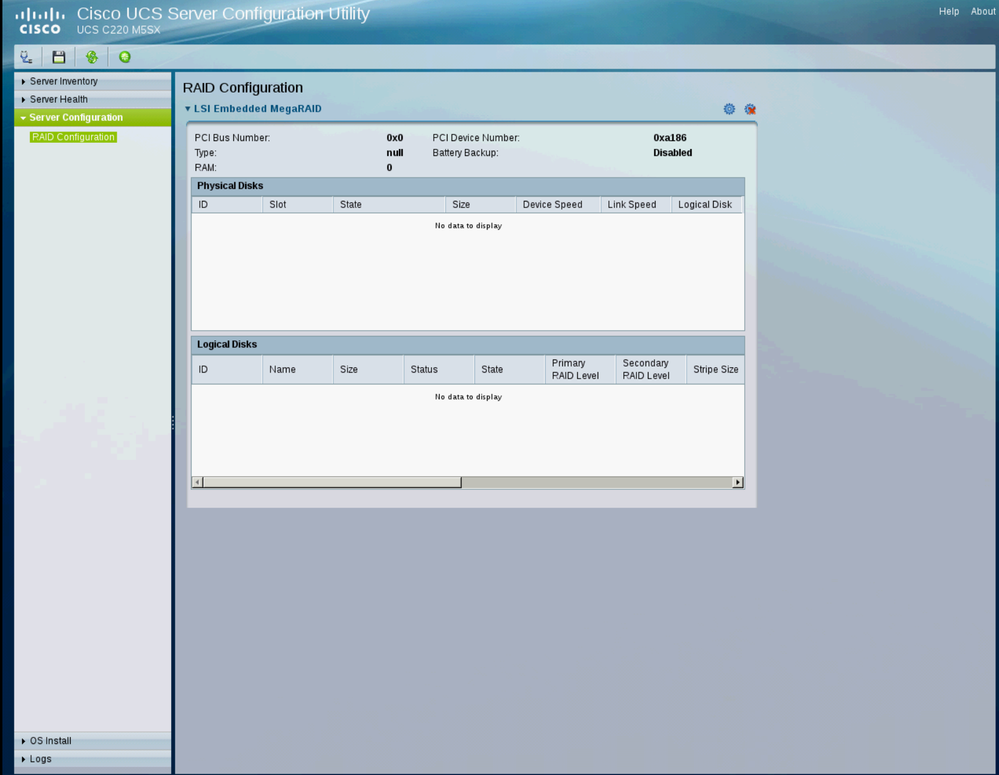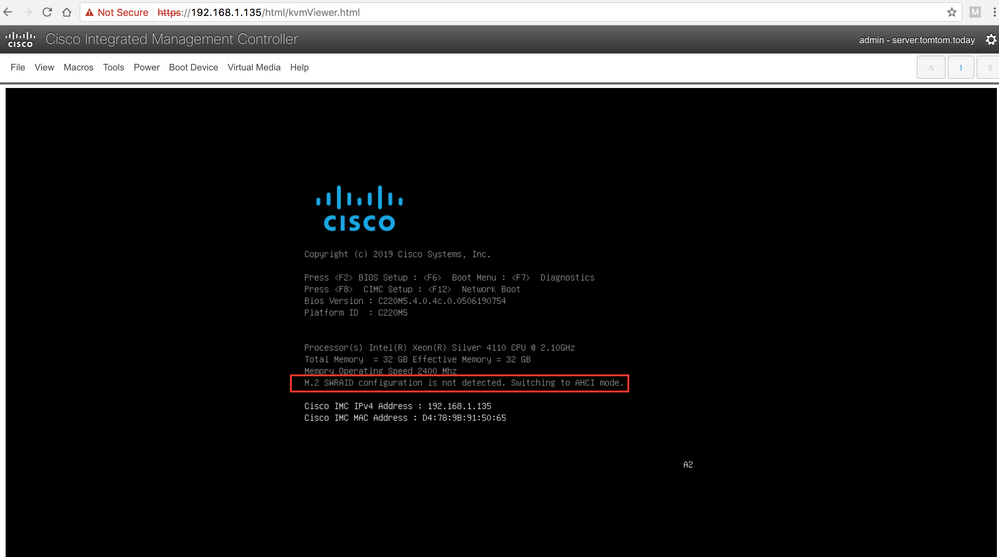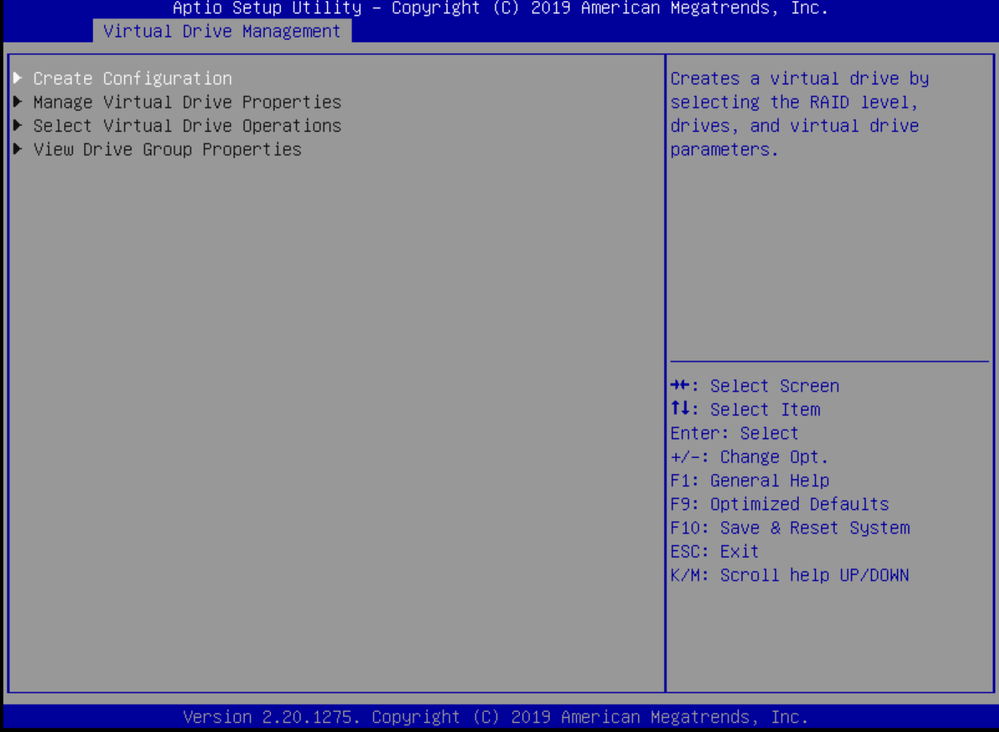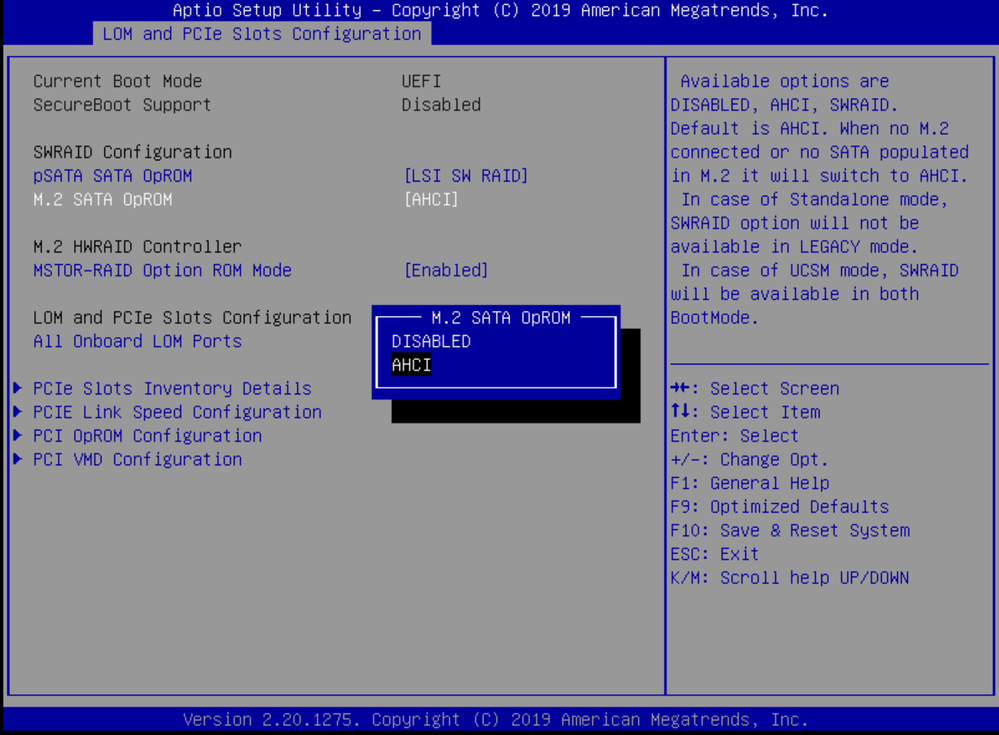- Subscribe to RSS Feed
- Mark Topic as New
- Mark Topic as Read
- Float this Topic for Current User
- Bookmark
- Subscribe
- Mute
- Printer Friendly Page
Issue in raid config.
- Mark as New
- Bookmark
- Subscribe
- Mute
- Subscribe to RSS Feed
- Permalink
- Report Inappropriate Content
08-01-2019 08:28 AM
Hi,
I am trying to configure my brand new cisco ucs c220 m5sx server. I am unable to configure the embedded RAID on it. Suspected Issues found are:-
1. In Cisco UCS Server Configuration Utility, no physical and logical disks show under Server Configuration>RAID Configuration tab.
2. On booting, the message appears M.2 SWRAID Configuration is not detected. AHCI Mode.
3. In BIOS, ADVANCED>LSI SOFTWARE RAID CONFIGURATION UTILITY ( SATA) >VIRTUAL DRIVE MANAGEMENT>CREATE CONFIGUTATION does not respond to selection.
4. In BIOS, ADVANCED>LOM and PCI Slots Configuration Utility: M.2 SATA OpROM shows two options DISABLED and AHCI, while its summary also show SWRAID option.
Please help me to figure out the right way of configuring RAID so that I can proceed further to install ESXi on the server.
Thanks & Regards,
Arshad
opeoplelisten.arshad@gmail.com
- Labels:
-
Unified Computing System (UCS)
- Mark as New
- Bookmark
- Subscribe
- Mute
- Subscribe to RSS Feed
- Permalink
- Report Inappropriate Content
08-02-2019 04:13 AM - edited 08-02-2019 04:36 AM
Greetings.
I'm assuming your order config included 'UCS-M2-HWRAID '
When you go into BIOS setup via F2, under advanced, I think there should be some sort of option directly on that menu that references "Cisco Boot optimized M.2 Raid controller".
Assuming you have that option, going into that menu should show config options. See below:
You should also be able to see details from the CIMC ssh CLI as well:
ssh CIMC IP
# scope chassis
/chassis# scope storageadapter MSTOR-RAID
/chassis/storageadaper# show detail
/chassis/storageadaper# show capabilities
/chassis/storageadaper# show physical-drive
/chassis/storageadaper# show virtual-drive
/chassis/storageadaper# create-virtual-drive
enter virtual drive name (15 characters max)
prompted for strip size
confirm that you are creating raid 1.
These type of devices of course require UEFI boot entry.
The M.2 hardware raid was just released so I suspect current Server config Utility ISO may not correctly manage/config those yet (would expect future release to do that).
Appears you have the required minimum firmware (4.04 or later)
Supported by ESXi 6.5, 6.7 (unlike the previous SW raid implementation).
Kirk...
- Mark as New
- Bookmark
- Subscribe
- Mute
- Subscribe to RSS Feed
- Permalink
- Report Inappropriate Content
10-27-2021 12:02 AM
i have same issue exactly and i can not find this option you mentioned in advanced tab
so any solution??
- Mark as New
- Bookmark
- Subscribe
- Mute
- Subscribe to RSS Feed
- Permalink
- Report Inappropriate Content
12-06-2021 09:38 PM
Hey Folks,
Please post screenshot of F2, Advanced page, it should look like mine.
--> Assuming the M.2/MSTOR is seated correctly and the Drives are working properly <--
A few things to verify:
"The embedded SATA RAID controller requires that the server is set to boot in UEFI mode rather than Legacy mode."
"You cannot control the M.2 SATA SSDs in the server with a HWRAID controller."
M.2/MSTOR, may need to be re-seated.
Please refer to the 3 Sections, I've referenced in bold.
https://www.cisco.com/c/en/us/td/docs/unified_computing/ucs/c/hw/C220M5/install/C220M5.html
Embedded SATA RAID: Two SATA Controllers:
The embedded RAID platform controller hub (PCH) is split into two controllers: primary SATA (pSATA) and secondary SATA (sSATA). These two controllers are seen as separate RAID controllers in the Cisco IMC interface and are configurable separately.
SFF 10-drives server UCSC-C220-M5SX:
-- The pSATA controller controls up to eight front SATA drives (drive bays 1–8).
-- The sSATA controller controls two internal SATA M.2 drives, when they are present in the M.2 mini-storage module option.
-- If the M.2 mini-storage module is not present, or if M.2 NVMe drives are installed in the mini-storage module, the sSATA controller is automatically disabled.
Enabling SATA Mode For the Embedded Controllers:
-- Please read the Linux and Windows 2016 settings as needed.
Step 1 Boot the server and press F2 when prompted to enter the BIOS Setup utility.
Step 2 Set the SATA mode:
a) Choose the Advanced tab, and then choose LOM and PCIe Slots Configuration.
b) For the primary pSATA controller, select pSATA and then choose one of the options from the dialog:
-- LSI SW RAID—Enable the embedded pSATA RAID controller. This option is available in UEFI mode only.
-- Don't choose AHCI. This allows the OS to control the embedded drives/RAID.
c) For the secondary sSATA controller, select M.2 and then choose one of the options from the dialog:
-- LSI SW RAID — Enable the embedded sSATA RAID controller for control of internal SATA M.2 drives.
-- This menu does not appear in Legacy mode or when there is no M.2 mini storage module, or no SATA M.2 drive is installed in the mini-storage module.
Step 3 Press F10 to save your changes, then escape (Esc) to the Advanced screen
Accessing the Software RAID Configuration Utility:
Step 4 Select the instance of the utility that is for the controller that you want to manage (primary or secondary):
-- For the pSATA controller, select LSI Software RAID Configuration Utility (SATA).
-- For the sSATA controller, select LSI Software RAID Configuration Utility (sSATA). (Yellow)
It took me 3 attempts to properly Seat my 1st M.2 Module... Good Luck
Find answers to your questions by entering keywords or phrases in the Search bar above. New here? Use these resources to familiarize yourself with the community: