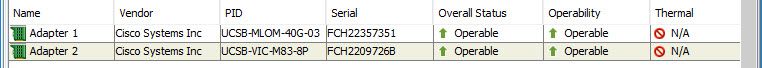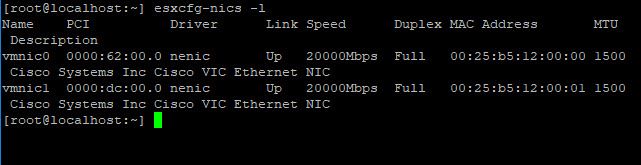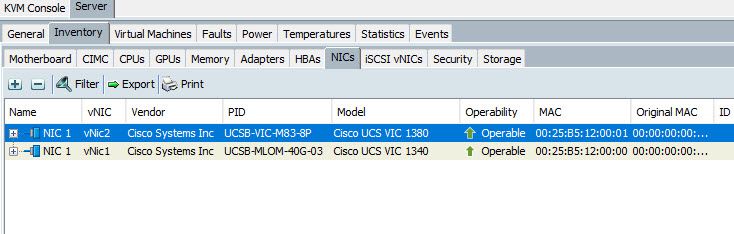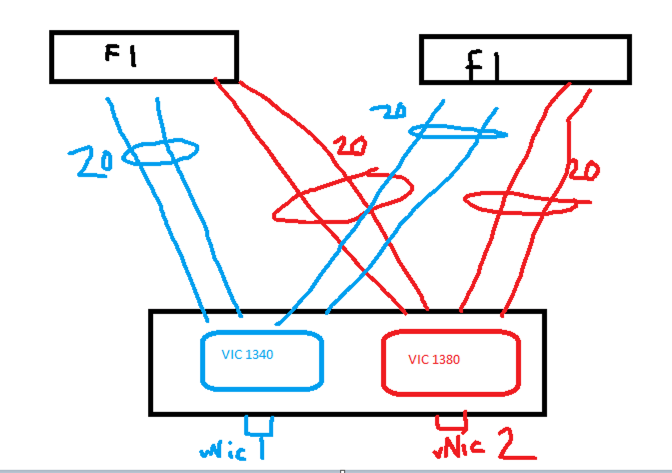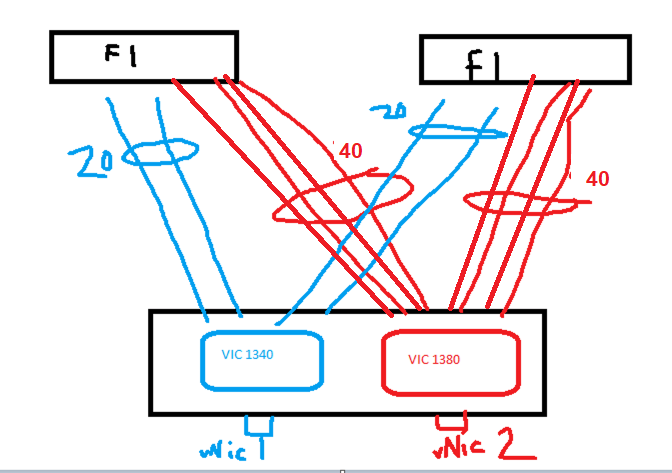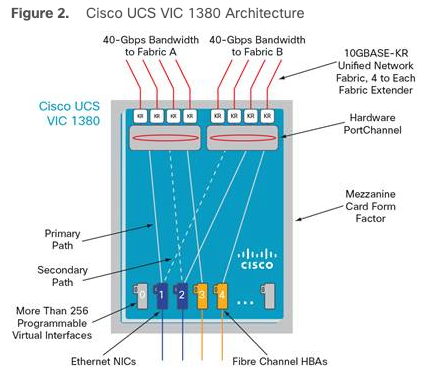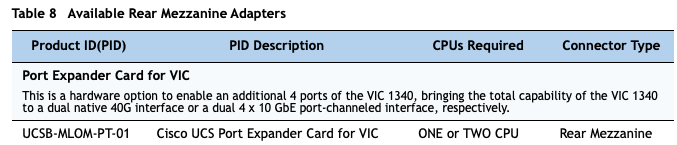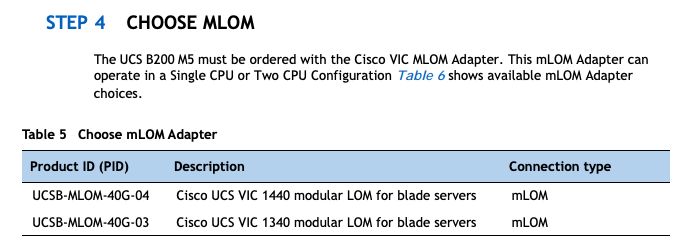- Cisco Community
- Technology and Support
- Data Center and Cloud
- Unified Computing System (UCS)
- Unified Computing System Discussions
- maximum bandwidth cisco ucs MLOM1340 &1380
- Subscribe to RSS Feed
- Mark Topic as New
- Mark Topic as Read
- Float this Topic for Current User
- Bookmark
- Subscribe
- Mute
- Printer Friendly Page
maximum bandwidth cisco ucs MLOM1340 &1380
- Mark as New
- Bookmark
- Subscribe
- Mute
- Subscribe to RSS Feed
- Permalink
- Report Inappropriate Content
01-30-2019 03:22 PM - edited 01-31-2019 11:16 AM
hello
I have B200M5 servers in the same 5108 chassis UCS 4.0(1d)
B200M5 include 2 VICs : MLOM1340 with 1380
Each one of twice VICS have a 2-port 40-Gbps Ethernet or dual 4 x 10-Gbps Ethernet, Fibre Channel over Ethernet (FCoE)-capable.
When I have installed vmware esxi on the server I'm found 20Gbps per vNic.
How can I solve this problem to have full 40Gbps per vNic ?
Thank you.
- Labels:
-
Unified Computing System (UCS)
- Mark as New
- Bookmark
- Subscribe
- Mute
- Subscribe to RSS Feed
- Permalink
- Report Inappropriate Content
01-30-2019 05:03 PM
Can you provide a screen capture of what you are seeing in ESXi CLI for the 20G speed?
- Mark as New
- Bookmark
- Subscribe
- Mute
- Subscribe to RSS Feed
- Permalink
- Report Inappropriate Content
01-30-2019 06:28 PM - edited 01-31-2019 11:20 AM
this is screen capture from Esxi :
when I have checked the inventory panel
I see that the vNic1 "vmnic0" is mapped to the vic card 1340 it is normal that the speed of the card is 20gb because there is no port expander installed.
but for the second vNic2 "vmnic1" it is mapped to the vic card 1380 and the speed it's the same as you can see.
- Mark as New
- Bookmark
- Subscribe
- Mute
- Subscribe to RSS Feed
- Permalink
- Report Inappropriate Content
01-31-2019 04:42 AM
- What IOM do you have installed?
- What fabric interconnect are you using.
Here is a simple diagram of how the VIC1340/VIC 1380 combo works. You effectively have a single 20G (2x10G) port channel between each FI and each adapter (1340/1380)
You need the port expander to get native 40G, assuming you meet other requirements upstream (IOM, FI, etc)
- Mark as New
- Bookmark
- Subscribe
- Mute
- Subscribe to RSS Feed
- Permalink
- Report Inappropriate Content
01-31-2019 06:01 AM
What IOM do you have installed?
-UCS 2304XP I/O Module (4 External, 8 Internal 40Gb Ports)
What fabric interconnect are you using?
-FI6332-16UP
it's ok for the VIC1340 the maximum bandwidth 20GB per FI because there is no port expander.
but for the VIC1380 is a native dual-port 40-Gbps Ethernet.
if i'm understand the architecture that you present it must be like this:
why i can't have 40GB on a vNic2 that is mapped to VIC1380 native dual-port 40-Gbps ?
- Mark as New
- Bookmark
- Subscribe
- Mute
- Subscribe to RSS Feed
- Permalink
- Report Inappropriate Content
01-31-2019 06:05 AM - edited 01-31-2019 04:55 PM
Unfortunately that is not how the architecture works. If you use only the VIC 1380, you would have 4x10G Po to each Fabric A/B. This is on older blade models. B200-M5 requires MLOM.
As stated previously, you have 2x10G Po from each adapter to each FI with VIC1340/VIC1380. You need the port expander for native 40G.
- Mark as New
- Bookmark
- Subscribe
- Mute
- Subscribe to RSS Feed
- Permalink
- Report Inappropriate Content
01-31-2019 08:04 AM - edited 01-31-2019 11:27 AM
Thanks for your time Wes Austin
I have removed the 1340 card and now except the 1380 card is installed in the server.
The result still the same I have only 20 GB per fabric.
- Mark as New
- Bookmark
- Subscribe
- Mute
- Subscribe to RSS Feed
- Permalink
- Report Inappropriate Content
01-31-2019 08:18 AM - edited 01-31-2019 08:23 AM
The B200-M5, you are not able to only use a single VIC 1380, the MLOM is required. So the only way to achieve 40G is with the port expander. Apologies for confusion on my previous post. You are only able to use single VIC1380 on different blade models.
Find answers to your questions by entering keywords or phrases in the Search bar above. New here? Use these resources to familiarize yourself with the community: