- Subscribe to RSS Feed
- Mark Topic as New
- Mark Topic as Read
- Float this Topic for Current User
- Bookmark
- Subscribe
- Mute
- Printer Friendly Page
- Mark as New
- Bookmark
- Subscribe
- Mute
- Subscribe to RSS Feed
- Permalink
- Report Inappropriate Content
11-29-2015 07:34 AM - edited 03-01-2019 12:29 PM
Hi Experts,
I am deploying a virtual Telepresence Server on Multiparty Media 400v and I am checking if there is a ESXi already installed to deploy virtual machine. This is a new server and upon first power on it displays "Failed to find bootable device, retrying..."
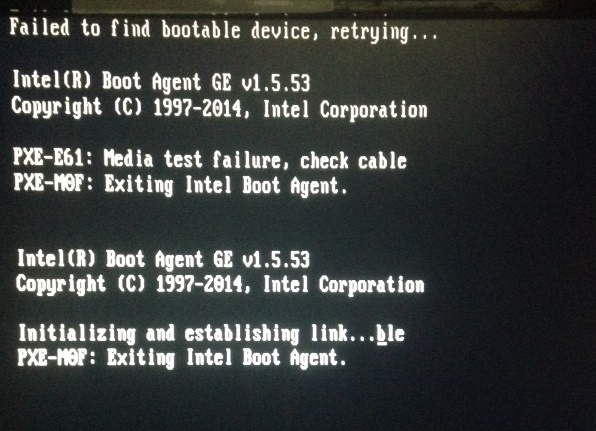
Does it mean the server have no OS installed yet and need to install ESXi? Or is there other reasons why this message is displaying?
What i need to check on the server settings?
thank you.
Sy
Solved! Go to Solution.
- Labels:
-
Unified Computing System (UCS)
Accepted Solutions
- Mark as New
- Bookmark
- Subscribe
- Mute
- Subscribe to RSS Feed
- Permalink
- Report Inappropriate Content
11-29-2015 05:17 PM
Sy,
Here is a video with instructions on installation. Just use your ESXi 5.5 iso in place of the Windows installer.
https://www.youtube.com/watch?v=-nbHVXQ98XI
--Wes
- Mark as New
- Bookmark
- Subscribe
- Mute
- Subscribe to RSS Feed
- Permalink
- Report Inappropriate Content
11-29-2015 08:14 AM
Hi Sy,
What is your current boot order and boot policy for that server in question? I know you mentioned it was a new server what type of server is it?
Also if this is a new server there shouldn't be anything installed. You will need to map the ISO to the KVM (did you do this already?). Once you map the ISO to the KVM then it will be able to boot.
Regards,
Qiese Dides
- Mark as New
- Bookmark
- Subscribe
- Mute
- Subscribe to RSS Feed
- Permalink
- Report Inappropriate Content
11-29-2015 08:35 AM
Hi Qiese,
Thank you for immediate response.
The Multiparty Media 400v is a Cisco UCS C220 server platform. So it's normal for the server to display "Failed to find bootable device, retrying..." message if there is no OS installed yet? This is a new and fresh from the box and i just want to verify if there's already installed ESXi host on it during powering up to deploy the Telepresence Server virtual machine.
I this case, there is no ESXi installed yet? So i need to map the ESXi iso image to the KVM to be able to boot the server on that operating system. I will need to check also the boot order and policy, i forgot to check it in the first place. I'll check it tomorrow and let you know.
regards,
Sy
- Mark as New
- Bookmark
- Subscribe
- Mute
- Subscribe to RSS Feed
- Permalink
- Report Inappropriate Content
11-29-2015 09:07 AM
Sy,
This is correct. If there is no operating system installed to the local disk (or whereever your boot policy is referencing) you will get this error message.
Next steps would be to map the iso image via vMedia and then boot, press F6 to find boot devices, and load the OS accordingly.
HTH,
Wes
- Mark as New
- Bookmark
- Subscribe
- Mute
- Subscribe to RSS Feed
- Permalink
- Report Inappropriate Content
11-29-2015 09:36 AM
Sy,
As Wes was saying there is not OS installed to wherever your boot policy is set to boot from. I can send you documentation in regards to how to mount an ISO to the KVM and proceed with installation (F6 to open up boot menu and then you click the boot device that is being used).
Hope this helped you.
Qiese Dides
- Mark as New
- Bookmark
- Subscribe
- Mute
- Subscribe to RSS Feed
- Permalink
- Report Inappropriate Content
11-29-2015 10:12 AM
Hi Qiese and Wesley,
Thank you for your assistance. Yes, please send some documentation to follow on how to proceed with the mounting and installation using KVM. I will be using ESXi 5.5 as operating system for this deployment.
Thanks for the help.
Sy
- Mark as New
- Bookmark
- Subscribe
- Mute
- Subscribe to RSS Feed
- Permalink
- Report Inappropriate Content
11-29-2015 10:17 AM
Hi Sy,
The link below gives you a step by step approach with various different methods;
http://www.cisco.com/c/en/us/td/docs/unified_computing/ucs/sw/gui/config/guide/1-0-2/b_GUI_Config_Guide/GUI_Config_Guide_chapter25.pdf
You would want to use Installing an OS using the KVM console.
Regards,
Qiese Dides
- Mark as New
- Bookmark
- Subscribe
- Mute
- Subscribe to RSS Feed
- Permalink
- Report Inappropriate Content
11-29-2015 05:17 PM
Sy,
Here is a video with instructions on installation. Just use your ESXi 5.5 iso in place of the Windows installer.
https://www.youtube.com/watch?v=-nbHVXQ98XI
--Wes
- Mark as New
- Bookmark
- Subscribe
- Mute
- Subscribe to RSS Feed
- Permalink
- Report Inappropriate Content
11-30-2015 09:22 AM
Thanks for all you answers. I'll really appreciate your help.
I already installed the ESXi on the Multiparty Media 400v UCS servers and deployed Telepresence Servers virtual machines successfully.
regards,
Sy
Find answers to your questions by entering keywords or phrases in the Search bar above. New here? Use these resources to familiarize yourself with the community:



