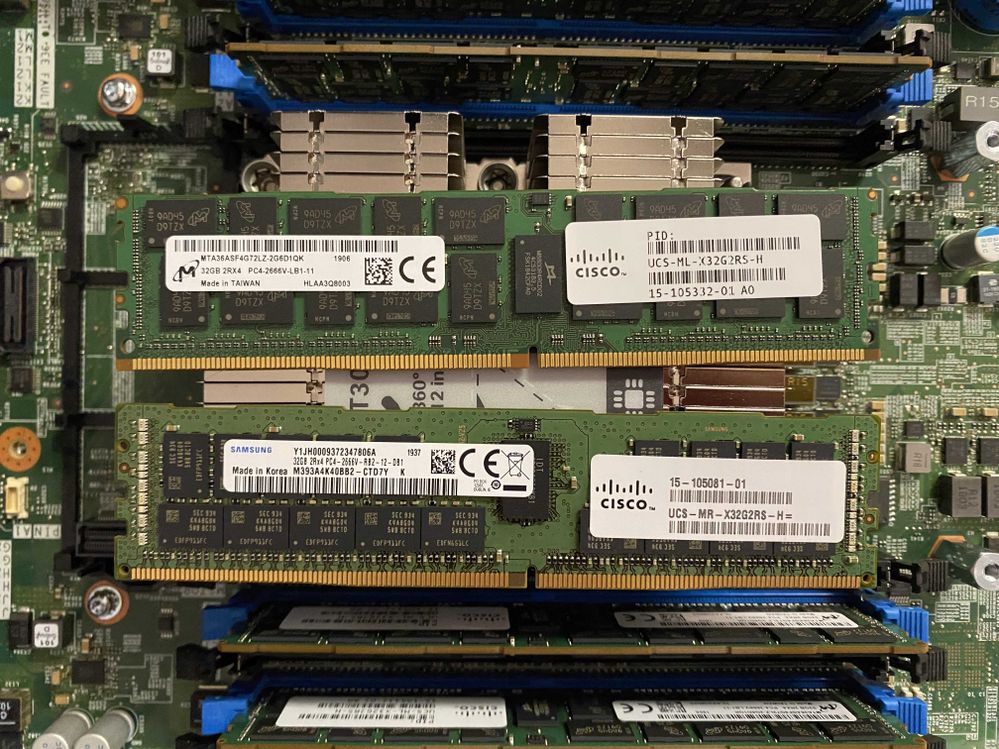- Cisco Community
- Technology and Support
- Data Center and Cloud
- Unified Computing System (UCS)
- Unified Computing System Discussions
- Question about the memory for UCS B200 M5
- Subscribe to RSS Feed
- Mark Topic as New
- Mark Topic as Read
- Float this Topic for Current User
- Bookmark
- Subscribe
- Mute
- Printer Friendly Page
- Mark as New
- Bookmark
- Subscribe
- Mute
- Subscribe to RSS Feed
- Permalink
- Report Inappropriate Content
09-25-2020 11:24 AM
I received some extra 32G memory sticks for UCS B200 M5 blades. Comparing to the ones in the blade, the new memory (samsung branded) has different model#, screenshot below. So would I be able to mix the new ones with existing ones? OR I should replace the existing ones with the new? The UCS firmware bundle is 4.1.
Solved! Go to Solution.
- Labels:
-
Unified Computing System (UCS)
Accepted Solutions
- Mark as New
- Bookmark
- Subscribe
- Mute
- Subscribe to RSS Feed
- Permalink
- Report Inappropriate Content
09-25-2020 02:07 PM
The B200 M5 calls this out:
Your two DIMM PIDs are:
- UCS-MR-X32G2RS-H 32 GB DDR4-2666-MHz RDIMM/2R/x4
- UCS-ML-X32G2RS-H 32 GB DDR4-2666-MHz LRDIMM/2R/x4
- Do not mix RDIMMs, LRDIMMs, or TSV-RDIMMs.
Put all RDIMMs in one server, put all LRDIMMs in the other server.
- Mark as New
- Bookmark
- Subscribe
- Mute
- Subscribe to RSS Feed
- Permalink
- Report Inappropriate Content
09-25-2020 12:19 PM
i do not see any issue, you can add a new 32GB to the exiting blade and test it.
- Mark as New
- Bookmark
- Subscribe
- Mute
- Subscribe to RSS Feed
- Permalink
- Report Inappropriate Content
09-25-2020 12:39 PM
I did try to add 12 new sticks besides the 12 existing ones. But the server can not pass "Wait BIOS POST" during discovery... If I put in 12 extra sticks matching the existing model, there is no issue with discovery...
- Mark as New
- Bookmark
- Subscribe
- Mute
- Subscribe to RSS Feed
- Permalink
- Report Inappropriate Content
09-25-2020 02:07 PM
The B200 M5 calls this out:
Your two DIMM PIDs are:
- UCS-MR-X32G2RS-H 32 GB DDR4-2666-MHz RDIMM/2R/x4
- UCS-ML-X32G2RS-H 32 GB DDR4-2666-MHz LRDIMM/2R/x4
- Do not mix RDIMMs, LRDIMMs, or TSV-RDIMMs.
Put all RDIMMs in one server, put all LRDIMMs in the other server.
- Mark as New
- Bookmark
- Subscribe
- Mute
- Subscribe to RSS Feed
- Permalink
- Report Inappropriate Content
09-25-2020 04:04 PM - edited 09-25-2020 04:05 PM
Thanks!! Obviously I missed R vs L part...:)
Discover and save your favorite ideas. Come back to expert answers, step-by-step guides, recent topics, and more.
New here? Get started with these tips. How to use Community New member guide