- Cisco Community
- Technology and Support
- Data Center and Cloud
- Unified Computing System (UCS)
- Unified Computing System Discussions
- Re: Ram not populated correctly UCS C220
- Subscribe to RSS Feed
- Mark Topic as New
- Mark Topic as Read
- Float this Topic for Current User
- Bookmark
- Subscribe
- Mute
- Printer Friendly Page
- Mark as New
- Bookmark
- Subscribe
- Mute
- Subscribe to RSS Feed
- Permalink
- Report Inappropriate Content
08-30-2017 09:16 AM
Hello all-
We had a few UCS C220 servers that were installed by a contractor a number of years ago. I need to add RAM to them and have never done so before, so I'm reading up on what is currently in them in and how they should be populated, and it appears to me that the contractor didn't populate them correctly - see image below: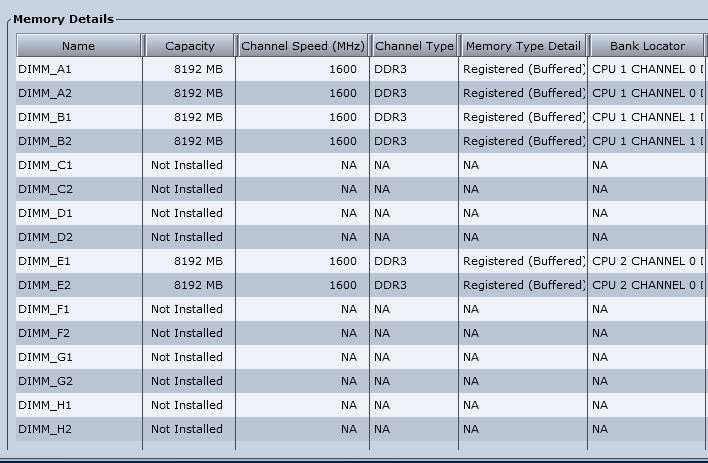
So what I'm planning on doing is adding 3 more dimms on each of these so instead of roughly 49 gigs they have closer to 75. I realize that's an odd number so I may bump it to 4, but as I read, I should be fine with the odd number.
So in any case, if what I'm reading here is any indication, this isn't right. I *think* what they should have done is
A1, B1, C1, E1, F1, G1 (1 channel each split equally between CPU's). Does that sound right?
So going forward, what should I do? If I added 3, I'm not equally split per CPU, I'm not sure if that matters or not.
Should I re-distribute all the DIMMS so that they are as so, if I have 9 total?
A1, B1, C1, D1, E1, F1, G1, H1 and A2 ?
I want to do what is correct, but obviously also want to be very careful not to cause any issues!
Thanks
Solved! Go to Solution.
- Labels:
-
Unified Computing System (UCS)
Accepted Solutions
- Mark as New
- Bookmark
- Subscribe
- Mute
- Subscribe to RSS Feed
- Permalink
- Report Inappropriate Content
08-30-2017 09:37 AM
Hi John,
It is highly recommended to use the same # of DIMMs per CPU, ie always an even number of DIMMs. With 6 DIMMs, your assumptions are correct above. With that said, you can use 9 if you wish but this will be an unbalanced config - again your assumptions on population are correct. you would have an extra DIMM in channel A (and really it does not matter where this DIMM sits, as one CPU/channel will always be unbalanced.
Greg
- Mark as New
- Bookmark
- Subscribe
- Mute
- Subscribe to RSS Feed
- Permalink
- Report Inappropriate Content
08-30-2017 09:37 AM
Hi John,
It is highly recommended to use the same # of DIMMs per CPU, ie always an even number of DIMMs. With 6 DIMMs, your assumptions are correct above. With that said, you can use 9 if you wish but this will be an unbalanced config - again your assumptions on population are correct. you would have an extra DIMM in channel A (and really it does not matter where this DIMM sits, as one CPU/channel will always be unbalanced.
Greg
- Mark as New
- Bookmark
- Subscribe
- Mute
- Subscribe to RSS Feed
- Permalink
- Report Inappropriate Content
08-30-2017 09:49 AM
Thanks Greg.
So as long as I have the funds, I'd be better off to buy 4 Dimms for each server, then pull where necessary to have the config set as follows, correct?:
[A1, E1], [B1, F1], [C1, G1], [D1, H1 ]
And then
[A2, E2]
Assuming this is correct, I have a couple of questions!
- What was this doing the way I currently have it configured, just not running as efficiently as I should have (it is obviously seeing all the memory).
- These servers are are running esxi, would you happen to know if there is any chance something may get angry from moving them to the more correct slots?
- Mark as New
- Bookmark
- Subscribe
- Mute
- Subscribe to RSS Feed
- Permalink
- Report Inappropriate Content
08-30-2017 09:55 AM
That will work.
And yes, basically it's a matter of latency and efficiency. As long as CPUs are installed and you populate the first slots in a channel, the DIMMs will train. Depending on what you were doing with the system, you may/may not have noticed any sort of performance degradation. I do not think shuffling DIMMs around will affect ESXi - just do a clean reboot after the swap.
- Mark as New
- Bookmark
- Subscribe
- Mute
- Subscribe to RSS Feed
- Permalink
- Report Inappropriate Content
08-30-2017 09:59 AM
Thanks Greg!
- Mark as New
- Bookmark
- Subscribe
- Mute
- Subscribe to RSS Feed
- Permalink
- Report Inappropriate Content
08-30-2017 10:13 AM
One more question Greg. For replacement, I want to be sure I get something that works. Should I be able to search for the Part Number on a "Show Dimm detail" and buy based on that. The manufacturer ends up listing as Samsung, but since that is what is already in there, I would think that should work fine.
- Mark as New
- Bookmark
- Subscribe
- Mute
- Subscribe to RSS Feed
- Permalink
- Report Inappropriate Content
08-30-2017 10:16 AM
I'm not sure exactly what DIMMs were in there - they appear to be 8GB single rank. If you look at the C220M3 spec sheet we should have a Product ID (PID) listed to match. Then you can order as needed from CCW.
- Mark as New
- Bookmark
- Subscribe
- Mute
- Subscribe to RSS Feed
- Permalink
- Report Inappropriate Content
08-30-2017 10:24 AM
Okay, yeah I think I have the spec sheet. How do I determine if they are single rank?
Basically what was pulling up when I did a show dimm detail was as follows:
Name DIMM_B1:
Capacity: 8192 MB
Channel Speed (MHz): 1600
Channel Type: DDR3
Memory Type Detail: Registered (Buffered)
Bank Locator: CPU 1 CHANNEL 1 DIMM 1
Visibility: Yes
Operability: Operable
Manufacturer: 0xCE00
Part Number: M393B1K70DH0-YK0
Serial Number: 149213FDD
Asset Tag:
Data Width: 64 bits
And when I do a search for that part number, I come up with a Samsung Dimm. I realize it isn't branded with the UCS part number (I'm not sure what the corresponding UCS part number would be) but if that is the manufacturer part number, should that work?
- Mark as New
- Bookmark
- Subscribe
- Mute
- Subscribe to RSS Feed
- Permalink
- Report Inappropriate Content
08-30-2017 03:38 PM
No easy way to tell other than googling the MPN and looking at the Samsung data sheet. These DIMMs are 2Rx4 (dual rank) and the PID you need to order is UCS-MR-1X082RY-A.
Find answers to your questions by entering keywords or phrases in the Search bar above. New here? Use these resources to familiarize yourself with the community:

