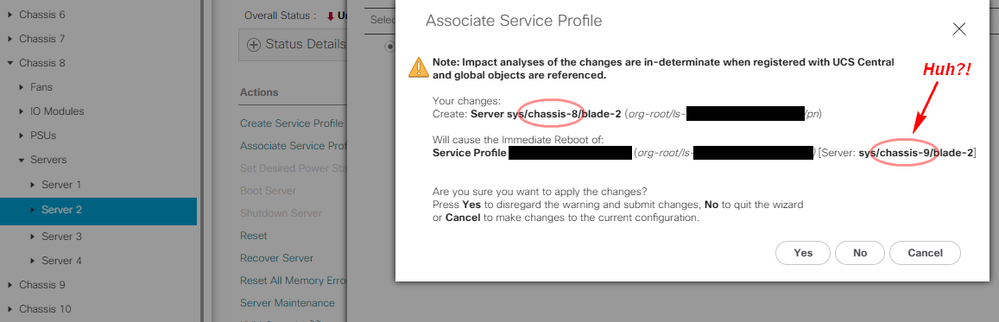- Cisco Community
- Technology and Support
- Data Center and Cloud
- Unified Computing System (UCS)
- Unified Computing System Discussions
- Re: Service profile booting the wrong blade
- Subscribe to RSS Feed
- Mark Topic as New
- Mark Topic as Read
- Float this Topic for Current User
- Bookmark
- Subscribe
- Mute
- Printer Friendly Page
- Mark as New
- Bookmark
- Subscribe
- Mute
- Subscribe to RSS Feed
- Permalink
- Report Inappropriate Content
04-01-2019 04:30 PM - edited 04-01-2019 04:31 PM
If I go to the 'Equipment' tab, navigate chassis 8, blade 2, then do 'Associate Service Profile', it applies the profile to a completely different blade - chassis 9, blade 2.
I've used this exact process a whole bunch of times in the past and it's never done this before. I get the same result if I go to the (unassociated) service profile and do 'Change Service Profile Association'. Likewise, I get the same result if I create a new service profile.
Any ideas what's happening here and how to resolve it?
Solved! Go to Solution.
- Labels:
-
Unified Computing System (UCS)
Accepted Solutions
- Mark as New
- Bookmark
- Subscribe
- Mute
- Subscribe to RSS Feed
- Permalink
- Report Inappropriate Content
04-02-2019 03:26 AM
Please confirm if you are using server pools.
I have seen similar behavior when the service profile or bound template points to a server pool.
When trying to directly apply a service profile to a specific physical server (with server pools enabled) you often get a different physical server assigned.
Kirk...
- Mark as New
- Bookmark
- Subscribe
- Mute
- Subscribe to RSS Feed
- Permalink
- Report Inappropriate Content
04-02-2019 03:26 AM
Please confirm if you are using server pools.
I have seen similar behavior when the service profile or bound template points to a server pool.
When trying to directly apply a service profile to a specific physical server (with server pools enabled) you often get a different physical server assigned.
Kirk...
- Mark as New
- Bookmark
- Subscribe
- Mute
- Subscribe to RSS Feed
- Permalink
- Report Inappropriate Content
04-02-2019 09:19 AM
I am indeed using a server pool, but I've always chosen a specific server in the past and it's always worked fine...until now.
In any case, I tried temporarily removing server 9/2 from the pool and then attempting the process again. This time it worked fine. So, thanks!
- Mark as New
- Bookmark
- Subscribe
- Mute
- Subscribe to RSS Feed
- Permalink
- Report Inappropriate Content
04-02-2019 09:53 AM
A server pool is typically used when you do not have a preference for what profile is tied to what blade.
If you want to manually assign a service profile to specific piece of hardware, you can remove the server pool to accomplish this. Otherwise, you may still have to manipulate the profiles as you did this go around to get the profile you want on the blade you want.
Find answers to your questions by entering keywords or phrases in the Search bar above. New here? Use these resources to familiarize yourself with the community: