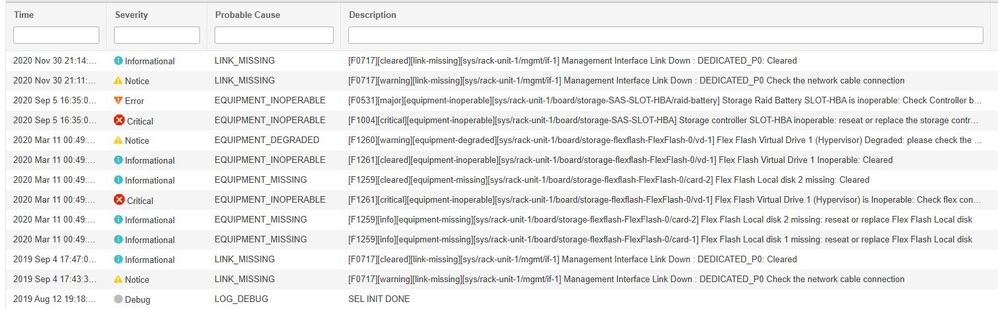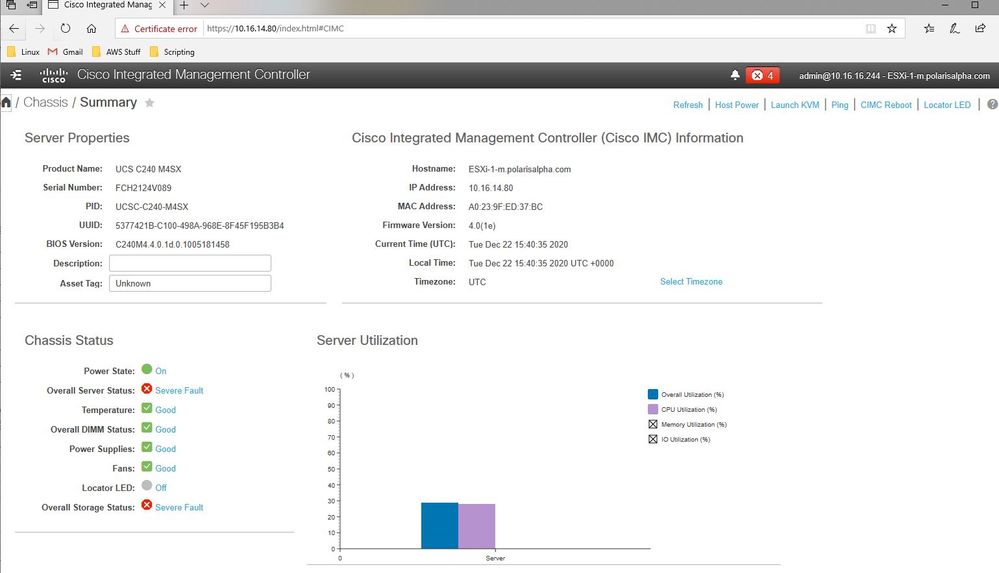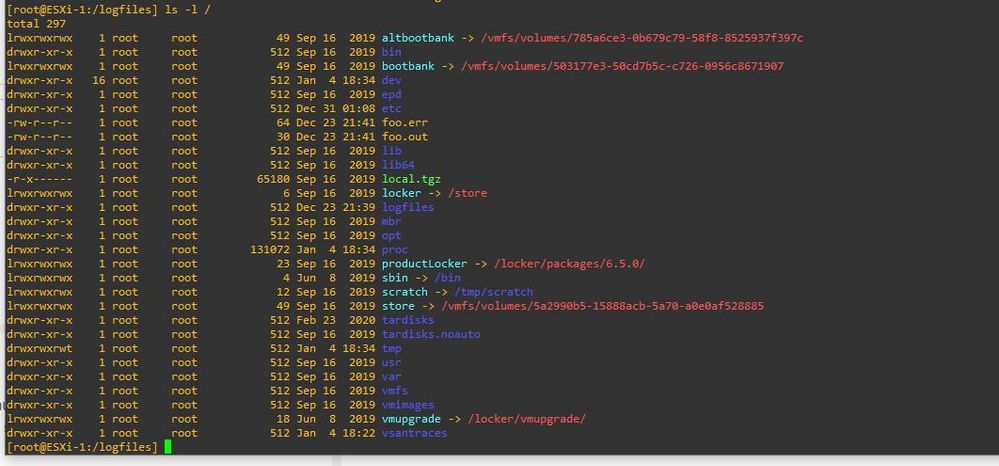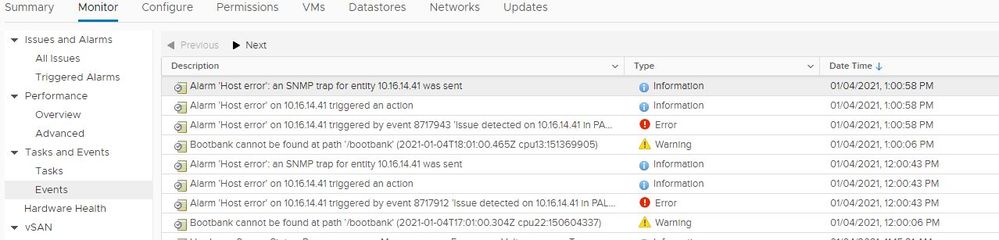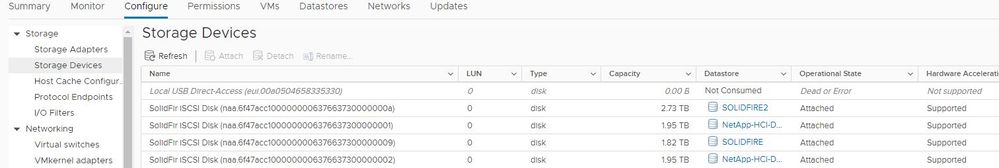- Cisco Community
- Technology and Support
- Data Center and Cloud
- Unified Computing System (UCS)
- Unified Computing System Discussions
- Re: Standalone C240 M4SX storage errors- Lost connectivity to the device mpx.vmhba32:C0:T0:L0
- Subscribe to RSS Feed
- Mark Topic as New
- Mark Topic as Read
- Float this Topic for Current User
- Bookmark
- Subscribe
- Mute
- Printer Friendly Page
Standalone C240 M4SX storage errors- Lost connectivity to the device mpx.vmhba32:C0:T0:L0
- Mark as New
- Bookmark
- Subscribe
- Mute
- Subscribe to RSS Feed
- Permalink
- Report Inappropriate Content
12-22-2020 08:22 AM
Been googling this error(actually happened a while ago) and I am running into other problems, not sure if related. I have a C240 M4 server that is part of a vSAN cluster of 4 servers (not under UCS management). I was noticing vSAN errors and poked around a little and I thought I saw somewhere I has a flexflash issue. I got into the CIMC today and noticed these errors:
I saw FlexFlash errors a while ago but now see 'Storage controller SLOT-HBA inoperable'error. Did a little digging and saw a Cisco reference to a bug (CSCve95795)in RAID firmware, not sure if it's related. Anyhow when I look at the CIMC it looks very generic to me, not like some screens I saw out on the Internet. Not a whole lot of information:
I wanted to determine the RAID firmware version and see if I would need to upgrade the firmware to try and help this issue. And the obvious queston, how would I upgrade the firmware. Let me know if I am going in the right direction!
...Alan
- Labels:
-
Unified Computing System (UCS)
- Mark as New
- Bookmark
- Subscribe
- Mute
- Subscribe to RSS Feed
- Permalink
- Report Inappropriate Content
12-22-2020 08:57 AM
It seems your google skills have definitely led you in the right direction.
In the top left corner of the GUI you can click the Arrow with three lines and navigate to Storage and see the RAID controller, firmware version, status, etc. You would use the Cisco Host Update Utility to upgrade the RAID controller firmware.
The device mpx.vmhba32:C0:T0:L0 that VMware is complaining about is the Flexflash controller and I see there are some inoperable alerts for this in the CIMC as well. Try to reset the flexflash controller if not using it to clear the error.
- Mark as New
- Bookmark
- Subscribe
- Mute
- Subscribe to RSS Feed
- Permalink
- Report Inappropriate Content
01-04-2021 10:53 AM
Thank you, that was embracingly simple. Yes I will eventually get back to work (maybe next week, been working remote since COVID) to physically access the server. We are booting off the SD card, and as far as i can tell the SD card is the issue. See screenshots below:
#ls -l /
From vCenter Server
Storage device events
My plan of action was, indeed, to reseat the SD card(s) and controller. But the concern is that I would think I would blow away the ESXi by powering off. I do have a script to backup the host configuration so that is not really an issue (Get-VMHostFirmware) . I'd have to vMotion all VM's off so I can power it down.
Thoughts?
...ar
- Mark as New
- Bookmark
- Subscribe
- Mute
- Subscribe to RSS Feed
- Permalink
- Report Inappropriate Content
03-23-2023 03:26 AM
Hello WES, sorry for the disturb, Can i ask you if my problem is similar to this BUG or should i request RMA?
Thank you
- Mark as New
- Bookmark
- Subscribe
- Mute
- Subscribe to RSS Feed
- Permalink
- Report Inappropriate Content
03-23-2023 07:49 AM
Hey, Amen,
correct, if drive has been re-seated as suggested, then you can open TAC case to request RMA, otherwise I would recommend to perform next steps:
1. Power off server.
2. Power-drain server.
3. re-seat the drive (depending on drive placement) you can use Installing or Replacing Server Components
you can double-check with TAC what else can be included,
AIV
Find answers to your questions by entering keywords or phrases in the Search bar above. New here? Use these resources to familiarize yourself with the community: