- Cisco Community
- Technology and Support
- Data Center and Cloud
- Unified Computing System (UCS)
- Unified Computing System Discussions
- Stuck in upgrading firmware
- Subscribe to RSS Feed
- Mark Topic as New
- Mark Topic as Read
- Float this Topic for Current User
- Bookmark
- Subscribe
- Mute
- Printer Friendly Page
Stuck in upgrading firmware
- Mark as New
- Bookmark
- Subscribe
- Mute
- Subscribe to RSS Feed
- Permalink
- Report Inappropriate Content
05-13-2014 08:56 PM - edited 03-01-2019 11:40 AM
Hi there.
I'm trying to upgrade firmware of OS driver on SCU.
But now i'm facing a issue. I want to use my local drive to upgrade firmware which is my windows 7 with shared folder.
created user and make shared folder. but i can't upgrade. I can reach SCU ip address from my desktop by ping
So if i miss something, please correct me.
Thank you.
Location : \\192.168.9.14\Temp\huu.iso

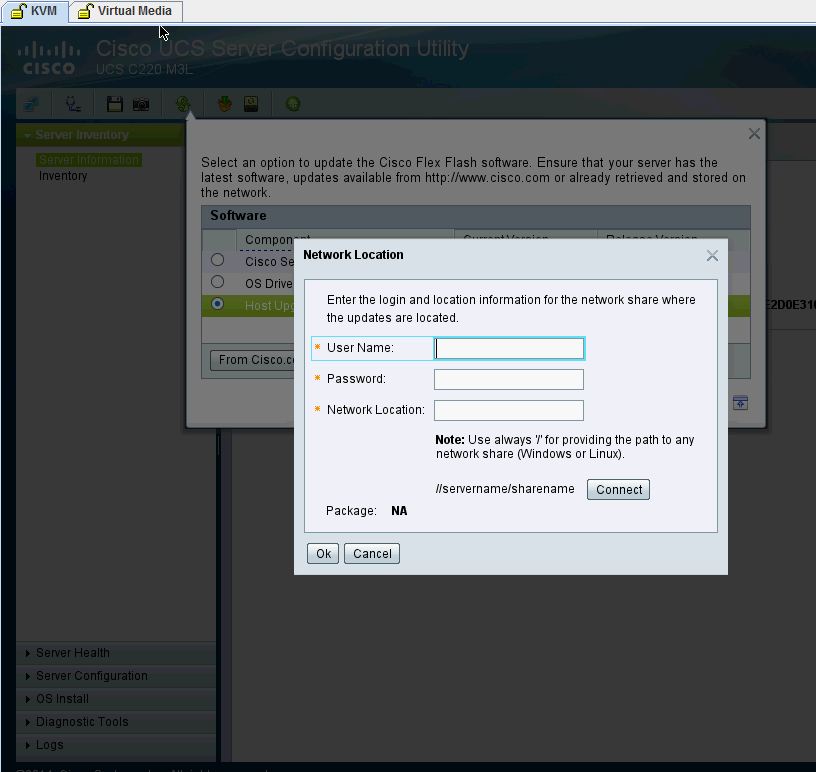

- Labels:
-
Unified Computing System (UCS)
- Mark as New
- Bookmark
- Subscribe
- Mute
- Subscribe to RSS Feed
- Permalink
- Report Inappropriate Content
05-13-2014 11:29 PM
Hi Kissel,
what exactly are trying to do? Do you want to upgrade the firmware of your server or do you want to upgrade the drivers on your OS?
Note that you don't upgrade the firmware of the OS, you upgrade the firmware of the physical components of your server. For example, you can upgrade the BIOS firmware or the network adapter firmware. Drivers are updated at the OS level, so you want to load those files locally to the OS the SCU will only help you load the drivers to a n external storage like the flexflash SD card.
If you just want to upgrade the firmware take a look at the youtube video below, it will give you an idea of the steps you need to take to upgrade the firmware. Note that this is an older process for firmware versions before 1.5, but the overall the process is very similar
http://www.youtube.com/watch?v=qRahHRja15M
Let me know if this helps
- Mark as New
- Bookmark
- Subscribe
- Mute
- Subscribe to RSS Feed
- Permalink
- Report Inappropriate Content
05-14-2014 12:03 AM
Thank you.
I want to upgrade flexflash driver. checked youtube. but there's nothing what i want.
- Mark as New
- Bookmark
- Subscribe
- Mute
- Subscribe to RSS Feed
- Permalink
- Report Inappropriate Content
05-14-2014 07:19 AM
Hello,
Are you trying to upgrade the flexflash partition named "Drivers" ??? If that is the case, isn't it easier to just download the new driver's version from cisco.com?
Anyways, starting with CIMC 1.5(4) the SD card does not have 4 partitions anymore, it only has 1 (the HV one) so I think doing this will eventually not be worth it (IMHO) :
http://www.cisco.com/c/en/us/td/docs/unified_computing/ucs/release/notes/OL-31202-01.html#pgfId-541690
"Starting with this version, the SD storage device is available to CIMC as a single hypervisor (HV) partition configuration. Prior versions had four virtual USB drives."
If I misunderstood, I apologize.
-Rate ALL Helpful answers
Kenny
- Mark as New
- Bookmark
- Subscribe
- Mute
- Subscribe to RSS Feed
- Permalink
- Report Inappropriate Content
05-14-2014 05:19 PM
Thanks for you reply.
Is there any connection between CIMC and SCU??
I'm trying to do in SCU mode.
(starting with CIMC 1.5(4) the SD card does not have 4 partitions anymore, it only has 1 (the HV one))
and also i can see that there are 4 partitions. it's running on 1.5(4e)

- Mark as New
- Bookmark
- Subscribe
- Mute
- Subscribe to RSS Feed
- Permalink
- Report Inappropriate Content
05-14-2014 02:08 PM
What firmware is your server running?
If you want to update the drivers on your OS, l recommend to mount the drivers iso on your kvm and update the drivers this way. When you do this the OS will see that you are presenting a CD/DVD with the drivers included.
Find answers to your questions by entering keywords or phrases in the Search bar above. New here? Use these resources to familiarize yourself with the community:

