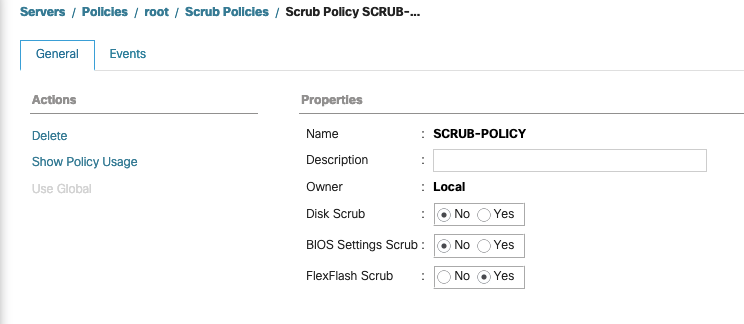- Cisco Community
- Technology and Support
- Data Center and Cloud
- Unified Computing System (UCS)
- Unified Computing System Discussions
- Re: UCS B boot from SD card problem
- Subscribe to RSS Feed
- Mark Topic as New
- Mark Topic as Read
- Float this Topic for Current User
- Bookmark
- Subscribe
- Mute
- Printer Friendly Page
- Mark as New
- Bookmark
- Subscribe
- Mute
- Subscribe to RSS Feed
- Permalink
- Report Inappropriate Content
02-20-2019 08:14 AM
Hi,
I have problem with boot form SD Card in UCS Manager. I create service profile, and in policy create SCRUB Policy. On Boot Order I have configuraton like on screen below. When I install esxi on these SD card is all OK. Every time server boot on SD card. But when I Disassociate Service Profile form these server and again Associate Servce Profile server doesn't boot from SD.
Solved! Go to Solution.
Accepted Solutions
- Mark as New
- Bookmark
- Subscribe
- Mute
- Subscribe to RSS Feed
- Permalink
- Report Inappropriate Content
02-21-2019 04:47 AM
ZenON,
With FlexFlash scrub enabled, you're likely wiping the drives on disassociation and thus making the server incapable of booting from them.
If you install the OS and disassociate with FlexFlash Scrub set to 'No' on your policy do you see the same behavior?
--
Niko
- Mark as New
- Bookmark
- Subscribe
- Mute
- Subscribe to RSS Feed
- Permalink
- Report Inappropriate Content
02-20-2019 10:37 AM
Hello ZenON,
Would you be able to attach a screenshot of your Scrub policy as well?
--
Niko
- Mark as New
- Bookmark
- Subscribe
- Mute
- Subscribe to RSS Feed
- Permalink
- Report Inappropriate Content
02-20-2019 10:29 PM - edited 02-20-2019 10:30 PM
Hi,
Thanks for replay. Below is configuration of scrub policy.
- Mark as New
- Bookmark
- Subscribe
- Mute
- Subscribe to RSS Feed
- Permalink
- Report Inappropriate Content
02-21-2019 04:47 AM
ZenON,
With FlexFlash scrub enabled, you're likely wiping the drives on disassociation and thus making the server incapable of booting from them.
If you install the OS and disassociate with FlexFlash Scrub set to 'No' on your policy do you see the same behavior?
--
Niko
- Mark as New
- Bookmark
- Subscribe
- Mute
- Subscribe to RSS Feed
- Permalink
- Report Inappropriate Content
02-21-2019 06:34 AM
ZenON,
I'd like to also add some suggestions, first make sure you have two policies, a No-Scrub policy and a Scrub policy created in UCSM. Make sure you apply this No-Scrub policy to the appropriate section for your service profiles. If they are bound to an updating template, assign it there and if they are individually created profiles, you may need to edit each one individually. Set all scrub options to no. The policy with the Scrub option enabled should only be used for a scenario when you want to wipe that boot OS off the SD media to re-purpose the blade for another function or want to re-install the image for a fresh start.
If you currently have ESXi installed and already configured I would take a backup before you make any changes that you are not sure are disruptive. The backup of your VMware configuration will allow you to avoid rebuilding the entire ESXi host each time an issue occurs. See https://kb.vmware.com/s/article/2042141 for reverence on how to backup an ESXi host. With VMware Enterprise Plus you can also make host profiles in vCenter to the same effect, but the ESXi backup will work on any version regardless of vCenter integration.
- Mark as New
- Bookmark
- Subscribe
- Mute
- Subscribe to RSS Feed
- Permalink
- Report Inappropriate Content
02-22-2019 03:36 AM
Hi,
I disable scrub and looks good. Every works fine. Thanks for help
Find answers to your questions by entering keywords or phrases in the Search bar above. New here? Use these resources to familiarize yourself with the community: