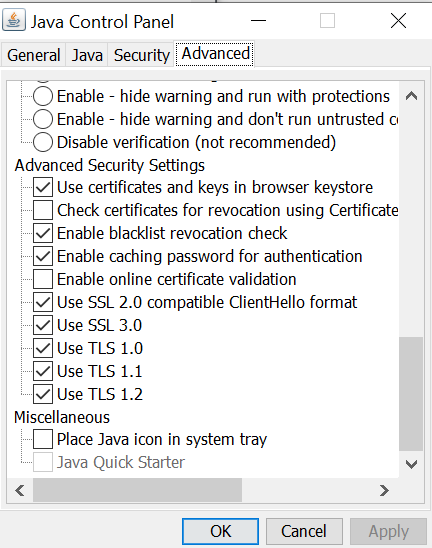- Subscribe to RSS Feed
- Mark Topic as New
- Mark Topic as Read
- Float this Topic for Current User
- Bookmark
- Subscribe
- Mute
- Printer Friendly Page
UCS C220 CIMC KVM issues
- Mark as New
- Bookmark
- Subscribe
- Mute
- Subscribe to RSS Feed
- Permalink
- Report Inappropriate Content
12-21-2016 01:46 PM - edited 03-01-2019 01:00 PM
Well its a java issue....no surprise there.
I am running java 7 U51 and cant get the kvm to launch. I get a unable to launch application. I have added the URL to the exception list in the Java settings, cleared browser cache and java temp files.
Running BIOS version 3.0.1a.0
Does anyone know the fix to this that works?
<jnlp codebase="https://10.1.200.104:443/*" spec="1.0+">
<information>
<title>Cisco Virtual KVM Console</title>
<vendor>Cisco Systems Inc.</vendor>
<icon href="https://10.1.200.104:443/images/logo.gif" kind="splash"/>
<shortcut online="true"/>
</information>
<application-desc main-class="com.avocent.nuova.kvm.Main">
<argument>title=10.1.200.104 - KVM Console</argument>
<argument>ip=10.1.200.104</argument>
<argument>vmprivilege=true</argument>
<argument>user=2044897763</argument>
<argument>passwd=1967513926</argument>
<argument>kmport=2068</argument>
<argument>vport=2068</argument>
<argument>apcp=1</argument>
<argument>power=1</argument>
<argument>vm=1</argument>
<argument>chat=1</argument>
<argument>statusbar=ip,un,fr,bw,kp,enc</argument>
<argument>tempunpw=1</argument>
<argument>version=2</argument>
<argument>aimpresent=1</argument>
<argument>export=1</argument>
<argument>custom=2</argument>
<argument>language=en</argument>
<argument>-Xmx512M</argument>
<argument>-Xms256M</argument>
<argument>dvr=2</argument>
</application-desc>
<security>
<all-permissions/>
</security>
<update check="always" policy="always"/>
<resources>
<j2se version="1.6.0_14+" href="http://java.sun.com/products/autodl/j2se" initial-heap-size="256M" max-heap-size="512M"/>
<jar href="https://10.1.200.104:443/software/avctNuova.jar" download="eager" main="true"/>
<property name="jnlp.packEnabled" value="true"/>
</resources>
<resources os="Windows" arch="x86">
<nativelib href="https://10.1.200.104:443/software/avctKVMIOWin32.jar" download="eager"/>
<property name="jnlp.packEnabled" value="true"/>
<nativelib href="https://10.1.200.104:443/software/avctVMWin32.jar" download="eager"/>
<property name="jnlp.packEnabled" value="true"/>
</resources>
<resources os="Windows" arch="amd64">
<nativelib href="https://10.1.200.104:443/software/avctKVMIOWin64.jar" download="eager"/>
<property name="jnlp.packEnabled" value="true"/>
<nativelib href="https://10.1.200.104:443/software/avctVMWin64.jar" download="eager"/>
<property name="jnlp.packEnabled" value="true"/>
</resources>
<resources os="Windows" arch="x86_64">
<nativelib href="https://10.1.200.104:443/software/avctKVMIOWin64.jar" download="eager"/>
<property name="jnlp.packEnabled" value="true"/>
<nativelib href="https://10.1.200.104:443/software/avctVMWin64.jar" download="eager"/>
<property name="jnlp.packEnabled" value="true"/>
</resources>
<resources os="Linux" arch="x86">
<nativelib href="https://10.1.200.104:443/software/avctKVMIOLinux32.jar" download="eager"/>
<property name="jnlp.packEnabled" value="true"/>
<nativelib href="https://10.1.200.104:443/software/avctVMLinux32.jar" download="eager"/>
<property name="jnlp.packEnabled" value="true"/>
</resources>
<resources os="Linux" arch="i386">
<nativelib href="https://10.1.200.104:443/software/avctKVMIOLinux32.jar" download="eager"/>
<property name="jnlp.packEnabled" value="true"/>
<nativelib href="https://10.1.200.104:443/software/avctVMLinux32.jar" download="eager"/>
<property name="jnlp.packEnabled" value="true"/>
</resources>
<resources os="Linux" arch="i586">
<nativelib href="https://10.1.200.104:443/software/avctKVMIOLinux32.jar" download="eager"/>
<property name="jnlp.packEnabled" value="true"/>
<nativelib href="https://10.1.200.104:443/software/avctVMLinux32.jar" download="eager"/>
<property name="jnlp.packEnabled" value="true"/>
</resources>
<resources os="Linux" arch="i686">
<nativelib href="https://10.1.200.104:443/software/avctKVMIOLinux32.jar" download="eager"/>
<property name="jnlp.packEnabled" value="true"/>
<nativelib href="https://10.1.200.104:443/software/avctVMLinux32.jar" download="eager"/>
<property name="jnlp.packEnabled" value="true"/>
</resources>
<resources os="Linux" arch="amd64">
<nativelib href="https://10.1.200.104:443/software/avctKVMIOLinux64.jar" download="eager"/>
<property name="jnlp.packEnabled" value="true"/>
<nativelib href="https://10.1.200.104:443/software/avctVMLinux64.jar" download="eager"/>
<property name="jnlp.packEnabled" value="true"/>
</resources>
<resources os="Linux" arch="x86_64">
<nativelib href="https://10.1.200.104:443/software/avctKVMIOLinux64.jar" download="eager"/>
<property name="jnlp.packEnabled" value="true"/>
<nativelib href="https://10.1.200.104:443/software/avctVMLinux64.jar" download="eager"/>
<property name="jnlp.packEnabled" value="true"/>
</resources>
<resources os="Mac\ OS\ X" arch="x86_64">
<nativelib href="https://10.1.200.104:443/software/avctKVMIOMac64.jar" download="eager"/>
<property name="jnlp.packEnabled" value="true"/>
<nativelib href="https://10.1.200.104:443/software/avctVMMac64.jar" download="eager"/>
<property name="jnlp.packEnabled" value="true"/>
</resources>
</jnlp>----------------------------------
com.sun.deploy.net.FailedDownloadException: Unable to load resource: https://10.1.200.104:443/software/avctNuova.jar
at com.sun.deploy.net.DownloadEngine.actionDownload(Unknown Source)
at com.sun.deploy.net.DownloadEngine.downloadResource(Unknown Source)
at com.sun.deploy.cache.ResourceProviderImpl.getResource(Unknown Source)
at com.sun.deploy.cache.ResourceProviderImpl.getResource(Unknown Source)
at com.sun.javaws.LaunchDownload$DownloadTask.call(Unknown Source)
at java.util.concurrent.FutureTask.run(Unknown Source)
at java.util.concurrent.ThreadPoolExecutor.runWorker(Unknown Source)
at java.util.concurrent.ThreadPoolExecutor$Worker.run(Unknown Source)
at java.lang.Thread.run(Unknown Source)
- Labels:
-
Unified Computing System (UCS)
- Mark as New
- Bookmark
- Subscribe
- Mute
- Subscribe to RSS Feed
- Permalink
- Report Inappropriate Content
12-21-2016 06:37 PM
A few things to try:
-Go to Control Panel, click on Java icon, under General tab, Network Settings, click on Network Settings, choose Direct Connection, click OK. You should be able to launch the KVM now.
-Uncheck the proxy settings if using Google Chrome.
-Delete the following three folders:
- C:\Users\username\AppData\Local\Sun
- C:\Users\username\AppData\LocalLow\Sun
- C:\Users\username\AppData\Roaming\Oracle
-Check Java security settings
-Delete cache and temp files in the browser and Java
-Try Java 6u45 and uninstall other Java versions
-Try from a different PC
HTH,
Wes
- Mark as New
- Bookmark
- Subscribe
- Mute
- Subscribe to RSS Feed
- Permalink
- Report Inappropriate Content
07-20-2017 11:47 AM
- Mark as New
- Bookmark
- Subscribe
- Mute
- Subscribe to RSS Feed
- Permalink
- Report Inappropriate Content
07-26-2019 10:54 PM
This worked!
Running UCS C220-M3S
Deleted the AppData folders
Cleared browser cache
CIMC Firmware: 3.0.3(a)
Firefox: 68.0.1 (64-bit)
Java: 7 Update 21 (64-bit)
Direct Connection
Set Security: Medium
Enabled all the TLS
- Mark as New
- Bookmark
- Subscribe
- Mute
- Subscribe to RSS Feed
- Permalink
- Report Inappropriate Content
06-11-2020 02:23 AM - edited 06-11-2020 03:13 AM
FML... Cisco and Java: winning combo every time. Thanks for the info Sharif - I had a similar issue & fix.
Just in case anyone else has this problem, these were my specifics:
- The error you get when launching the KVM relates to avctNuova.jar being an unknown source
- Windows 10 64-bit 19041.329
- CIMC 3.0(4j) on C220-M3S
- Firefox ESR 68.9.0 64-bit
I read the 32-bit Java was the cause of this. It's not. I tried 32-bit 6u14 (as per the KMV pop-up), 6u45, and 7u21. None worked.
Java 7u21 64-bit was the key. Plus the following Control Panel > Java settings:
General > Network Settings: Direct Connection
Security > Medium
Advanced > Enable SSL2.0,SSL3.0,TLS1.0,TLS1.1,TLS1.2
I don't know exactly which of these is the specific cause of the problem, nor do I particularly care now that I can actually access the **bleep** CIMC after hours of troubleshooting...!
Something wasn't right with the file association as it prompted for an appliation to open viewer(x.x.x.x).jnlp but this is resolved by manually selecting Open with > Browse > C:\Program Files\Java\jre7\bin\javaws.exe.
Hopefully this will save someone else a bit of time!
Find answers to your questions by entering keywords or phrases in the Search bar above. New here? Use these resources to familiarize yourself with the community: