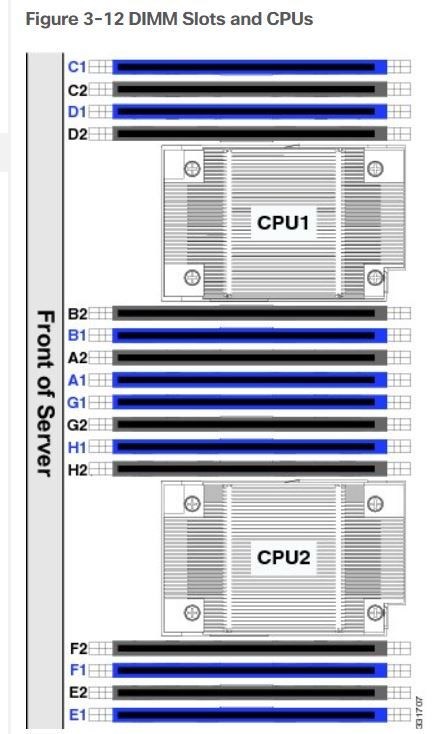- Cisco Community
- Technology and Support
- Data Center and Cloud
- Unified Computing System (UCS)
- Unified Computing System Discussions
- Re: UCS C220 M3 Fault F0185 DIMM 14 is inoperable
- Subscribe to RSS Feed
- Mark Topic as New
- Mark Topic as Read
- Float this Topic for Current User
- Bookmark
- Subscribe
- Mute
- Printer Friendly Page
UCS C220 M3 Fault F0185 DIMM 14 is inoperable
- Mark as New
- Bookmark
- Subscribe
- Mute
- Subscribe to RSS Feed
- Permalink
- Report Inappropriate Content
07-12-2019 12:17 PM
Hi, can someone tell me the numbering scheme for the DIMM slots in a UCS C220 M3? The documentation simply labels these slots A1,A2...through H1,H2. Exactly which slot would DIMM 9,13 & 14 be?
I removed the DIMM from G2 which i guessed was "DIMM 14" however CIMC still showed this slot as having a DIMM installed.
Thanks in advance.
- Labels:
-
Unified Computing System (UCS)
- Mark as New
- Bookmark
- Subscribe
- Mute
- Subscribe to RSS Feed
- Permalink
- Report Inappropriate Content
07-12-2019 04:11 PM - edited 07-14-2019 05:17 AM
DIMM Slot numbering: |=======================| | Memory | DIMM Number | | Channel | 1 2 | |=======================| | A | 01 02 | | B | 03 04 | | C | 05 06 | | D | 07 08 | | E | 09 10 | | F | 11 12 | | G | 13 14 | | H | 15 16 | |=======================|
Are you certain it was DIMM in slot G2 you removed?
Maybe try rebooting the CIMC (admin tab, utilities, reboot/restart CIMC), and see if the CIMC reboot's rescan of hardware reports differently.
Kirk...
- Mark as New
- Bookmark
- Subscribe
- Mute
- Subscribe to RSS Feed
- Permalink
- Report Inappropriate Content
07-15-2019 07:56 AM
I removed H1 & H2 and the errors cleared. The slots are defective since putting known good RAM reproduces the errors. Thanks for the mappings.
Discover and save your favorite ideas. Come back to expert answers, step-by-step guides, recent topics, and more.
New here? Get started with these tips. How to use Community New member guide