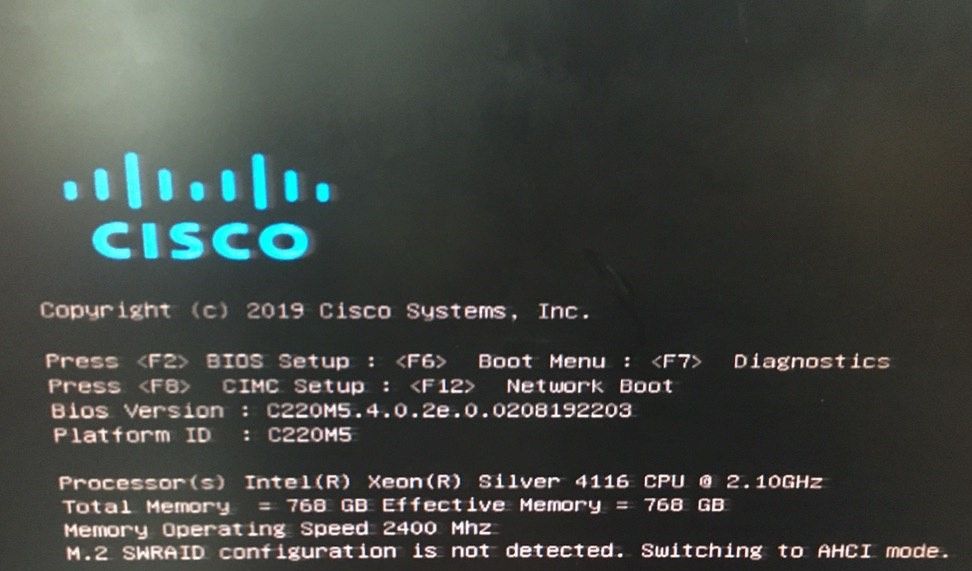- Cisco Community
- Technology and Support
- Data Center and Cloud
- Unified Computing System (UCS)
- Unified Computing System Discussions
- Re: UCS C220 M5 - M.2 SWRAID Error
- Subscribe to RSS Feed
- Mark Topic as New
- Mark Topic as Read
- Float this Topic for Current User
- Bookmark
- Subscribe
- Mute
- Printer Friendly Page
UCS C220 M5 - M.2 SWRAID Error
- Mark as New
- Bookmark
- Subscribe
- Mute
- Subscribe to RSS Feed
- Permalink
- Report Inappropriate Content
06-12-2019 09:00 AM - edited 06-12-2019 09:03 AM
Dear guys,
I am having a trouble with Cisco UCS C220 M5. When I boot to CIMC, there is an error as picture "M.2 SWRAID configuration is not detected". I tried "Load Manufacturing default" but it did not work.
Please help me. Thanks a lot
- Labels:
-
Unified Computing System (UCS)
- Mark as New
- Bookmark
- Subscribe
- Mute
- Subscribe to RSS Feed
- Permalink
- Report Inappropriate Content
06-12-2019 09:35 AM
Do you have the M.2 controller installed? If so, I would reseat it and ensure the drive and controller are both secured on the motherboard.
- Mark as New
- Bookmark
- Subscribe
- Mute
- Subscribe to RSS Feed
- Permalink
- Report Inappropriate Content
06-12-2019 09:46 AM
Yes, there is a M.2 controller with 2 SSDs on the motherboard. I tried reattached (or reseated) it but it still did not work.
- Mark as New
- Bookmark
- Subscribe
- Mute
- Subscribe to RSS Feed
- Permalink
- Report Inappropriate Content
06-12-2019 11:46 PM
Additionally, when I tried installing RHEL, the server recognized 2 SSDs and no RAID. So I think the error come from the absence of Embedded Software Raid Controller. Do you have any ideas about this error?
- Mark as New
- Bookmark
- Subscribe
- Mute
- Subscribe to RSS Feed
- Permalink
- Report Inappropriate Content
06-13-2019 04:52 AM
Just to confirm, you have hit the <cntl> + M during post, for the megaraidSR config, and actually created a raid 1 virtual drive?
I've seen your exact same message for a new server out of the box that has no config for the embedded megaSR controller completed yet.
Kirk...
- Mark as New
- Bookmark
- Subscribe
- Mute
- Subscribe to RSS Feed
- Permalink
- Report Inappropriate Content
06-13-2019 08:21 PM
Thanks for your reply.
Yes, I already created a raid 1 virtual drive last week. And I want to test the "mirroring" of raid 1 so I change the position of 2 SSDs in raid module :)). And after that, the error appear.
This is my first question in this forum so maybe you mistake me with someone :))
- Mark as New
- Bookmark
- Subscribe
- Mute
- Subscribe to RSS Feed
- Permalink
- Report Inappropriate Content
06-17-2019 10:33 AM - edited 06-17-2019 10:41 AM
Check in BIOS if the SW RAID is enabled.
Step 1 Boot the server and press F2 when prompted to enter the BIOS Setup utility.
Step 2 Choose the Advanced tab, and then choose Mass Storage Controllers Configuration .
Step 3 Set Onboard SATA Controller to Enabled .
Step 4 Set SATA Mode to SW RAID .
Step 5 Press F10 to save your changes and exit the utility.
Once you confirm that SW RAID is enabled launch the LSI Software RAID Setup Utility
Press Ctrl-M during verbose boot, and re-configure RAID.
- Mark as New
- Bookmark
- Subscribe
- Mute
- Subscribe to RSS Feed
- Permalink
- Report Inappropriate Content
10-28-2023 09:56 PM
I have the same problem. If you find a solution, please post it. Regards.
- Mark as New
- Bookmark
- Subscribe
- Mute
- Subscribe to RSS Feed
- Permalink
- Report Inappropriate Content
10-28-2023 09:56 PM
I did reseat the controller and cables. still facing same issue(s).
- Mark as New
- Bookmark
- Subscribe
- Mute
- Subscribe to RSS Feed
- Permalink
- Report Inappropriate Content
01-15-2021 12:01 PM
Have a new Cisco C220 M5 Server... Getting the same thing.
Can create the Virtual Drive within CIMC.
I get the error message on re-boot.
When trying to install OS, it will not list the drive to install. Trying to install driver will not work either.
When going into BIOS, there is no Mass Storage Controllers Option in the Advanced Tab
I cannot get into the megaraidSR config ... No CTRL- M option.
Not sure how to make this work.
I am remoting into the server. logging into CIMC and launching KVM.
Boot Mode is Legacy.
What am I missing?
- Mark as New
- Bookmark
- Subscribe
- Mute
- Subscribe to RSS Feed
- Permalink
- Report Inappropriate Content
04-22-2022 07:14 AM
Did you ever resolve this? I am facing the same issue.
- Mark as New
- Bookmark
- Subscribe
- Mute
- Subscribe to RSS Feed
- Permalink
- Report Inappropriate Content
10-30-2023 07:11 AM - edited 10-30-2023 07:14 AM
Did some digging on this issue. The message:
M.2 SWRAID configuration is not detected. Switching to AHCI mode.
Is displayed when:
- The M.2 controller is not detected. (Why Wes asked to physically reseat as unseating is a common issue.)
- The M.2 controller does not detect a disk in Slot 1 or Slot 2.
- sSATA is disabled.
For Linux specifically the M5 storage admin guide explicitly states both controllers must be in SWRAID mode.
If you use an embedded RAID controller with Linux, both the pSATA and the sSATA controller must be set to LSI SW RAID mode.
Boot mode is Legacy. Note the storage admin guide also states:
For the secondary sSATA controller, select M.2 and then choose one of the options from the dialog:
LSI SW RAID—Enable the embedded sSATA RAID controller for control of internal SATA M.2 drives.
Note
This menu option does not appear when the server is set to boot in Legacy mode (UEFI mode is required).
To change the boot mode, use the BIOS setting for Boot Options > Boot Mode.
I would:
- Make sure the controller is well seated.
- Verify OS (or BIOS) sees both M.2.
- Verify sSATA setting in CIMC/BIOS.
- Change from Legacy BIOS to UEFI mode.
- Upgrade firmware. (Noticed some of these BIOS were somewhat old and your issue may be resolved in newer firmware).
Discover and save your favorite ideas. Come back to expert answers, step-by-step guides, recent topics, and more.
New here? Get started with these tips. How to use Community New member guide