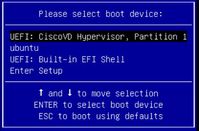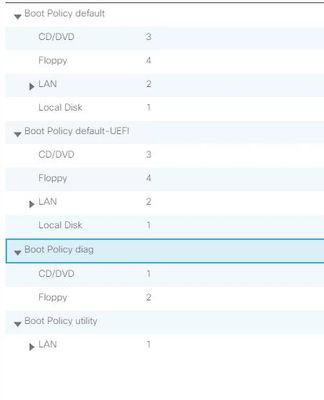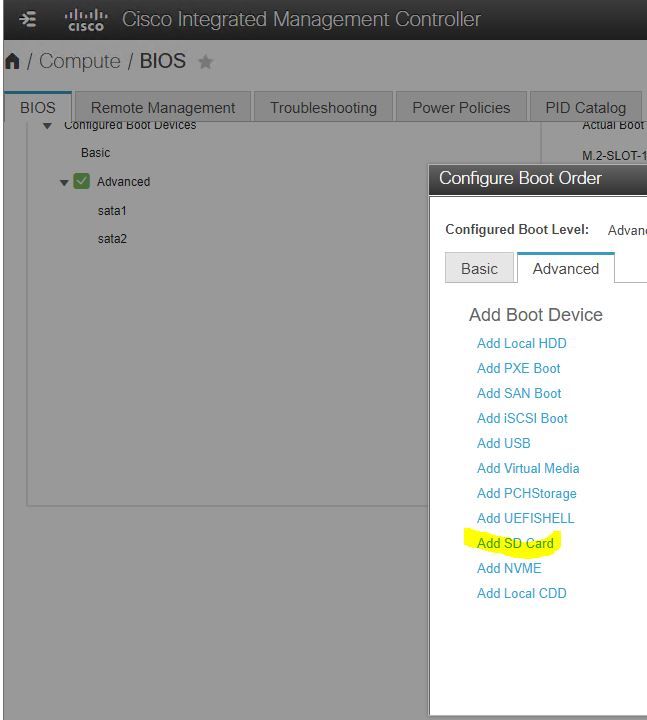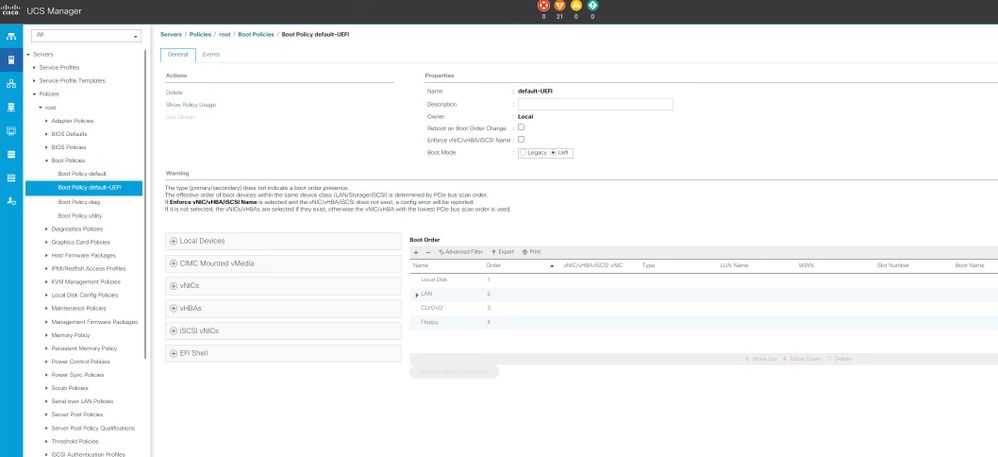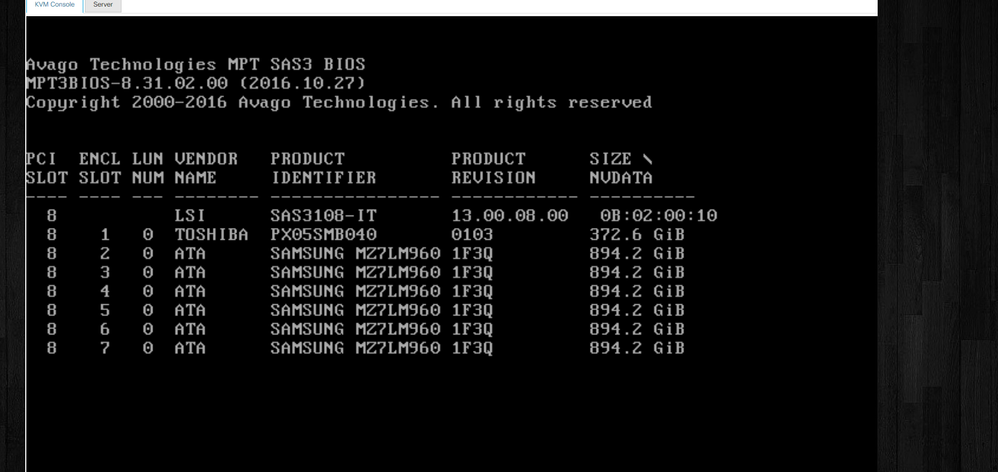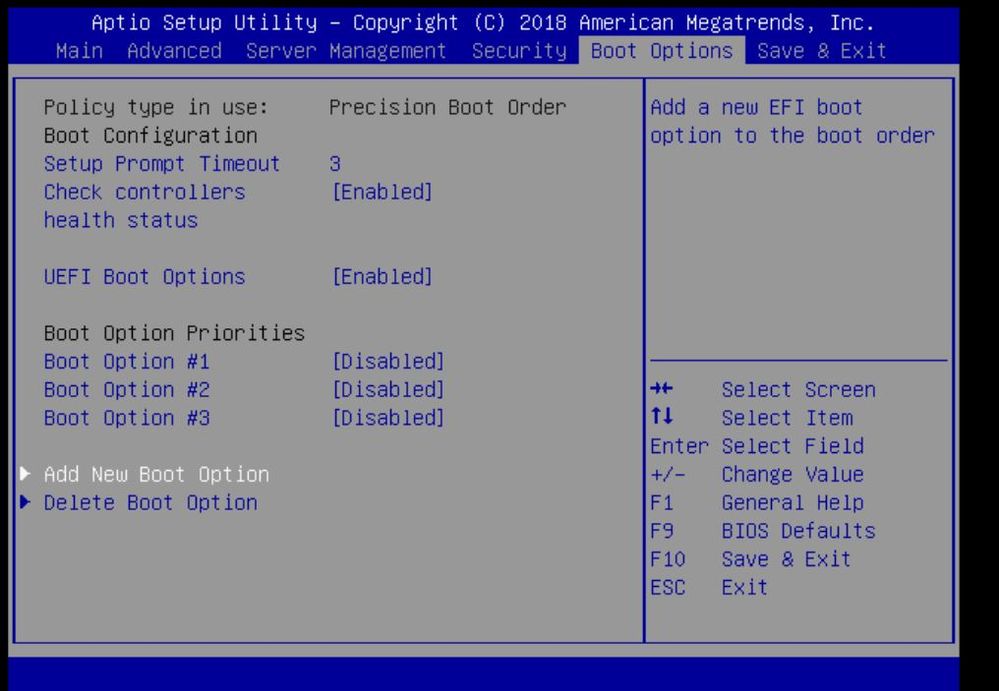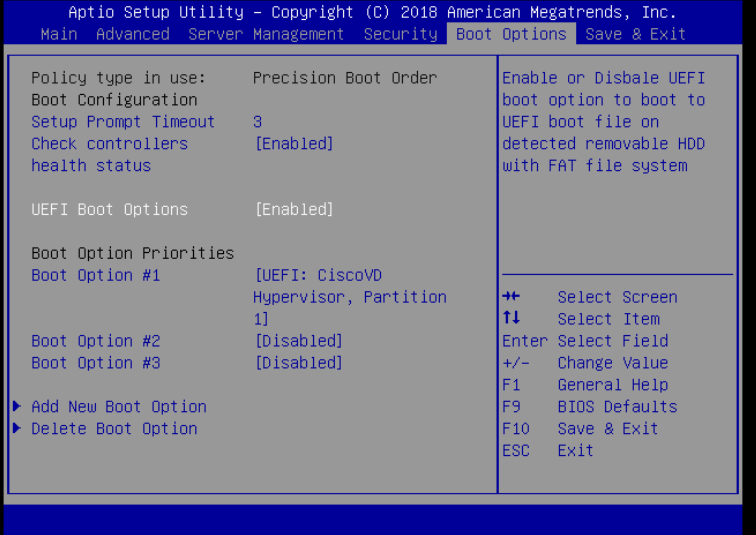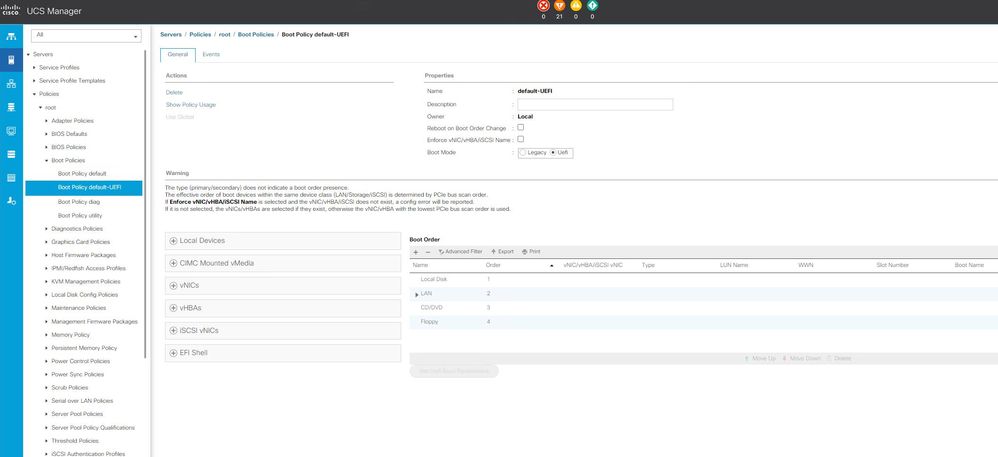- Cisco Community
- Technology and Support
- Data Center and Cloud
- Unified Computing System (UCS)
- Unified Computing System Discussions
- UCS C240 M4 keeps booting into BIOS
- Subscribe to RSS Feed
- Mark Topic as New
- Mark Topic as Read
- Float this Topic for Current User
- Bookmark
- Subscribe
- Mute
- Printer Friendly Page
- Mark as New
- Bookmark
- Subscribe
- Mute
- Subscribe to RSS Feed
- Permalink
- Report Inappropriate Content
11-24-2020 11:49 AM
We have 3 servers with a fresh Ubuntu install on each server. I did a "shutdown -r" and rebooted the server. Now it seems to be stuck in the Aptio setup (BIOS) utility. I either choose "save and exit" or exit without saving changes and I am brought right back to the BIOS. It never saves the selection I choose. I am assuming (from what I have read) there could be a boot policy affecting the boot sequence.
If I hit F6 and actually select the partition it boots (It's labeled as CiscoVD Hypervisor, Partition 1 but boots to Ubuntu)
Here are boot policies:
How can I make this boot correctly?
...AR
Solved! Go to Solution.
- Labels:
-
Unified Computing System (UCS)
Accepted Solutions
- Mark as New
- Bookmark
- Subscribe
- Mute
- Subscribe to RSS Feed
- Permalink
- Report Inappropriate Content
12-03-2020 06:17 PM - edited 12-04-2020 04:29 AM
Please PM me your SR # (don't post it here) Edit: NM, found it (SR)
So where are you actually trying to install the ubuntu boot partition?
The way that HX server shipped, the original ESXi OS was installed on a 64GB SD card mirror pair., and the rest of the drives were jbod disks connected to a sas HBA.
If the same SD card pair mirror is still the same ubuntu install location, then you will need a boot option for 'SD card'
Kirk...
- Mark as New
- Bookmark
- Subscribe
- Mute
- Subscribe to RSS Feed
- Permalink
- Report Inappropriate Content
12-09-2020 02:59 PM
So we finally resolved this today on a WebEx.
Ultimately, we changed the actual policy to contain the high level 'local disk' and high level local CD/DVD, with UEFI mode enabled.
The servers already had the correct ubuntu UEFI boot entry, but there was something 'stuck' in the BIOS config on the servers, that got cleared out after clearing the boot policy, and then adding only the 2 previously mentioned objects.
Additionally, a bunch of the missing vnics on server 1 showed back up, after a re-apply of the service profile, also leading me to believe that something was amiss with the service profiles correctly be applied.
Appreciate Alan's patience on a couple rounds of marathon WebEx's : )
Kirk...
- Mark as New
- Bookmark
- Subscribe
- Mute
- Subscribe to RSS Feed
- Permalink
- Report Inappropriate Content
11-25-2020 04:21 AM
Did you install this as a UEFI install?
If this was a non UEFI install, then you will need to make a boot entry for 'embedded Local LUN' if this is UCSM based.
If this is UEFI, then you will need to create a UEFI boot entry, see https://www.cisco.com/c/en/us/td/docs/unified_computing/ucs/ucs-manager/GUI-User-Guides/Server-Mgmt/3-2/b_Cisco_UCS_Manager_Server_Mgmt_Guide_3_2/b_Cisco_UCS_Manager_Server_Mgmt_Guide_3_2_chapter_01100.html#concept_3E575E7D050A4EA88BB72C52B1047399
https://help.ubuntu.com/community/UEFI
Kirk...
- Mark as New
- Bookmark
- Subscribe
- Mute
- Subscribe to RSS Feed
- Permalink
- Report Inappropriate Content
11-25-2020 01:13 PM
Sorry, I honestly don't see the boot options as described in the article. I go to Boot Policies and see 4 entries there, Boot policy Default, Boot Policy Default UEFI, Boot Policy DIag, Boot Policy utility. I don't really see a link or option to change anything. Should I be looking at bub-organizations?
- Mark as New
- Bookmark
- Subscribe
- Mute
- Subscribe to RSS Feed
- Permalink
- Report Inappropriate Content
12-03-2020 12:35 PM
Thanks for all your help. I was on the phone with Cisco TAC support yesterday until 7:30 in the evening looking at the boot issue. No offense but they have been less than helpful, i have been switched to at least 3 different engineers by my count so far. So you can understand my many questions in the other thread.
BTW they did not fix the boot issue, they will "get back to me" when they investigate further. This has been going on for weeks.
- Mark as New
- Bookmark
- Subscribe
- Mute
- Subscribe to RSS Feed
- Permalink
- Report Inappropriate Content
12-03-2020 06:17 PM - edited 12-04-2020 04:29 AM
Please PM me your SR # (don't post it here) Edit: NM, found it (SR)
So where are you actually trying to install the ubuntu boot partition?
The way that HX server shipped, the original ESXi OS was installed on a 64GB SD card mirror pair., and the rest of the drives were jbod disks connected to a sas HBA.
If the same SD card pair mirror is still the same ubuntu install location, then you will need a boot option for 'SD card'
Kirk...
- Mark as New
- Bookmark
- Subscribe
- Mute
- Subscribe to RSS Feed
- Permalink
- Report Inappropriate Content
12-07-2020 01:15 PM
When Cisco TAC worked on this server concerning the boot issue they changed some things. Note I bound this server to the correct HX-NODES Service Template. On the other 2 servers if I hit F6 I can at least choose the corect partiton to boot from and it will boot. Changing it in the BIOS, save and exit never saves the config. But I could boot.
Now on the rack 1 server the BIOS seems to populate automatically with the correct partition to boot from (CiscoVD Hypervisor, Partition 1) BUT the machine starts to boot and goes right back to the BIOS, so it's not acting like the other servers now.
Current drives:
BIOS Boot Options:
The above is what it looks like after a boot on rack 2 & 3 servers
The above is what is now looks like on the rack 1 server since TAC played around with it.
I was trying to get the rack 1 server booting like the others even though they are still booting wrong, so I could at least verify the networking. Regardless the boot still needs to be fixed.
- Mark as New
- Bookmark
- Subscribe
- Mute
- Subscribe to RSS Feed
- Permalink
- Report Inappropriate Content
12-09-2020 02:59 PM
So we finally resolved this today on a WebEx.
Ultimately, we changed the actual policy to contain the high level 'local disk' and high level local CD/DVD, with UEFI mode enabled.
The servers already had the correct ubuntu UEFI boot entry, but there was something 'stuck' in the BIOS config on the servers, that got cleared out after clearing the boot policy, and then adding only the 2 previously mentioned objects.
Additionally, a bunch of the missing vnics on server 1 showed back up, after a re-apply of the service profile, also leading me to believe that something was amiss with the service profiles correctly be applied.
Appreciate Alan's patience on a couple rounds of marathon WebEx's : )
Kirk...
- Mark as New
- Bookmark
- Subscribe
- Mute
- Subscribe to RSS Feed
- Permalink
- Report Inappropriate Content
12-10-2020 04:22 AM
Appreciate the help, I learned lot in the process and UCS is not as "scary". Kirks desire to fix the issue was welcome.
- Mark as New
- Bookmark
- Subscribe
- Mute
- Subscribe to RSS Feed
- Permalink
- Report Inappropriate Content
01-04-2021 11:05 AM
Got a question, not as related as I'd like but with the boot setup here on these servers now is it possible to remove the SD cards or controller and the system will operate normally (we are now booting off of SSD)? Reason I ask is we have 4 other C240 M4's in a vSAN configuration that are not managed by UCS. One system might have an SD card issue as it shows as 'dead' and I get bootbank errors on vmhba32. Eventually I will get back on site to power it off and reseat the SD cards and or controller. Unless the server wants to see an SD card installed. Not sure what our support covers.
...ar
Find answers to your questions by entering keywords or phrases in the Search bar above. New here? Use these resources to familiarize yourself with the community: