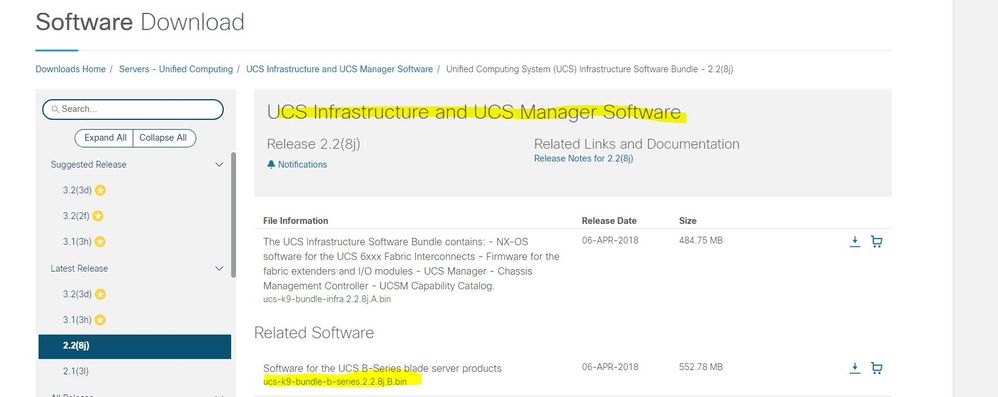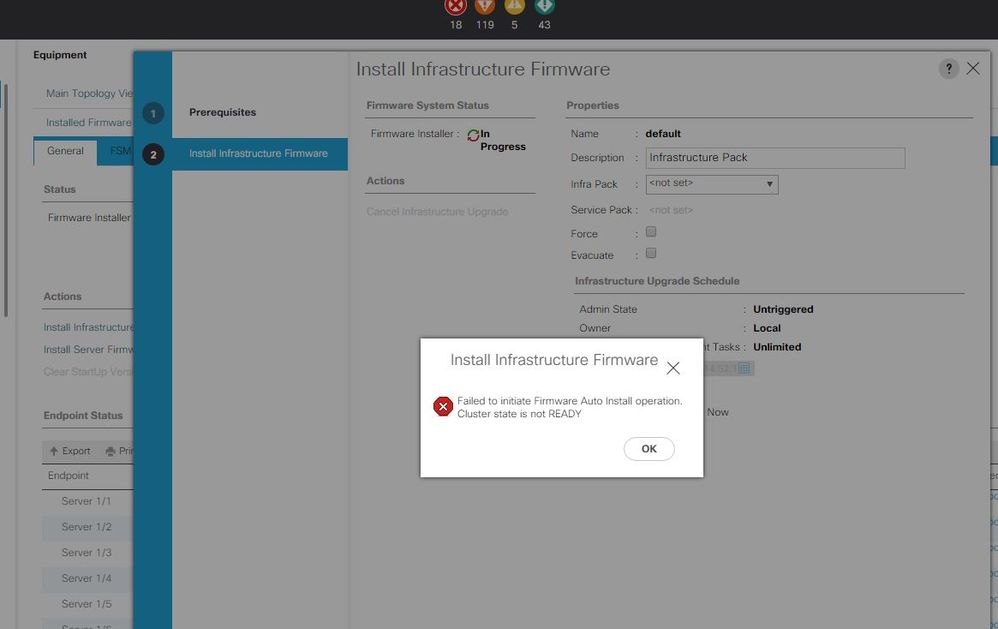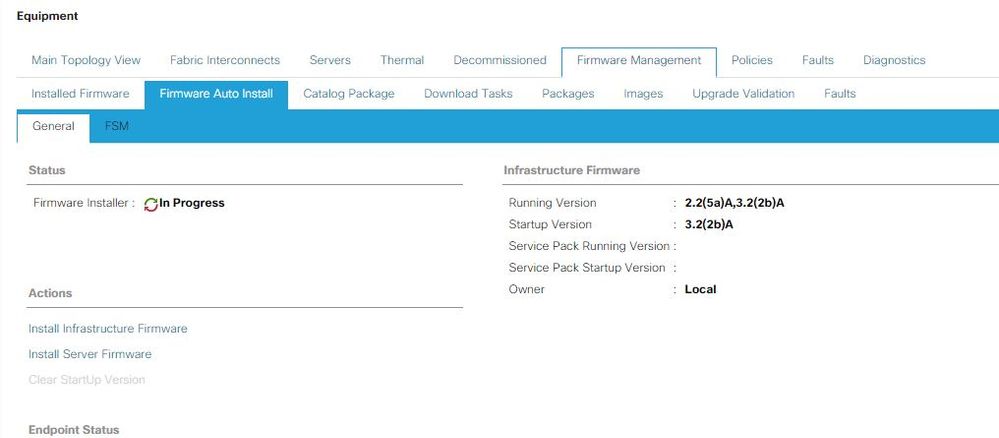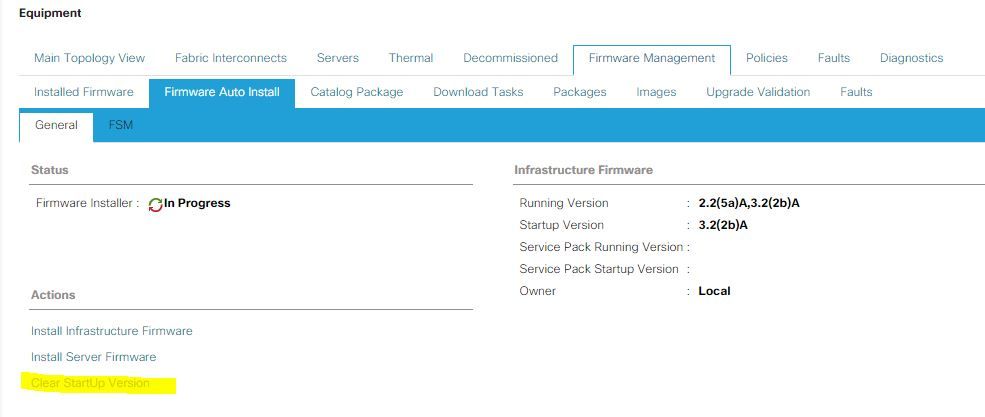- Cisco Community
- Technology and Support
- Data Center and Cloud
- Unified Computing System (UCS)
- Unified Computing System Discussions
- Re: UCS Manager 3.2 (2b) firmware upgrade questions
- Subscribe to RSS Feed
- Mark Topic as New
- Mark Topic as Read
- Float this Topic for Current User
- Bookmark
- Subscribe
- Mute
- Printer Friendly Page
UCS Manager 3.2 (2b) firmware upgrade questions
- Mark as New
- Bookmark
- Subscribe
- Mute
- Subscribe to RSS Feed
- Permalink
- Report Inappropriate Content
06-06-2018 03:04 PM - edited 03-01-2019 01:34 PM
New with UCS, here are my questions for firmware upgrades:
1. Does the UCS Manager automatically download the latest firmware for chassis as well as blade servers (in our case), or do i have to download them manually on Cisco.com
2. one of our our chassis' I/O module is showing a newer version of firmware is in "Startup Version" pending next boot, how do i reboot just the I/O module?
3. the other chassis I/O module is showing the newer firmware in "Backup Version", how do I make it to "Startup Version" then perform step above?
- Labels:
-
Other Unified Computing System
- Mark as New
- Bookmark
- Subscribe
- Mute
- Subscribe to RSS Feed
- Permalink
- Report Inappropriate Content
06-14-2018 12:40 PM
are the highlighted A bundle and B bundle, respectively for 2.2(8)?
- Mark as New
- Bookmark
- Subscribe
- Mute
- Subscribe to RSS Feed
- Permalink
- Report Inappropriate Content
06-14-2018 02:55 PM
i ran into this when tried to cancel the 3.2 auto install. does this have to do to the fact all the blade servers are powered off?
- Mark as New
- Bookmark
- Subscribe
- Mute
- Subscribe to RSS Feed
- Permalink
- Report Inappropriate Content
06-14-2018 06:07 PM
SSH to your VIP:
#connect local
(local-mgmt)# show cluster extended-state
and should see something like:
Cluster Id: 0xff34977ab4d411e3-0xa7b1547fee0393a1
Start time: Wed Apr 11 15:25:07 2018
Last election time: Thu May 17 17:05:08 2018
A: UP, PRIMARY
B: UP, SUBORDINATE
A: memb state UP, lead state PRIMARY, mgmt services state: UP
B: memb state UP, lead state SUBORDINATE, mgmt services state: UP
heartbeat state PRIMARY_OK
INTERNAL NETWORK INTERFACES:
eth1, UP
eth2, UP
HA READY
Detailed state of the device selected for HA storage:
Chassis 1, serial: FOXxxyyzzabc, state: active
If you have errors, then those will need to be corrected before you attempt upgrade.
Thanks,
Kirk...
- Mark as New
- Bookmark
- Subscribe
- Mute
- Subscribe to RSS Feed
- Permalink
- Report Inappropriate Content
06-15-2018 07:40 AM
is that VIP of the fiber interconnect or the blade chassis?
- Mark as New
- Bookmark
- Subscribe
- Mute
- Subscribe to RSS Feed
- Permalink
- Report Inappropriate Content
06-15-2018 10:30 AM
also, the option to clear StartUp Version is being grayed out, not sure why.
- Mark as New
- Bookmark
- Subscribe
- Mute
- Subscribe to RSS Feed
- Permalink
- Report Inappropriate Content
06-25-2018 08:50 AM
any idea on why the Clear Startup Version is grayed out? I've downloaded the 2.2(8) bundles for the infrastructure and the blade servers, but would need to clear the startup version (which currently still pointing at 3.2)
- « Previous
-
- 1
- 2
- Next »
Find answers to your questions by entering keywords or phrases in the Search bar above. New here? Use these resources to familiarize yourself with the community: