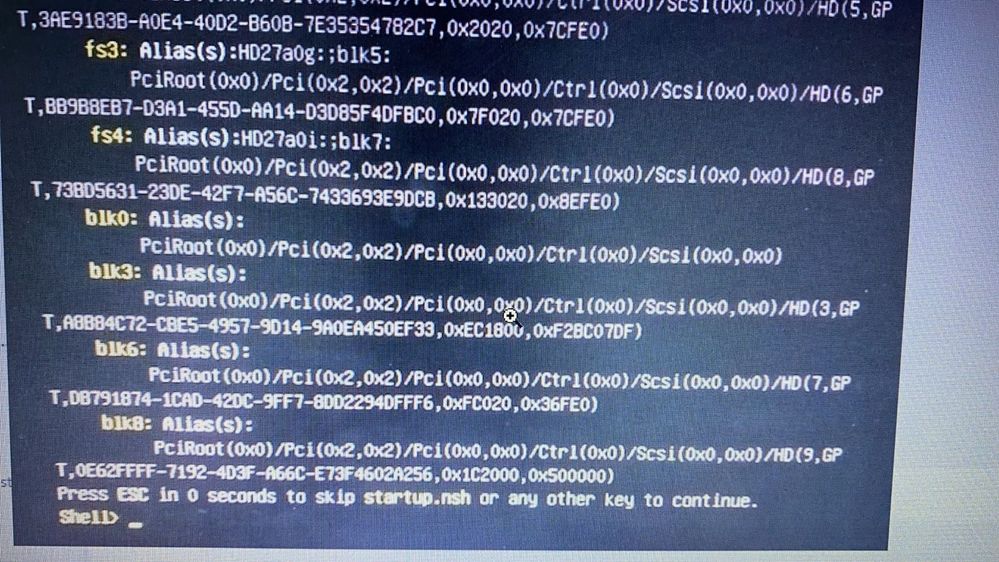- Cisco Community
- Technology and Support
- Data Center and Cloud
- Unified Computing System (UCS)
- Unified Computing System Discussions
- UCS Not Boot ESXi 6.0 to 6.5|Shell|
- Subscribe to RSS Feed
- Mark Topic as New
- Mark Topic as Read
- Float this Topic for Current User
- Bookmark
- Subscribe
- Mute
- Printer Friendly Page
- Mark as New
- Bookmark
- Subscribe
- Mute
- Subscribe to RSS Feed
- Permalink
- Report Inappropriate Content
04-19-2021 06:29 PM
Hello Everyone,
We recently tried to update a UCS ESXi 6.0 to 6.5.
When the server was restarted it did not go back up and remains in shell mode.
Try to change the priority of boot but the disk arrays are not displayed.
Shell mode.
Boot options. Only displayed UEFI
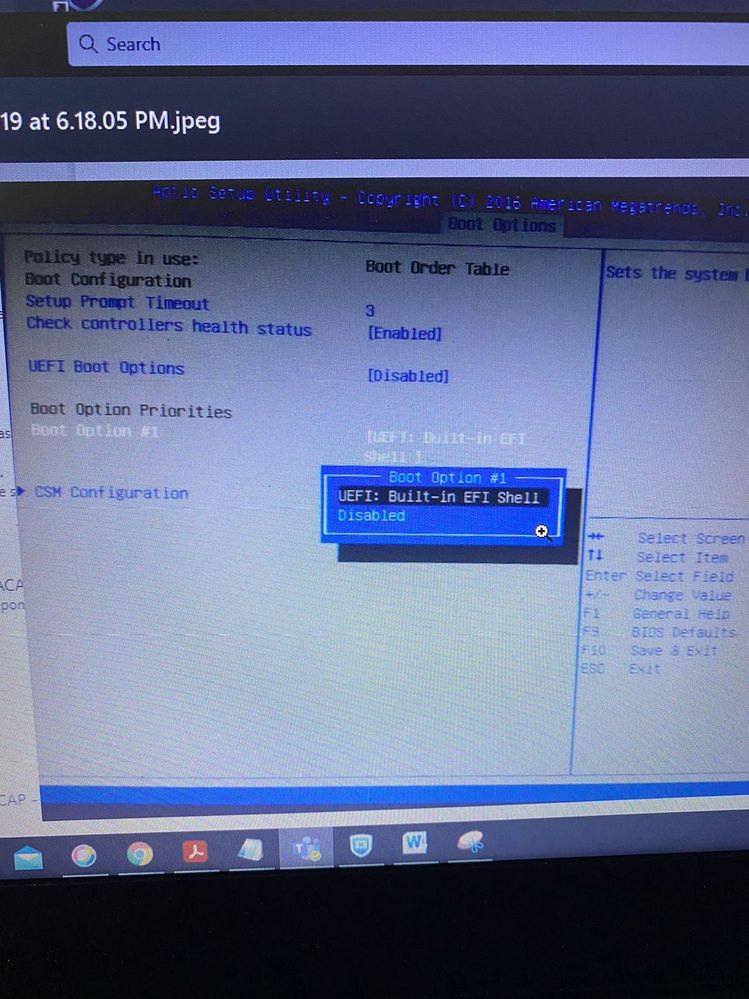
How can I do a workaround to restore the server service?
Solved! Go to Solution.
- Labels:
-
Unified Computing System (UCS)
Accepted Solutions
- Mark as New
- Bookmark
- Subscribe
- Mute
- Subscribe to RSS Feed
- Permalink
- Report Inappropriate Content
04-19-2021 07:26 PM
You typically land in the UEFI shell like that when there is a problem with the other boot order entries, or the boot order config is removed.
If you hit the F6 (boot menu) option, what is listed?
While it is possible to install ESXi in UEFI mode, it is not common in the 6.0/6.5 versions.
at UEFI shell> prompt type 'map'
confirm you have a fs0 file system listed (this UEFI shell's view of your 200MB vfat partition on local storage/raid vol or SAN LUN partition..
Now run the following:
shell> cd fs0:\\EFI\\Boot
shell> BOOTX64.EFI
Kirk...
- Mark as New
- Bookmark
- Subscribe
- Mute
- Subscribe to RSS Feed
- Permalink
- Report Inappropriate Content
04-19-2021 07:26 PM
You typically land in the UEFI shell like that when there is a problem with the other boot order entries, or the boot order config is removed.
If you hit the F6 (boot menu) option, what is listed?
While it is possible to install ESXi in UEFI mode, it is not common in the 6.0/6.5 versions.
at UEFI shell> prompt type 'map'
confirm you have a fs0 file system listed (this UEFI shell's view of your 200MB vfat partition on local storage/raid vol or SAN LUN partition..
Now run the following:
shell> cd fs0:\\EFI\\Boot
shell> BOOTX64.EFI
Kirk...
- Mark as New
- Bookmark
- Subscribe
- Mute
- Subscribe to RSS Feed
- Permalink
- Report Inappropriate Content
04-20-2021 07:05 AM
Thank you very much.
It server is working.
Apply the commands>
shell> cd fs0:\\EFI\\Boot
shell> BOOTX64.EFI
Find answers to your questions by entering keywords or phrases in the Search bar above. New here? Use these resources to familiarize yourself with the community: