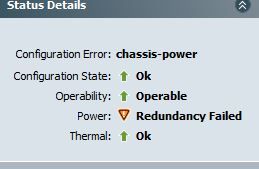- Subscribe to RSS Feed
- Mark Topic as New
- Mark Topic as Read
- Float this Topic for Current User
- Bookmark
- Subscribe
- Mute
- Printer Friendly Page
UCS Power plan
- Mark as New
- Bookmark
- Subscribe
- Mute
- Subscribe to RSS Feed
- Permalink
- Report Inappropriate Content
10-16-2018 03:57 AM - edited 10-16-2018 04:01 AM
i have UCS 5108 AC2
with two Chassis
chassis 1 have 3 Servers
chassis 2 have 5 Servers
we had a stranger activity as all the VM in All 5 server in chassis 2 cant connect to each other
after that we got power error on chassis 2 as below and all the PSU is up and running
the power policy is N+1
and all 4 PSU is connected to 4 different power source .
Some events lines that appear in this flapp
Line 15278: Description: [FSM:STAGE:SKIP]: If explicit power capping is enabled, check if power can be allocated to server 2/1(FSM-STAGE:sam:dme:Co
Line 15278: Description: [FSM:STAGE:SKIP]: If explicit power capping is enabled, check if power can be allocated to server 2/1(FSM-STAGE:sam:dme:Co
Line 15279: mputeBladeDiscover:checkPowerAvailability)
Line 15287: Description: [FSM:STAGE:END]: If explicit power capping is enabled, check if power can be allocated to server 2/1(FSM-STAGE:sam:dme:Com
Line 15287: Description: [FSM:STAGE:END]: If explicit power capping is enabled, check if power can be allocated to server 2/1(FSM-STAGE:sam:dme:Com
Line 15288: puteBladeDiscover:checkPowerAvailability)
Line 15321: Description: [FSM:STAGE:STALE-SUCCESS]: (FSM-STAGE:sam:dme:EquipmentChassisPowerCap:Config)
Line 15329: Description: [FSM:STAGE:END]: (FSM-STAGE:sam:dme:EquipmentChassisPowerCap:Config)
Line 15337: Description: [FSM:END]: Cap the power consumption of chassis 2(FSM:sam:dme:EquipmentChassisPowerCap)
Line 15337: Description: [FSM:END]: Cap the power consumption of chassis 2(FSM:sam:dme:EquipmentChassisPowerCap)
Line 15345: Description: [FSM:STAGE:REMOTE-ERROR]: WRONG RUN ID:Result: not-applicable Code: unspecified Message: (sam:dme:EquipmentChassisPowerCap
Line 15354: Description: [FSM:STAGE:ASYNC]: (FSM-STAGE:sam:dme:EquipmentChassisPowerCap:Config)
Line 15371: Description: [FSM:BEGIN]: Cap the power consumption of chassis 2(FSM:sam:dme:EquipmentChassisPowerCap)
Line 15371: Description: [FSM:BEGIN]: Cap the power consumption of chassis 2(FSM:sam:dme:EquipmentChassisPowerCap)
Line 15379: Description: [FSM:STAGE:END]: (FSM-STAGE:sam:dme:EquipmentChassisPowerCap:begin)
Line 15387: Description: [FSM:STAGE:RESET]: (FSM-STAGE:sam:dme:EquipmentChassisPowerCap:begin)
Line 15411: Description: [FSM:STAGE:ASYNC]: (FSM-STAGE:sam:dme:EquipmentChassisPowerCap:Config)
Line 15428: Description: [FSM:BEGIN]: Cap the power consumption of chassis 2(FSM:sam:dme:EquipmentChassisPowerCap)
Line 15428: Description: [FSM:BEGIN]: Cap the power consumption of chassis 2(FSM:sam:dme:EquipmentChassisPowerCap)
Line 15436: Description: [FSM:STAGE:END]: (FSM-STAGE:sam:dme:EquipmentChassisPowerCap:begin)
- Labels:
-
Unified Computing System (UCS)
- Mark as New
- Bookmark
- Subscribe
- Mute
- Subscribe to RSS Feed
- Permalink
- Report Inappropriate Content
10-16-2018 06:20 AM
Those events should't be related to VM connectivity issue. What is the UCSM code? There are many bugs related to redundancy failure messages on chassis, however all PSUs will be working fine.
Regards,
MJ
- Mark as New
- Bookmark
- Subscribe
- Mute
- Subscribe to RSS Feed
- Permalink
- Report Inappropriate Content
10-16-2018 07:28 AM
as there is event in same time made the I/o to change from right to left and made some changes
- Mark as New
- Bookmark
- Subscribe
- Mute
- Subscribe to RSS Feed
- Permalink
- Report Inappropriate Content
10-17-2018 05:08 AM
- Mark as New
- Bookmark
- Subscribe
- Mute
- Subscribe to RSS Feed
- Permalink
- Report Inappropriate Content
10-16-2018 07:26 AM
and do u think that its okey to connect the 4PSU to different power source
<faultInst
ack="no"
cause="power-problem"
changeSet=""
code="F0408"
created="2018-10-12T15:51:24"
descr="Power state on chassis 2 is redundancy-failed"
dn="sys/chassis-2/fault-F0408"
highestSeverity="major"
id="4834781"
lastTransition="2018-10-12T15:51:24"
lc=""
occur="1"
origSeverity="major"
prevSeverity="major"
rule="equipment-chassis-power-problem"
severity="major"
status="created"
tags="server"
type="environmental">
</faultInst>
- Mark as New
- Bookmark
- Subscribe
- Mute
- Subscribe to RSS Feed
- Permalink
- Report Inappropriate Content
10-17-2018 05:09 AM
- Mark as New
- Bookmark
- Subscribe
- Mute
- Subscribe to RSS Feed
- Permalink
- Report Inappropriate Content
10-21-2018 05:04 AM
- Mark as New
- Bookmark
- Subscribe
- Mute
- Subscribe to RSS Feed
- Permalink
- Report Inappropriate Content
10-23-2018 01:01 AM
- Mark as New
- Bookmark
- Subscribe
- Mute
- Subscribe to RSS Feed
- Permalink
- Report Inappropriate Content
10-24-2018 04:30 AM
no restriction on number of PDUs, you may add multiple power source.
Discover and save your favorite ideas. Come back to expert answers, step-by-step guides, recent topics, and more.
New here? Get started with these tips. How to use Community New member guide