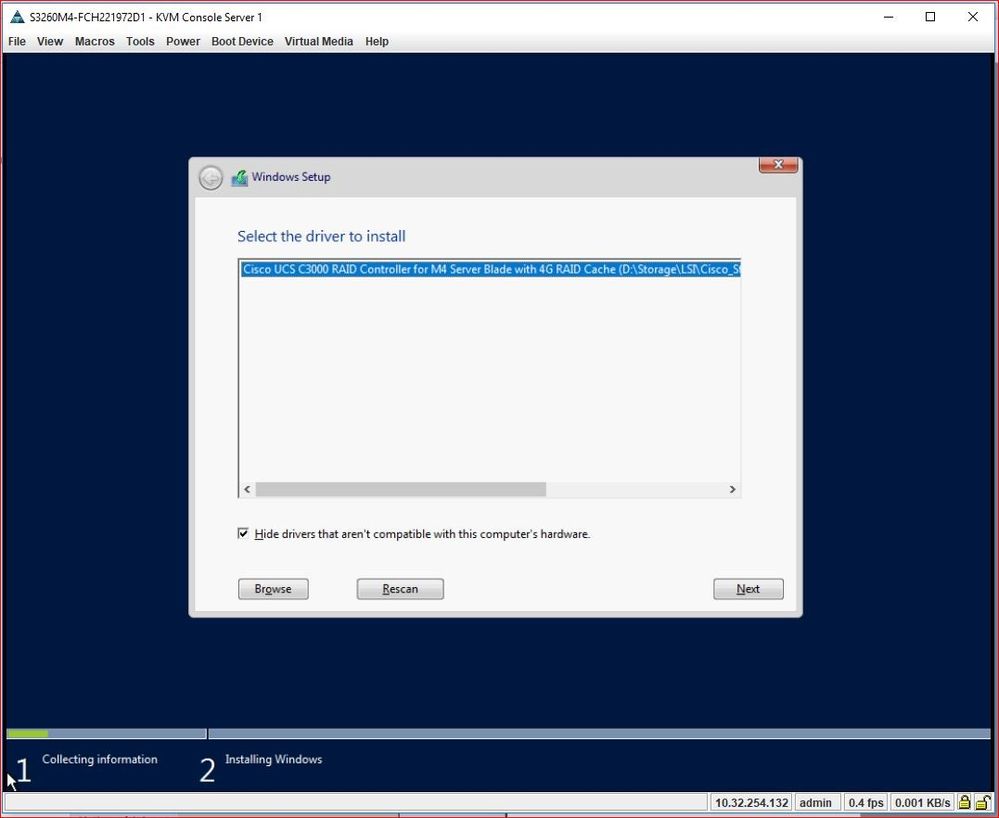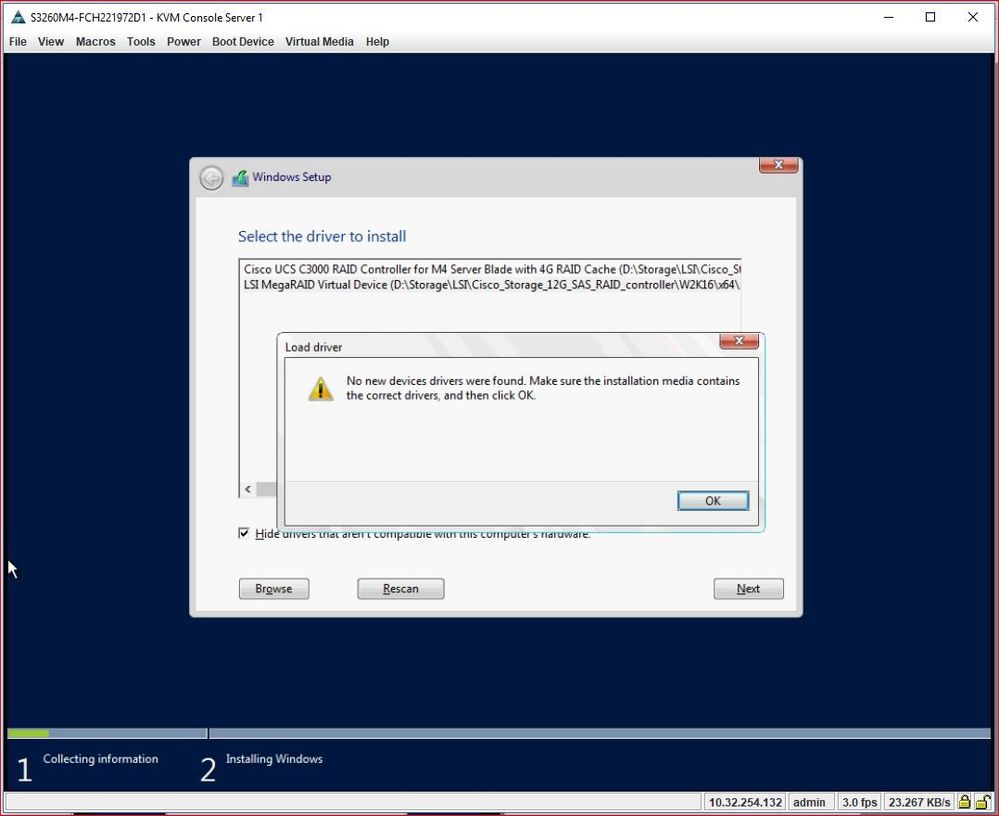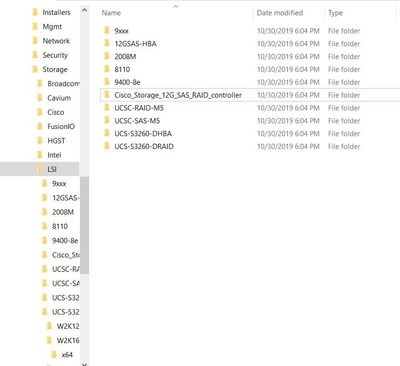- Cisco Community
- Technology and Support
- Data Center and Cloud
- Unified Computing System (UCS)
- Unified Computing System Discussions
- Re: UCS S3260 Storage Server - Support for Windows Server 2016 RAID Device Drivers?
- Subscribe to RSS Feed
- Mark Topic as New
- Mark Topic as Read
- Float this Topic for Current User
- Bookmark
- Subscribe
- Mute
- Printer Friendly Page
- Mark as New
- Bookmark
- Subscribe
- Mute
- Subscribe to RSS Feed
- Permalink
- Report Inappropriate Content
11-04-2019 02:23 PM
I am attempted a bare metal install of Windows Server 2016 onto a UCS S3260 storage server. I've already updated to the latest firmware. I have created virtual disk volumes on the installed physical disks. When I attach the Microsoft Windows server ISO and boot, the Microsoft Windows SETUP begins and does not contain an out-of-box driver for either of the RAID controllers. So Windows SETUP cannot detect a target volume onto which to install. I understand that at this point I need to mount a different ISO containing downloaded drivers from Cisco and ask Windows SETUP to scan for matching device drivers. I've downloaded sets of UCS driver ISOs from Cisco 3.1(3b) and 4.0(4d) which look like the should contain a matching driver, but Windows SETUP does not find a match and cannot continue. Screenshots attached below.
First, why no OOB device drivers in Microsoft's ISO?
Second, where do I find a statement by Cisco that the S3260 will be supported running the Windows Server 2016 OS?
I am frustrated with TAC they haven't been able to get me an answer, thought the community may have some insight.
Solved! Go to Solution.
- Labels:
-
Other Unified Computing System
Accepted Solutions
- Mark as New
- Bookmark
- Subscribe
- Mute
- Subscribe to RSS Feed
- Permalink
- Report Inappropriate Content
05-22-2020 09:04 AM
Ultimately for the S3260 M4 I installed Server 2019. I believe it contained the necessary driver natively OOB.
A tip for those trying to install on S3260 M5 is there are two RAID controllers on the M5, you must first disable one of the controllers so that the OS boot volume is selected as controller 0 and drive 0. The OS must be installed on 0:0, this is a limitation of a bare metal install of Windows.
Ultimately, you will then need to do a manual install from the Cisco driver ISO of the network drivers. These are still not in the Windows Server 2019 OOB media!
All-in-all very dissatisified with the S3260 M4 and M5 systems. I have had to open numerous TAC cases just to do simple installs and upgrades. Hardware problems upon delivery, firmware bugs, missing drivers. This product has been released for a couple of generations/revisios, it is still is not right.
- Mark as New
- Bookmark
- Subscribe
- Mute
- Subscribe to RSS Feed
- Permalink
- Report Inappropriate Content
11-04-2019 02:45 PM - edited 11-04-2019 02:47 PM
Seeing a lot of related internal cases where this is a corrupted Windows installation media causing the error.
Are you able to verify MD5 checksum for the ISO and/or download a new one? Maybe try another version or revision as well (2012, etc)
Here is where you can confirm hardware and software interoperability:
- Mark as New
- Bookmark
- Subscribe
- Mute
- Subscribe to RSS Feed
- Permalink
- Report Inappropriate Content
11-04-2019 02:56 PM
Greetings.
First, confirm the actual driver via the HCL tool at https://ucshcltool.cloudapps.cisco.com/public/#
Are we talking SAS 12Gb raid controller, embedded controller (PCH), ?
M4, M5 series?
If its for a M5 node, with recent DualRaid, then driver's iso inventory shows:
| Windows | W2K16 | LSI | UCSC-RAID-M5 | /ws/stage/ucs-cxxx-drivers.4.0.4d/Windows/Storage/LSI/UCSC-RAID-M5/W2K16/x64 |
nodev.inf:04-11-2019:7.708.16.00
|
https://software.cisco.com/download/home/286289336/type/283853158/release/4.0(4d)
It's likely the driver for the 'UCSC-RAID-M5', which is not the same as the original 12Gb sas driver release for M4 LSI controllers.
I believe those cards were release after Windows 2016 was, so likely the drivers hadn't been submitted in time to be included.
Kirk...
- Mark as New
- Bookmark
- Subscribe
- Mute
- Subscribe to RSS Feed
- Permalink
- Report Inappropriate Content
11-05-2019 07:12 AM
This is a M4 server. (PID: UCSC-C3K-M4SRB) New out of the box (yes, it was in storage).
The suggestion that the Microsoft server ISO is corrupt, seems highly unlikely since we've used this same ISO for many other installs (just not bare metal S3260). I could try a new download and go with Server 2019 instead perhaps.
The drivers I need are for both the internal controllers - the LSI controller for the SATA drives (boot SSDs dedicated to the server) and the UCSC-C3X60-RAID (aka MegaRAID) controller for the 56 slot disk array containing the data drives.
The screenshot shows that Windows SETUP recognizes the hardware thumbprint but when browsing the downloaded media from Cisco, can't find a matching signed driver.
- "LSI MegaRAID Virtual Device"
- "Cisco UCS C3000 RAID Controller for M4 Server Blade with 4G RAID Cache"
Thanks for the links to support/downloads. The https://ucshcltool.cloudapps.cisco.com/public/ link takes me to the download I've already taken, which is the 4.0(4d) ISO. And it confirms what I suspected, that Windows Server 2016 is supported. Now if TAC will just support me on this journey! I will telephone them and escalate. TAC seem too busy to respond to my open case via the website/email at the moment... 11 days and counting and still no bootable OS on this hardware! Numerous bumps in the road. Not impressed with S3260 so far.
- Mark as New
- Bookmark
- Subscribe
- Mute
- Subscribe to RSS Feed
- Permalink
- Report Inappropriate Content
11-05-2019 08:36 AM
Thanks, Can you private message me the TAC SR? I can take a look and follow up internally with the assigned engineer.
- Mark as New
- Bookmark
- Subscribe
- Mute
- Subscribe to RSS Feed
- Permalink
- Report Inappropriate Content
05-21-2020 11:10 AM
- Mark as New
- Bookmark
- Subscribe
- Mute
- Subscribe to RSS Feed
- Permalink
- Report Inappropriate Content
05-22-2020 09:04 AM
Ultimately for the S3260 M4 I installed Server 2019. I believe it contained the necessary driver natively OOB.
A tip for those trying to install on S3260 M5 is there are two RAID controllers on the M5, you must first disable one of the controllers so that the OS boot volume is selected as controller 0 and drive 0. The OS must be installed on 0:0, this is a limitation of a bare metal install of Windows.
Ultimately, you will then need to do a manual install from the Cisco driver ISO of the network drivers. These are still not in the Windows Server 2019 OOB media!
All-in-all very dissatisified with the S3260 M4 and M5 systems. I have had to open numerous TAC cases just to do simple installs and upgrades. Hardware problems upon delivery, firmware bugs, missing drivers. This product has been released for a couple of generations/revisios, it is still is not right.
- Mark as New
- Bookmark
- Subscribe
- Mute
- Subscribe to RSS Feed
- Permalink
- Report Inappropriate Content
05-31-2020 01:59 AM
Thanks for your help.
I have an M5 with Dual Raid Controller but I cannot find the option to disable on of them. Could you kindly help with this?
- Mark as New
- Bookmark
- Subscribe
- Mute
- Subscribe to RSS Feed
- Permalink
- Report Inappropriate Content
05-31-2020 10:33 AM
Ahmed,
Sorry, I can't recall the exact steps. I even looked at the closed Cisco TAC case, looking for notes that the engineer or I might have made in the case, but there is nothing there with the precise details. (We had many issues to cover and so probably overlooked this step).
Here is my best guess:
In the CIMC, you must navigate to the Chassis Inventory, then to Zoning. You will need to re-zone all drives so that all drives are on the Controller1 RAID controller. (My mistake; you are not taking the controller2 offline; you are just moving all drives to controller1). Including any existing data volumes you need to preserve AND the local SATA boot drives. Once ALL volumes are on Controller1 you can move the SATA drive up to volume 0. Alternatively, you can re-zone by removing the PD from all controllers exceptleaving only the SATA volume on controller1. Install Windows, then re-zone again to place the volumes back onto the server, balancing the data volumes across controller1 and controller2.
I would open a TAC case with Cisco and have them verify these steps. And because you will be re-zoning, you must have a good backup of any data and make sure that Cisco agrees it can be done this way.
Also, there is new firmware 4.1.1 for the S3260 that you should install (I have been using it for about 1 week without any problems).
- Mark as New
- Bookmark
- Subscribe
- Mute
- Subscribe to RSS Feed
- Permalink
- Report Inappropriate Content
06-01-2020 12:25 AM
Thanks a lot for your help.
I have run the MegaRAID Utility and I was surprised to find that no disks were assigned to Controller0. When I checked the zoning policy of the UCSM, I found that you can assign disks to controller 1 or 2 (no 0). After some trials, I recognized that Controller 0 of the utility is Controller 2 of the UCSM while Controller1 is the same in both sides!!!! That caused a horrible misleading. After I assigned the disks to Controller 2 (0), they appeared in the Windows installation but I received a message that Windows cannot be installed on any of them 0x80300001. Currently, I am trying to find a solution to this new problem. I wish this nightmare will end soon.
- Mark as New
- Bookmark
- Subscribe
- Mute
- Subscribe to RSS Feed
- Permalink
- Report Inappropriate Content
06-01-2020 07:40 AM
Sorry you are having a nightmare. I have had nightmares every time I touch the S3260. It seems like a lot of trial-and-error, rinse-and-repeat to get a Windows OS installed. Maybe VMware ESXi installs cleanly, I haven't a use-case for that OS on this hardware, however.
Find answers to your questions by entering keywords or phrases in the Search bar above. New here? Use these resources to familiarize yourself with the community: