- Subscribe to RSS Feed
- Mark Topic as New
- Mark Topic as Read
- Float this Topic for Current User
- Bookmark
- Subscribe
- Mute
- Printer Friendly Page
- Mark as New
- Bookmark
- Subscribe
- Mute
- Subscribe to RSS Feed
- Permalink
- Report Inappropriate Content
12-19-2012 12:38 PM - edited 03-01-2019 10:47 AM
I just completed my upgrade to 2.1(1a) and need some help. I have a NAS server attached to the FI's and configured as an FCoE storage port. I also have a Compellent SAN directly attached to the FI's. We do not have any upstream switches for zoning or anything. Before the upgrade I had zoning disabled on my VSAN and everything worked fine; I just did LUN masking on the SAN side to secure access to the LUNs. Since the upgrade and having zoning now enabled on the VSAN my NAS cannot see the SAN anymore. I know it's because there is no zone created for it like there are for my blades. My question is how can I create a zone for the NAS so it can access it's LUNs on the SAN again? I've looked all through the CLI and the funtionality is not in the NXOS. Any assistance would be greatly appreciated.
Thanks,
Don
Solved! Go to Solution.
- Labels:
-
Unified Computing System (UCS)
Accepted Solutions
- Mark as New
- Bookmark
- Subscribe
- Mute
- Subscribe to RSS Feed
- Permalink
- Report Inappropriate Content
01-02-2013 08:57 AM
Expecting a direct attach NAS to see a direct attach array is not supported. You were probably leveraging default zoning which allows "everything to see everything". As you said you were relying on masking for security.
We purposely removed this functionality (default zoning) due to problems we were seeing. The fc zoning features is intended for blade <-> target communicaiton only, not NAS or other direct attach device <-> target zoning.
Regards,
Robert
- Mark as New
- Bookmark
- Subscribe
- Mute
- Subscribe to RSS Feed
- Permalink
- Report Inappropriate Content
12-29-2012 05:56 AM
Make your FCoE vLAN ID one off and that usually gets around stuff like this.
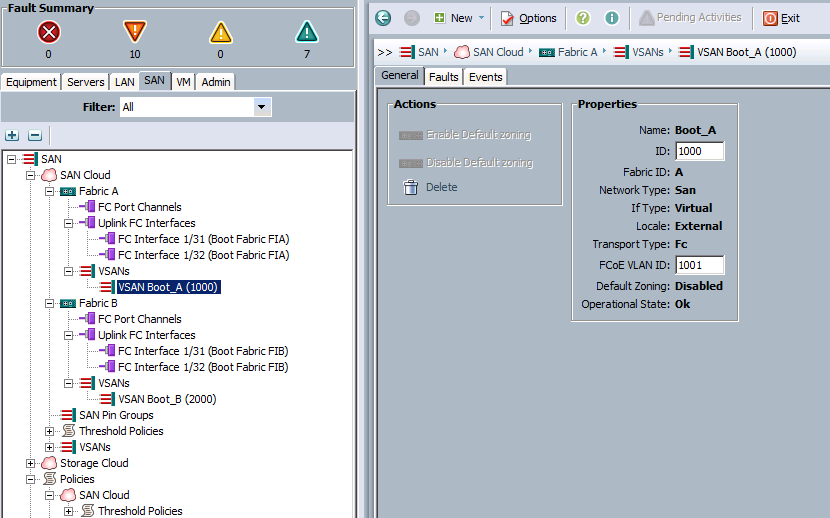
My UCS Blog http://realworlducs.com
- Mark as New
- Bookmark
- Subscribe
- Mute
- Subscribe to RSS Feed
- Permalink
- Report Inappropriate Content
01-02-2013 08:29 AM
Craig, thanks for the response. I tried creating another VSAN with zoning disabled and assigned that VSAN to the ports the NAS is connected to. It still could not see the SAN.
- Mark as New
- Bookmark
- Subscribe
- Mute
- Subscribe to RSS Feed
- Permalink
- Report Inappropriate Content
12-30-2012 06:58 AM
Don,
Did you review the configuration guide? It's all documented there.
Highly suggest you review, it's not as simple as you might assume.
The overall process involves three steps:
- Mark as New
- Bookmark
- Subscribe
- Mute
- Subscribe to RSS Feed
- Permalink
- Report Inappropriate Content
01-02-2013 08:39 AM
Robert, thanks for the reply but this is an "external" server not a UCS blade so there is no service profile or vHBA. I have a Dell server acting as a NAS that is connected to a port on each FI. Those ports are configurted as storage ports. Before the upgrade the server could see the SAN which is connected to the FI's as well. I did go through the document you referenced before making this post. I had hoped there was a command to manually create a zone and add the initiators from the server and SAN to it. I do have a SAN and storage connectivity policy created, but again there is no service profile involved for the NAS.
- Mark as New
- Bookmark
- Subscribe
- Mute
- Subscribe to RSS Feed
- Permalink
- Report Inappropriate Content
01-02-2013 08:57 AM
Expecting a direct attach NAS to see a direct attach array is not supported. You were probably leveraging default zoning which allows "everything to see everything". As you said you were relying on masking for security.
We purposely removed this functionality (default zoning) due to problems we were seeing. The fc zoning features is intended for blade <-> target communicaiton only, not NAS or other direct attach device <-> target zoning.
Regards,
Robert
- Mark as New
- Bookmark
- Subscribe
- Mute
- Subscribe to RSS Feed
- Permalink
- Report Inappropriate Content
01-02-2013 10:15 AM
Thanks for clearing that up Robert; it's understandable but disappointing that a feature like that would be removed. Regards,
Don
Find answers to your questions by entering keywords or phrases in the Search bar above. New here? Use these resources to familiarize yourself with the community:



