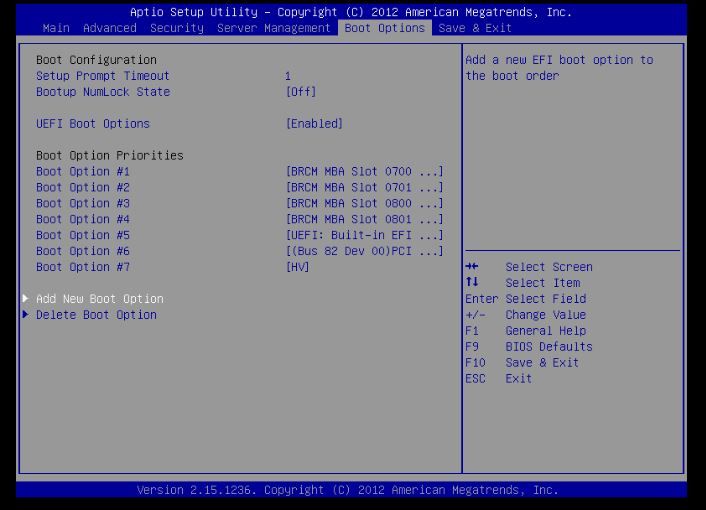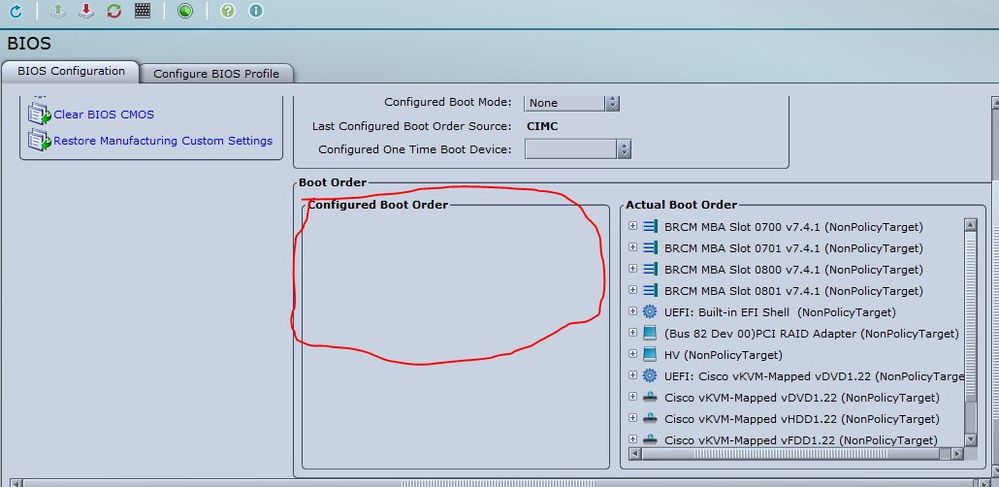- Cisco Community
- Technology and Support
- Data Center and Cloud
- Unified Computing System (UCS)
- Unified Computing System Discussions
- Upgrade to CIMC 3.04J, and now F6 doesn't work to select boot device
- Subscribe to RSS Feed
- Mark Topic as New
- Mark Topic as Read
- Float this Topic for Current User
- Bookmark
- Subscribe
- Mute
- Printer Friendly Page
Upgrade to CIMC 3.04J, and now F6 doesn't work to select boot device
- Mark as New
- Bookmark
- Subscribe
- Mute
- Subscribe to RSS Feed
- Permalink
- Report Inappropriate Content
11-28-2018 06:18 PM
Upgraded a C240-M3S from 2.03 to 3.04J. Now I cannot hit F6 and select the boot device anymore. It flashes past it. There is a new field on the option for Boot Option and it has a single option NO OVERRIDE.
I'm missing something here. I cannot find documentation about this in the read me file or in any discussion I've been able to locate.
Can someone point me in the right direction here?
- Labels:
-
Unified Computing System (UCS)
- Mark as New
- Bookmark
- Subscribe
- Mute
- Subscribe to RSS Feed
- Permalink
- Report Inappropriate Content
11-28-2018 10:22 PM
What is showing under BISO settings-F2 (Boot options)? Can you see any devices under configured and actual boot order?
Regards,
MJ
- Mark as New
- Bookmark
- Subscribe
- Mute
- Subscribe to RSS Feed
- Permalink
- Report Inappropriate Content
11-29-2018 03:59 AM
Yes, there are options there. Screen shot below.
I can hit the F6 key, and it says it's going to go to boot selection, and I see it flash by (under 1 second) and then keep going.
- Mark as New
- Bookmark
- Subscribe
- Mute
- Subscribe to RSS Feed
- Permalink
- Report Inappropriate Content
11-29-2018 07:28 AM
Interesting! Do you see broadcom card getting initialize during POST? Don't go for any function key and let server complete initialization of all PCIe cards.
You may try below steps:
1. Disable optionROM from broadcom PCIe slot or remove broadcom from boot order and see if you are able to go to F6.
2. If above doesn't work, re-flash BIOS using browser client-CIMC. (extract BIOS bin file using "getfw" utility- steps are present in firmware ISO).
Regards,
MJ
- Mark as New
- Bookmark
- Subscribe
- Mute
- Subscribe to RSS Feed
- Permalink
- Report Inappropriate Content
11-29-2018 10:35 AM
Don't fully understand your replay. It will boot from the hard drive array. But if you are attempting to boot from a mounted ISO using the CIMC KVM, that's where the problem occurs. If the virtual devices aren't activated, F6 works. If they are activated, it flashes past the boot selection screen, so F6 doesn't work.
Additionally, in the CIMC I see this (screen shot below). Another chassis that does work correctly does not look like this. There is a configured boot order. When I try to add HDDANY (first entry on the one working properly), I get an error message about a system reserved name. I can create a virtual KVM DVD device and have figured out how to get it to boot from that, but I shouldn't need to.
I did reflash the BIOS using the HUU. Made no difference at all. Running the getfw utility requires a Linux based system....and I do not have ready access to one. Nice that Cisco provides the utility, but once again we seem to ignore that we need to make this work on Microsoft machines to have it fully available. I can certainly spin up a linux box to do it, but I really shouldn't have to do that.
Wondering now if I should downgrade it and then ugrade it again.
- Mark as New
- Bookmark
- Subscribe
- Mute
- Subscribe to RSS Feed
- Permalink
- Report Inappropriate Content
12-01-2018 12:43 AM - edited 12-01-2018 12:45 AM
Alright, so i didn't know it was happening with kvm mapped cd/dvd ONLY. Reason I was asking for broadcom because i saw it in top order, so if any of the device present in boot order has initialization issue, you might see issues after pressing F6 .
Have to tired to reboot the CIMC? In KVM there is a "tools" option, under it you will find "stats" what does that give you? Can you try different ISO?
What do you see in "Cimc logs" under "Faults and logs" when you press F6?
Regards,
MJ
- Mark as New
- Bookmark
- Subscribe
- Mute
- Subscribe to RSS Feed
- Permalink
- Report Inappropriate Content
12-02-2018 05:51 AM
As MJ has already suggested, you should remove/disable all the unneeded optionROM devices other than you Raid controller (PCI-E slot the raid controller is in), via the BIOS/advanced settings.
What happens when you create a boot order config, referencing only the raid controller, giving it a different name if the system says the name is reserved?
Thanks,
Kirk...
Discover and save your favorite ideas. Come back to expert answers, step-by-step guides, recent topics, and more.
New here? Get started with these tips. How to use Community New member guide